Meet Airset Generator, the browser extension that comes with Kimola Cognitive
to scrape customer reviews from various sources.
Explore the user-friendly set up process. Begin by accessing the Airset Browser extension conveniently available for installation through the Chrome Web Store. Navigate through the intuitive interface to finalize the setup process by finding the API key. Unlock the potential to scrape customer reviews with a single click from diverse sources, streamlining the extraction process and eliminating unnecessary complexities.
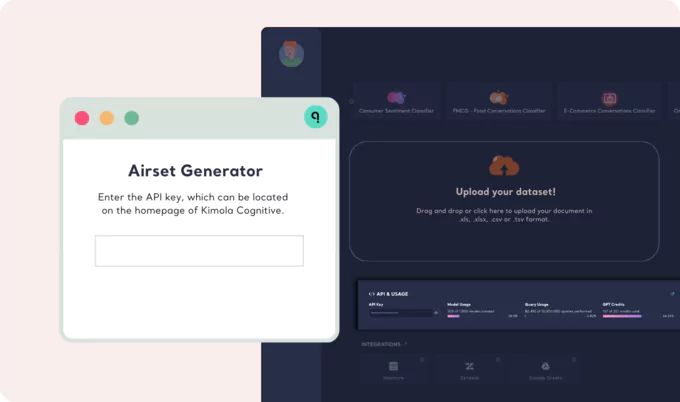
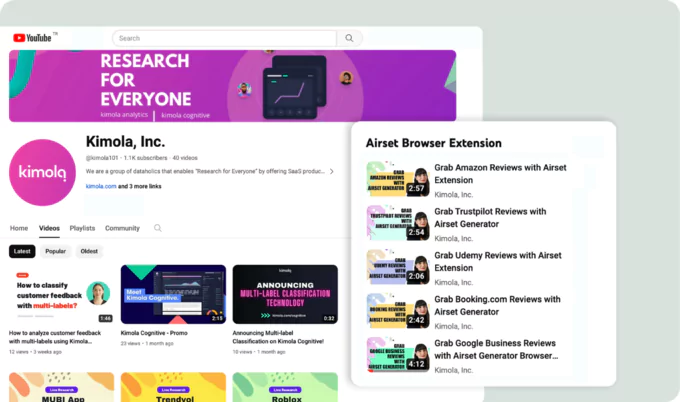
Dive into an extensive repository of knowledge with video tutorials available on YouTube. These tutorials, thoughtfully curated to cater to various learning styles, provide practical insights into the functionalities and applications of Airset Generator. Explore the dynamic and visually engaging content to enhance understanding and proficiency. Immerse yourself in a comprehensive learning experience offered. Watch, learn, and master the techniques of customer review scraping and data extraction.
Automatically classify your data based on the context, whether it contains consumer reviews, news or articles.
Upload your training set and build a custom machine learning model based on your custom business needs.
Data analysis starts with data. Make use of Kimola's data scraping extension to access consumer reviews.
Kimola Cognitive’s Airset Browser Extension can analyze various sources, including Youtube. After setting up Airset Browser extension that can be located on Chrome Web Store, paste the API key from Kimola Cognitive dashboard and start scraping reviews from the videos that you have chosen. To scrape reviews from Youtube, scroll down till you get 1000 reviews and click on the green “Generate” button that is on the extension. Learn more on this link.
Leverage Kimola Cognitive's Airset Browser Extension to uncover reviews on Amazon. Begin by setting up the Airset Browser extension, accessible on the Chrome Web Store. Paste the API key obtained from your Kimola Cognitive dashboard during the setup. Once configured, navigate to the desired Amazon product page and find “all reviews” page. Click on the "Generate" button within the extension to commence the review scraping process. Find dataset in .xls format in the Airset menu of Kimola Cognitive.
Simply set up the Airset Browser extension, available on the Chrome Web Store, and integrate it with your Kimola Cognitive dashboard by pasting the provided API key on free trial. Initiate the review scraping process for your chosen app by navigating to the "all reviews" pop-up on the Google Play Store. Scroll down to capture up to 1000 reviews, then effortlessly scrape reviews with a click on the green "Generate" button within the extension.
Try all features, from creating reports to building machine learning models, for free.
Start Your Free Trial! No credit card · No commitment · Cancel any time