Top 6 Maze Alternatives & Competitors
Mar 03, 2026 - 14 minute read
In today's digital world, new content is created every second, generating countless data. However, to effectively utilize this data and make informed decisions, we need to analyze it. This is where user experience research and testing come into play. In the digital age, understanding the customer and responding to their needs in the most accurate way has become extremely important. So, what tools can we use to elevate the customer experience to the next level? In this article, we will explore Maze and its alternatives to find the answer to this question. Maze is a powerful platform used for user experience research and testing. However, many different options are available in this field, and knowing which tool best suits your needs is essential.
If you're ready, let's elevate the user experience to the next level!
In this article, I'd like to give 6 alternatives to Maze:
- I will talk about the features of 6 customer feedback analysis tools,
- Why I chose these as alternatives to Maze,
- Pricing strategies
- The pros and cons.
TOP 6 Maze Alternatives
1- Maze vs. Kimola(Sign up free plan)
2- Maze vs. Dovetail
3- Maze vs. Kraftful
4- Maze vs. UserEvaluation
5- Maze vs. Monterey AI
6- Maze vs. Lyssna
What is Maze?
Maze is a continuous product discovery platform for user-centric product teams. Founded 2018 in San Francisco, Maze makes it easy for designers, researchers, and product managers to create, run, and analyze user tests.
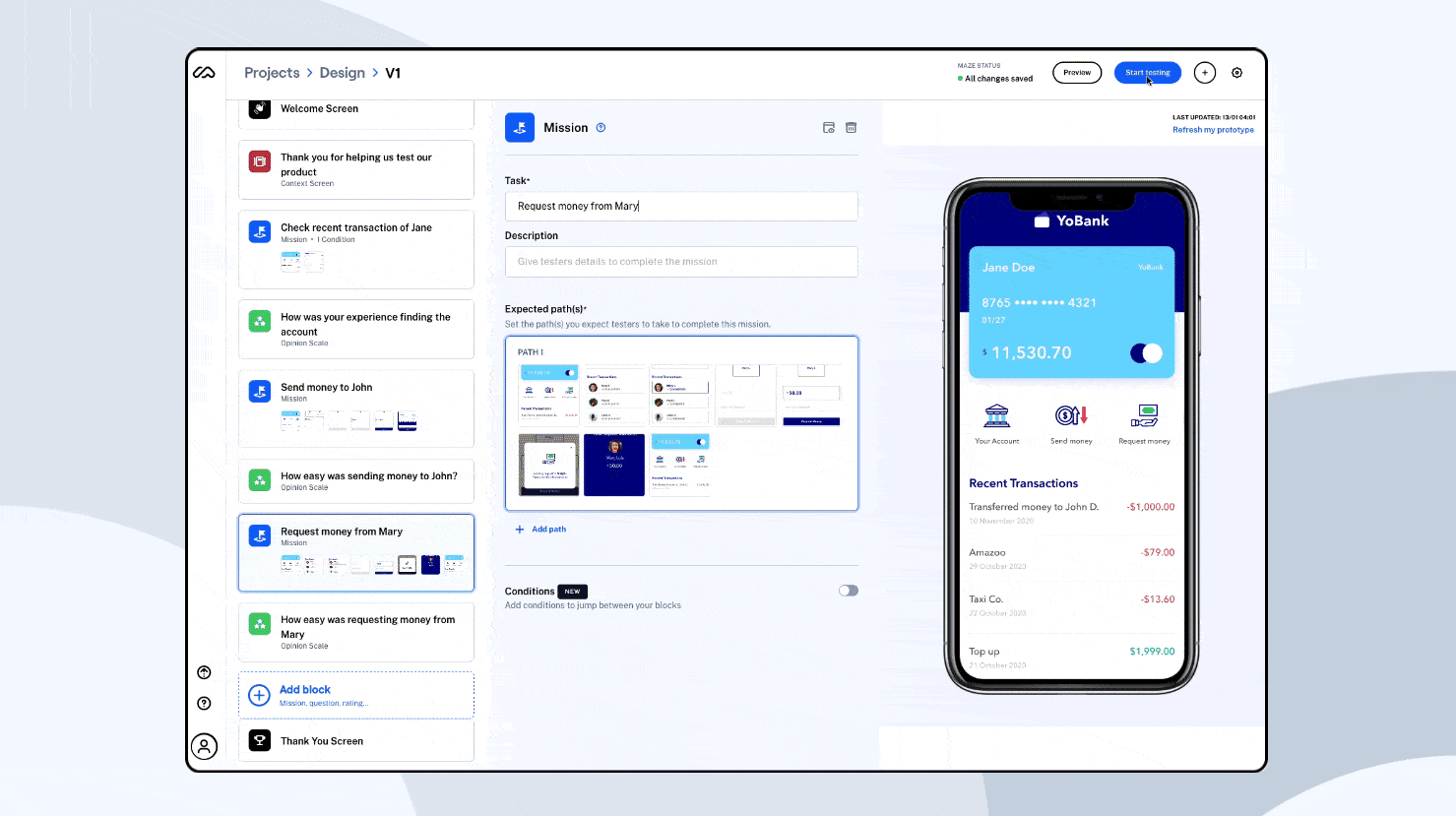
With Maze, you can scale customer insights from moderated to unmoderated studies with AI-powered research, enabling you to build the right products faster. Additionally, you can conduct prototype testing, live website testing, feedback surveys, and interview studies with Maze and integrate it with other applications.
However, Maze has advantages and disadvantages. Maze's customer support may not be fast and effective enough for some users, which can lower the quality of communication. Additionally, some users may find Maze's features need to be improved compared to similar platforms.
As we have analyzed Maze, here is a summary of Maze's features and disadvantages:
- Integration: It integrates with popular tools such as Slack, Jira, Zapier, Adobe XD, Amplitude, Atlassian, Axure, and FigJam.
- Usability Testing: It provides various testing options such as usability, user, A/B tests, and surveys to the user.
- Collects User Feedback: It gathers user feedback on actions they take on prototypes.
- Data Analysis and Reporting: It analyzes user responses during tests and visualizes the data to make results more understandable.
- Collaboration: It offers collaboration features by enabling teams to work together.
- Easy Interface: Its simple and user-friendly interface allows users to create tests quickly.
- Customization and Flexibility: It allows users to customize and arrange tests according to their needs. Different test scenarios can be defined, allowing for flexible test arrangements.
When compared to its competitors, Maze has four distinct disadvantages:
- The platform may seem complex for beginners at first.
- Depending on specific design tools like Figma, Sketch for prototype testing can be challenging for users.
- Uploading and testing large-sized prototype files can be time-consuming.
- There might be difficulties in integration with other tools.
Maze Pricing
- Free trial
- Starter level: $99 per month or $1,188 per year.
- Enterprise level: Maze offers custom pricing for organizations looking to scale product research with full support and security.
👍 Pros
- It has a user-friendly interface.
- Users can test their products with real users using interactive prototypes.
- It collects user feedback and generates detailed reports.
👎 Cons
- Pricing can be a disadvantage for those looking to use more comprehensive features. For example, the plan aimed at large-scale organizations lacks pricing information.
- Learning to use the Maze platform can be time-consuming for beginners.
- The Maze platform may experience some difficulties in integration with other platforms. Issues may arise with transferring files in different formats or synchronizing data.
- Maze's customer support may not be fast and effective enough for some users, which can lower the quality of communication.
1- Maze vs. Kimola
With its superb user interface and Customer Feedback Analysis in over 25 languages, Kimola is a powerhouse. Kimola is a code-free qualitative research tool that collects customer reviews and categorizes them by using natural language processing (NLP) techniques. Additionally, it can generate robust marketing materials such as executive summaries, SWOT analyses, and product descriptions using GPT technology. Unlike Maze, Kimola doesn't offer survey creation but it surely can analyze survey results.
With Kimola, you can;
- Scrape reviews using the free browser extension
- Analyze reviews with multi-labels
- Analyze reviews instantly without training
- Create custom models by dragging and dropping and training AI
- Classify and analyze customer feedback using pre-built classifiers (there is a large gallery for each kind of business!)
- Conduct sentiment analysis
- Extract popular terms and topics from reviews
- Search through customer reviews
- Create executive summary SWOT analysis, FAQ's and other marketing materials based on customer reviews with AI
Compared to Maze, Kimola has a user-friendly interface. It is also the best alternative for collecting and analyzing reviews from sites such as Amazon, YouTube, Google Play Store, Etsy, Trustpilot, and Tripadvisor, classifying data, and conducting sentiment analysis. With Kimola, you can get live support whenever needed and quickly resolve any issues.
Additionally, with Kimola, users can create marketing materials such as SWOT analysis based on customer reviews, product descriptions, and social media themes.
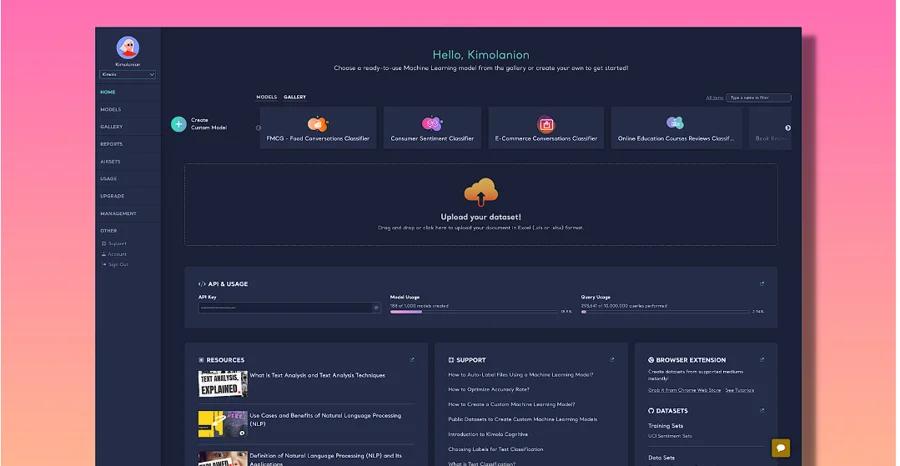
Kimola Pricing
- Free plan (no credit card required)
- Basic plan: $49 / month
- Standard plan: $179 / month,
- Business plan: $359 / month
- Enterprise plans available for Larger Companies
See all plans & features of Kimola
Kimola Reviews
👍 Pros
Kimola is a highly user-friendly tool with a user-friendly interface and explanatory features that stand out. Additionally, this platform has fantastic capabilities, such as analyzing 25 languages, automatically categorizing structurally meaningful texts, and conducting multi-label classification to obtain comprehensive insights! With dynamic classification technology, you can quickly generate executive summaries with the GPT Add-on and handle many tasks in seconds. It's also an excellent tool for creating marketing materials. Kimola helps businesses improve customer experience and enhance their competitive edge by turning customer feedback into valuable insights. Don't forget to check out the enjoyable articles Kimola's research team prepared on the blog page!
Schedule a demo with one of Kimola's experts, or sign up free plan immediately.
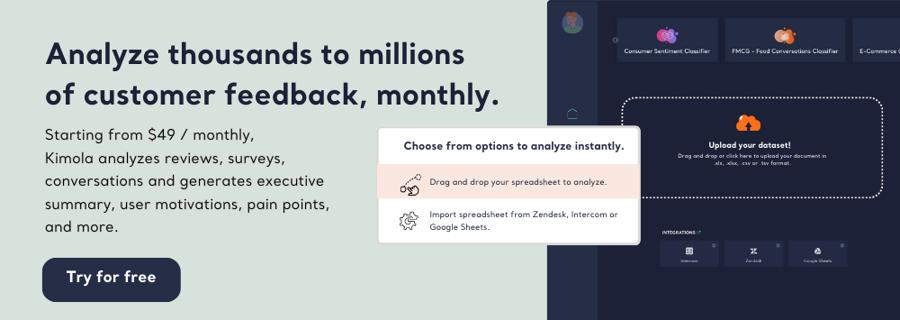
2- Maze vs. Dovetail
Dovetail is a platform developed to help thousands of teams create better products by managing and analyzing user research. It offers various tools for research teams to collect, organize, analyze, and share user feedback.
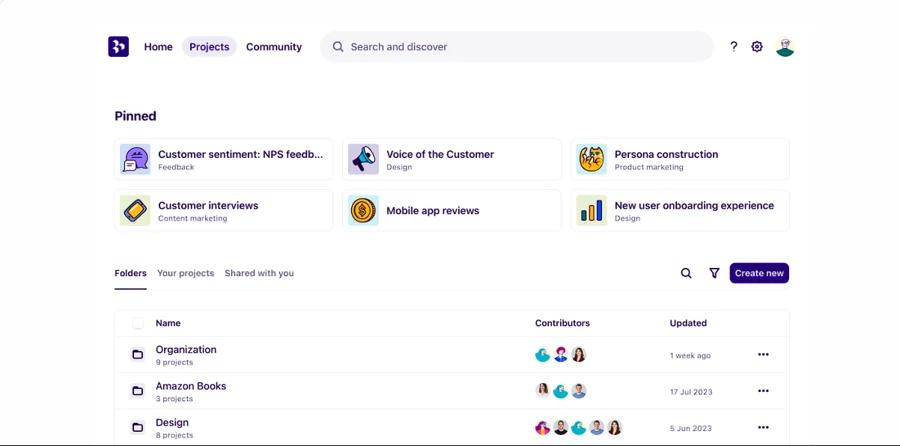
Unlike Maze, Dovetail allows you to present your data more effectively with colourful themes and visual analytics. As we have analyzed Dovetail, here is a summary of Dovetail's features and disadvantages:
- User Research Management: User feedback and research data are collected in one place.
- Data Analysis and Reporting: It offers various tools to analyze collected data. It identifies themes, conducts emotional analysis, and measures interaction times.
- Tagging and Categorization: It makes the analysis process much easier by tagging and categorizing data.
- Feedback: It gathers user input through tools like surveys and user feedback forms.
- Collaboration: It allows multiple users to work on the same project.
- Integrations: It offers integration with tools and platforms such as Slack, Jira, and Zapier.
- Multi-Language Support: It supports usage in different languages.
- Real-Time Feedback: It provides users with real-time access to research data.
However, according to users, Dovetail has four disadvantages:
- Complexity of the user interface.
- Price uncertainty for large organizations.
- Integration difficulties.
- Customer support needs to be faster and more effective.
Dovetail Pricing
- Professional: $39 per month for one month. $348 per year.
- Business: (Recommended) $1800 per month for one month. $21,600 per year.
- Enterprise: Pricing is available upon request.
Dovetail Reviews
👍 Pros
When managing and analysing user research, Dovetail can be considered a saviour for researchers and product teams. It stands out remarkably with features like note-taking, adding tags, and organizing data into themes. Additionally, Dovetail consolidates your research data into a central repository, meaning you can access data from user tests, interviews, surveys, and more with just a click. Moreover, Dovetail, being user-friendly, has become an indispensable tool for teams to collaborate and share insights.
👎 Cons
The learning curve of Dovetail might be challenging for some users. Therefore, exploring all the platform's features can take some time, especially for beginners. Additionally, some features of Dovetail may not be as advanced as those of similar platforms.
3- Maze vs. Kraftful
Kraftful is a platform for developing mobile applications quickly and easily. You do not need to know coding. Its user-friendly interface makes design easy, and you can easily place elements with the drag-and-drop feature. Compared to Kraftful, Maze offers limited usage because it focuses solely on mobile applications and provides templates for specific sectors.
Here is a summary of Kraftful's features and disadvantages:
- Code-Free Interface: Kraftful provides a user-friendly interface for creating applications without writing code. You can easily add and edit elements using the drag-and-drop method.
- Ready-Made Templates: It offers various templates for you to use at the beginning.
- Customization: With the customization option, you can easily customize colours, fonts, and other components.
- Data Storage: Kraftful provides a database to store and manage the data it will use.
- Integrations: It offers the possibility of integrating with different platforms.
- Live Preview: You can preview your application in real-time while developing it so you can see how it works.
- Publishing Option: It allows you to publish the final version of your application to platforms such as the App Store (iOS) and Google Play Store (Android).
When compared to its competitors, Kraftful has four distinct disadvantages:
- Users may initially need help with the platform's interface and features.
- Customer support may need to be increased for some users.
- While the platform's templates and drag-and-drop interface are helpful, they may need to be improved for some customizations.
- Although it offers integrations, it may not easily integrate with some platforms.
Kraftful Pricing
- Starter Package: Free.
- Professional Package: $15 per month.
- Team Package: $300 per month.
Kraftful Reviews
👍 Pros
Kraftful's user-friendly interface enables users to perform their tasks efficiently. Visual analytics makes data more engaging and understandable. Additionally, the platform offers customization options. Users can define their workflows by selecting the data and analyses they want. It facilitates teamwork with its collaboration feature. Creating a user survey with Kraftful takes only 30 minutes! This way, you also save time.
👎 Cons
Kraftful may encounter some difficulties in integrating with other platforms. Additionally, some users feel that the platform's customer support could be faster and more effective.
4- Maze vs. UserEvaluation
UserEvaluation is a platform that facilitates user experience research and user testing. This platform offers various tools to collect and analyze user feedback for mobile applications and websites. It is designed for companies that want to interact with their users, understand their experiences, and improve their products.
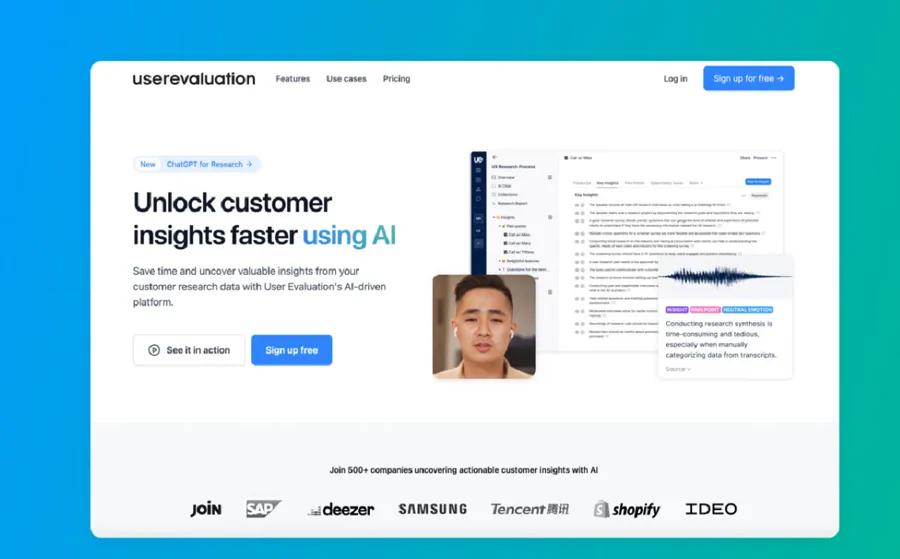
Compared to Maze, UserEvaluation offers a wide range of features, which might appear complex for new users. It may take time for users to utilize the platform effectively. As we have analyzed UserEvaluation, here is a summary of UserEvaluation features and disadvantages:
- User Testing: Creates user tests.
- Survey and Feedback Creation: Collects and analyzes user feedback.
- Eye Tracking Analysis: Analyzes interactions by tracking users' eye movements.
- Online Focus Groups: Organizes online focus groups with users.
- Visual and Text-Based Feedback: Collects text-based feedback and evaluates this feedback.
- Integrations: Provides the ability to integrate with other analysis tools.
- User Experience Map Creation: Maps the usage processes of products or services for users and visualizes user experiences step by step.
When compared to its competitors, UserEvaluation has four distinct disadvantages:
- User evaluation may sometimes need help when integrating with other tools.
- Need more customer support.
- The customization options offered by UserEvaluation may need to be improved in some cases.
- Raising security concerns.
UserEvaluation Pricing
- Free Trial Package: Best for trying out.
- Personal Package: (Best for individuals.) $39 per month.
- Plus Package: (Best for teams.) $209 per month.
UserEvaluation Reviews
👍 Pros
UserEvaluation stands out with its user-friendly interface and data visualization capabilities. It also offers comprehensive tools, accessible analysis features, real-time feedback collection, support for over 57 languages, and AI-generated Insights (Analysis templates, Clips, Speaker maps, etc.). Its mobile compatibility further enhances its usability. With these features, companies can analyze user preferences more effectively and manage the process efficiently.
👎 Cons
Integration difficulties and insufficient fast and effective customer support can be challenging for users.
5- Maze vs. Monterey AI
Monterey AI intelligently gathers, prioritizes, and analyzes user feedback, support requests, conversations, surveys, and transcripts on a large scale. Additionally, Monterey AI is highly successful in visualizing text data. Monterey AI excels in visualizing text data for companies through tools such as word clouds, graphs, and visualizations.
Monterey AI provides intelligence visualization services in text and sentiment analysis compared to Maze. However, Maze allows designers and product developers to create and test interactive prototypes to experience real user experiences. As we have analyzed Monterey AI, here is a summary of its features and disadvantages:
- Personalization: Monterey AI personalizes product or service recommendations based on users' behaviours.
- Real-Time Data Analysis: It monitors and analyzes customer interactions in real-time.
- Visual and Text-Based Feedback: It gathers and analyzes customer feedback. Then, it evaluates visual and text-based feedback to improve products and services.
- Integrations: It provides integration with other tools.
- Social Media Management and Analysis: It manages social media accounts by creating automatic posts.
- Collaboration: Collaborate on the platform or Slack.
- Supporting 85+ Languages: It includes every company on an artificial intelligence-supported product development journey with support for over 85 languages.
When compared to its competitors, Monterey AI has four distinct disadvantages:
- Some features and integrations of the platform may seem complex to users.
- Some users feel that the platform's technical support or customer service is insufficient.
- Monterey AI's customization options may be limited to a certain extent.
- Large data sets can decrease the platform's performance and speed.
Monterey AI Pricing
- Starter Package: Monthly $39
- Growth Package: Monthly $790
- Enterprise Package: Pricing information not available.
Monterey AI Reviews
👍 Pros
Monterey AI has advanced capabilities in understanding and categorizing text data. This allows companies to analyze customer feedback and social media content more effectively. Additionally, Monterey AI summarizes long and complex text data to present it more understandably. Identifying main themes, keywords, and essential topics in texts provides comprehensive insights to companies.
Text data can be visualized with tools such as word clouds and graphs. Moreover, with support for over 85 languages and integration options with 6,000+ applications, Monterey AI includes every company in an artificial intelligence-supported product development journey.
👎 Cons
Like every artificial intelligence model, Monterey AI can produce erroneous results. Additionally, technical issues in data analysis and artificial intelligence systems can disrupt processes.
6- Maze vs. Lyssna
Lyssna is a user research platform that allows companies to understand their target audience better to create better experiences. Teams use Lyssna are more likely using it for A/B testing as it's message is coming forward. On the other hand, Maze is more focused on creating surveys and sharing them.
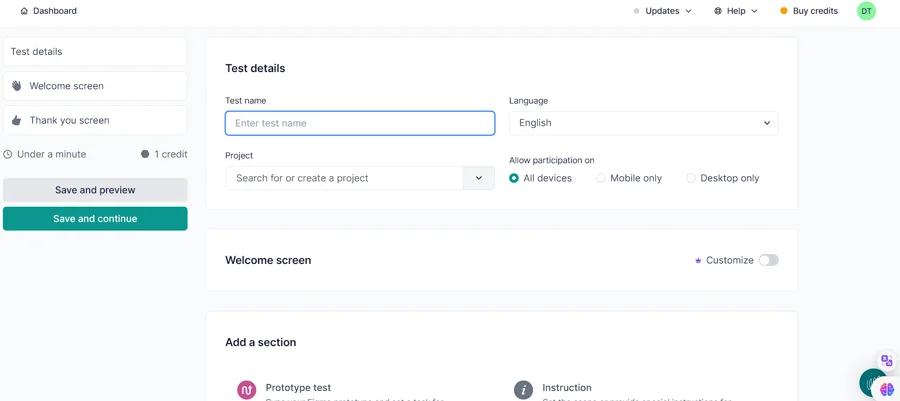
Although Lyssna offers many features compared to Maze, Maze may be more useful in identifying and correcting design and usability errors beforehand. As we have analyzed Lyssna, here is a summary of Lyssna's features and disadvantages:
- Usability Testing: Lyssna provides a quick and easy way to gather information about the usability, functionality, and design of your website or application.
- Comprehensive Testing Methods: Card sorting, First-click testing, Five-second testing, Preference testing, Prototype testing, Choosing among surveys, and conducting thorough tests.
- Collaboration: Allows collaboration among team members and stakeholders.
- 30+ Language Options: Supports testing in 30 different languages.
When compared to its competitors, Lyssna has four distinct disadvantages:
- The interface may seem complex for some users.
- There may need to be more than technical support.
- There may need to be more than a variety of tests.
- Integration difficulties may occur.
Lyssna Pricing
- Free: $0. This is for small teams starting their experience research journey.
- Basic: $75. This is for teams looking to expand their research capabilities.
- Pro: $175.
- Enterprise: Talk to sales!
Lyssna Reviews
👍 Pros
Lyssna elevates user experience by conducting card sorting, first-click tests, five-second tests, interviews, preference tests, prototype tests, and surveys. It provides a delightful experience to users through its simple user interface. Lyssna is a preferred platform for users due to its speed and low cost, which used to take days for data that can now be obtained in an hour. Additionally, Lyssna has a library of informative videos that explain complex topics simply for users!
👎 Cons
Lyssna's customer support or update processes may need to be improved. In this case, users may have difficulty solving their problems.








