Stay Updated with
Automated Reports and Alerts
Stay informed without logging into the dashboard. Get insights delivered straight to your inbox.
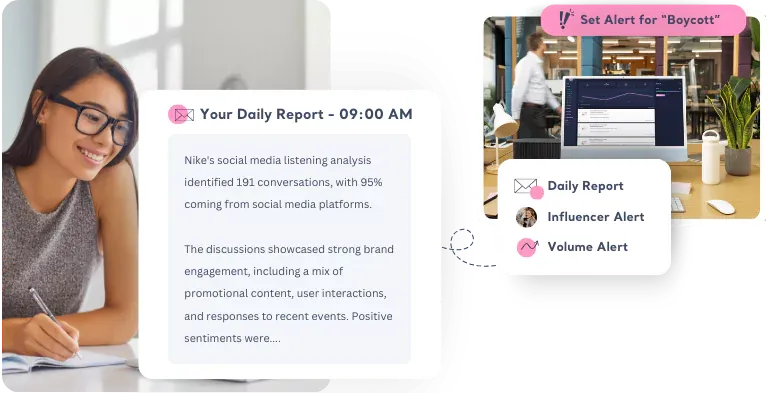
Stay informed without logging into the dashboard. Get insights delivered straight to your inbox.
Get notified about 🔔 keyword mentions, 👑 influencer involvements, or 🔺 sudden spikes in the data volume. Each email type has a unique emoji in the subject line, so you can recognise the type of update at a glance—without even opening your inbox.
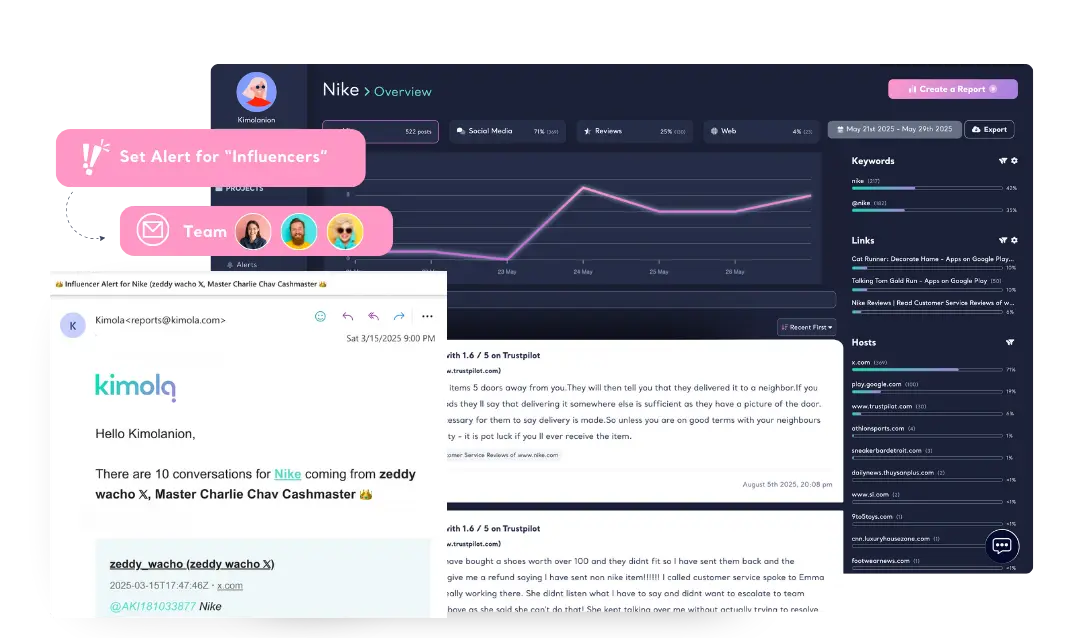
When you create a Feed, Kimola automatically schedules reports and alerts to get you started quickly. You can also create your own reports anytime, adjusting their frequency and content based on your needs.
Receive regular reports on an hourly, daily, or custom basis. If you need to keep an eye on a crisis or sudden trend, you can set up hourly reports for real-time updates. Get only the insights that matter, exactly when you need them.
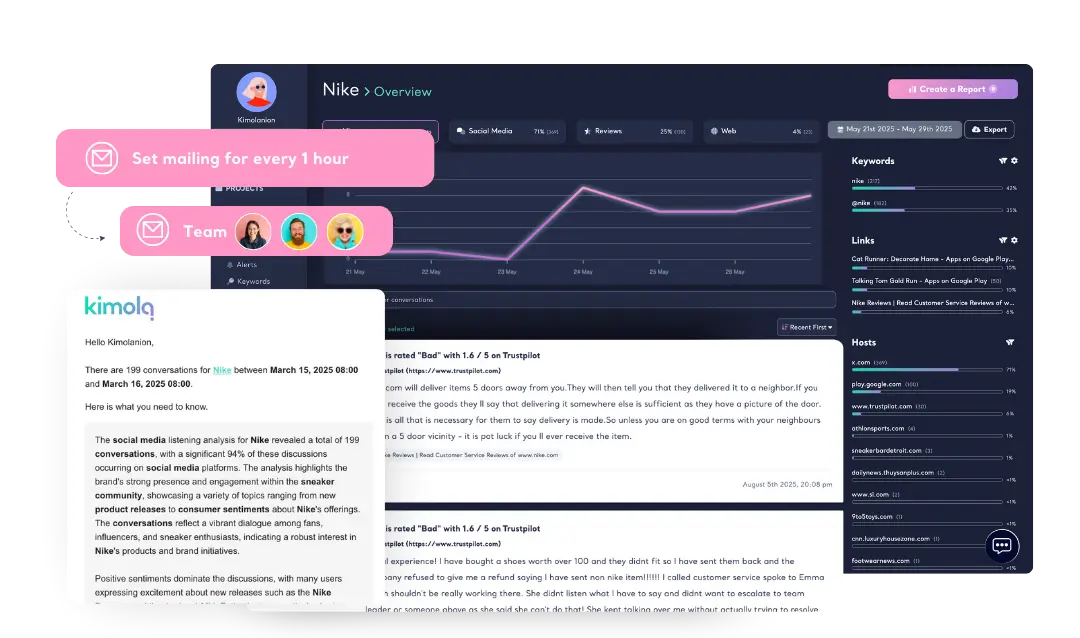
Get key insights at a glance with automated email reports. Executive summaries are delivered in your language, optimized for mobile, and include clickable details for deeper insights.
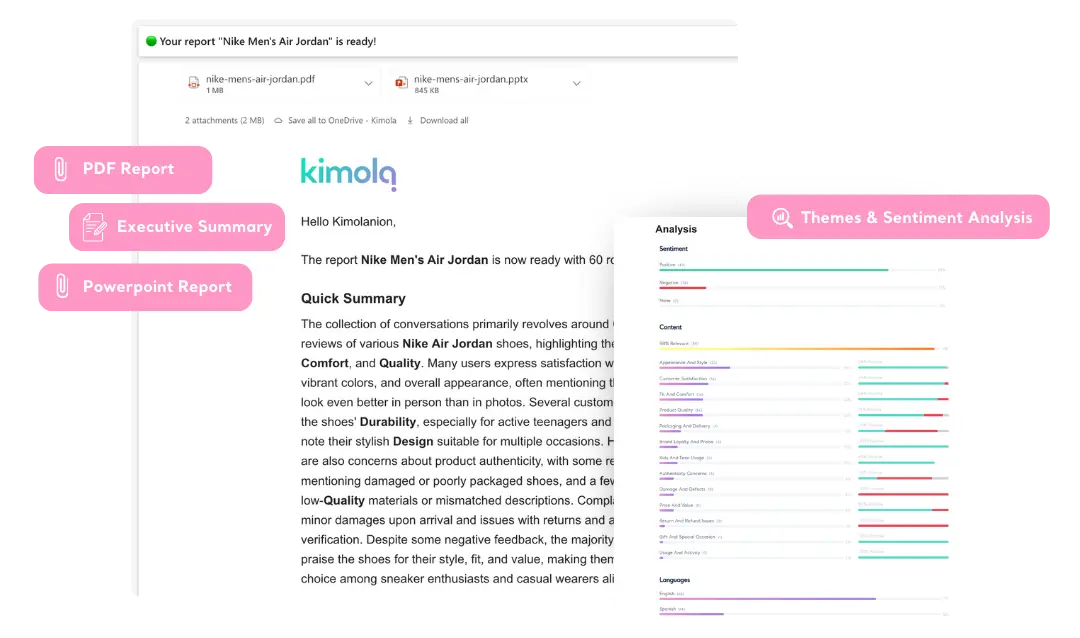
Collect and centralize feedback.
Make sense of large-scale feedback.
Turn data into meaningful insights.
Find out how Kimola can improve your feedback analysis process.
Uncover customer needs, likes, and dislikes from product reviews and feedback.
Analyze customer reviews and ratings to optimize online shopping experiences.
Extract insights from social media conversations and online discussions.
Make sense of free-text survey responses with AI-powered analysis.
Understand customer sentiment and concerns from chat and call transcripts.
Identify workplace trends and employee sentiment from internal feedback and reviews.
An automated report is a scheduled email report based on your selected frequency and filters. It includes an executive summary in the language of the original data collected. You can receive regular reports as frequently as every hour.
An alert is an email report triggered by specific conditions instead of a set schedule. You receive an alert when a defined event occurs, such as influencer involvement (based on a custom follower threshold) or specific keywords. For example, if you’re in the food industry, you might want to be alerted when customer feedback contains the word "expired".
Your mailings and alerts limits are determined by your selected package. You can check your plan details in your account settings or on our pricing page.
Yes, you can manage from the dashboard, or they can simply click the unsubscribe link at the bottom of the email.
Analyze customer feedback in 30+ languages—no AI training needed.
Create a Free Account No credit card · No commitment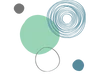 Product Feedback Analysis
Product Feedback Analysis
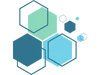 E-commerce Feedback Analysis
E-commerce Feedback Analysis
 Social Feedback Analysis
Social Feedback Analysis
 Open-ended Survey Analysis
Open-ended Survey Analysis
 Chatbot and Call Center Conversational Analysis
Chatbot and Call Center Conversational Analysis
 Employee Feedback Analysis
Employee Feedback Analysis