Top 7 Chattermill Alternatives & Competitors

Since the beginning of research in 1300s, the workload was not always been about customer experience and customer journey. It was all about collecting data. But today, what marketing and research professionals are going through is not about collecting data - because now we all have the data, actually too much data - but now we need to analyze it.
Understanding the customer journey has never been this complex, so I know that you’re looking for a hack to understand it easily, and I happen to know the best customer experience analysis tools! Today, I’m going to tell you all these Chattermill Alternatives and compare their features.
For instance, Chattermill is a great customer experience and feedback analysis tool that helps create better marketing strategies and improve customer journey.
But just like all other customer feedback analysis tools, Chattermill has a specific buyer person -which are enterprise brands who’d love to get the deal done globally. And I know that Chattermill’s price is not for every company, and great customer feedback analysis tools are out there, especially for mid-segment businesses.
In this article, I’d like to give 7 alternatives to Chattermill. I will:
- Try all 7 customer feedback analysis tools and tell their features,
- Show how they compare to Chattermill
- Highlight Chattermill reviews from G2 and Capterra
So if you think it’s time to check alternatives of Chattermill, you are reading the right article!
What is Chattermill?
Chattermill is a customer feedback analysis tool to classify customer reviews, create custom machine learning models for different needs and understand customer journey in order to the analysis. Chattermill is founded in 2015 in London, UK.
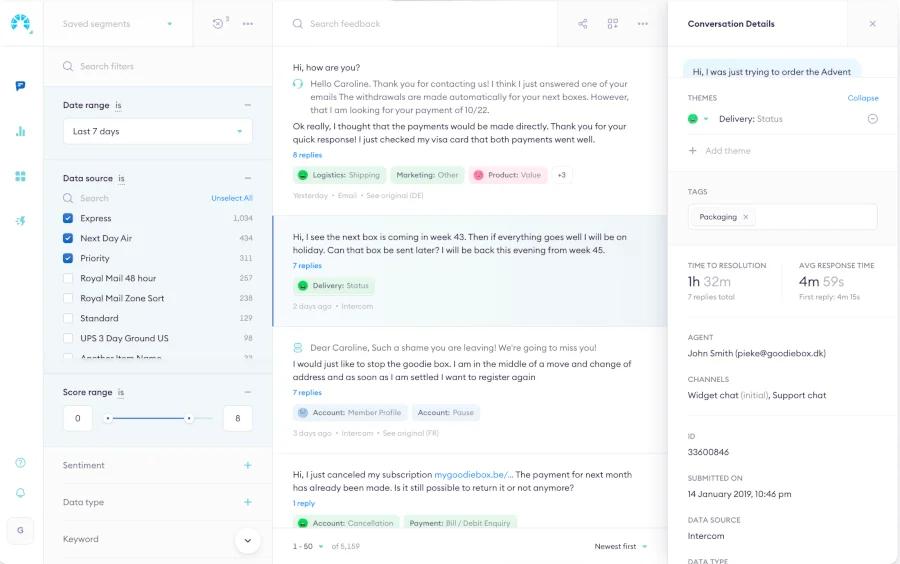
With key features of classification and sentiment analysis, text analysis, volume charts, and integrations with tools such as Google Play, Survey Monkey, Typeform and Zendesk, Chattermill enables to the analysis of customer feedback to leverage customer insights.
But the tool also has downsides. Chattermill seems to have basic reporting, which most of the users have complained about and product development has been very slow. Also, users say it’s not easy to find the specific data they’re looking for, so it seems like the search of conversations doesn’t work very well.
Also, while there are no free Chattermill alternatives in the feedback analytics software category, there are products with more features that have affordable pricing such as Kimola or MonkeyLearn.
Chattermill Pricing
Unfortunately, Chattermill’s pricing is not available on their website. But considering that Chattermill is working for enterprise brands, their solutions are expensive for a mid-segment company.
Chattermill Reviews
👍 Pros
“The best part about Chattermill is the ability to drill down into what your customers say. The way my company has set up the tool means we have various sources of feedback, from a widget to actual surveys & ratings and it's really easy to filter out areas you're not interested in and create custom reports. I not only used it for my day-to-day job to understand how our customers feel about certain topics that relate to my product area, but also recently was able to use it as part of the Hackathon to search by a specific term related to our project & the problem we were trying to solve.”
👎 Cons
“I'd like to be able to train it to recognise my context. For example, our product gives users verbal coaching. Sometimes user feedback mentions this voice which is interpreted by Chattermill as our customer service team's”
Why You Need a Chattermill Alternative
Various factors could contribute to your exploration of an alternative search for Chattermill. We have developed some hypotheses based on our observations and the feedback available on Chattermill online. Here are those:
1- High Pricing
If you’re a marketing or research professional for a mid-segment company, you might not be looking for an enterprise solution but a customer feedback analysis tool to analyze customer feedback, create custom models by yourself and even pay it right there. To purchase Chattermill, you need to do at least one sales call with a salesperson, which is not very effective.
Not everyone has time to receive proposals, approve and start a research project, right?
2- Getting used to the dashboard might not be easy
Some users feel like the UI could be a little less polished as it’s hard to find settings and get control of the dashboard.
3- You don’t have enough reviews in your CRM; you must scrape them.
If you’re starting your research and don’t have enough reviews, Chattermill might not be the best solution for you. First, you will need a browser extension like Airset Generator to scrape reviews from Amazon, Trustpilot, Yelp, Booking, etc.
Also, if you’re a new company, you may want to scrape reviews of your competitors; so you might need Airset Generator.
4- Interpretation of the data is not a one-person job
Even though Chattermill classifies the data for you with a good accuracy rate, you might not be the best fit to create a report by hanging around the sterile dashboard. It’s not just summarization, but wouldn’t it be nice to have an AI to interpret the results and write some strategies and marketing actions for you? Welcome to the new era of customer feedback.
5- Report creation is not that flexible
Reports are not just about graphs, fancy charts and headlines, but it’s also about personalization. On Chattermill, you’re not ablate create reports with your notes.
Top Chattermill Alternatives
Here are the top 7 alternatives to Chattermill:
2- Thematic
3- MonkeyLearn (Acquired by Medallia, doesn't exist any more.)
4- Wonderflow
5- Birdeye
6- Keatext
7- Deeptalk
1- Chattermill vs Kimola
Kimola is a no-code qualitative research tool that scrapes customer reviews, classifies data with NLP and machine learning and generates powerful marketing materials such as executive summaries, SWOT analysis, product descriptions with GPT technology.
With Kimola, you can;
- Scrape and track reviews from App Store, Play Store, Google Reviews, Tripadvisor, Trustpilot, Amazon, social media, news etc.
- Create custom models with drag and drop and train AI,
- Classify and analyze customer feedback with pre-built classifiers (There is a huge gallery for each business!)
- Analyze reviews autmatically without any prior training
- Make sentiment analysis and thematic analysis
- See NPS Score
- Create customer journey reports
- Extract popular terms and topics
- Search in customer reviews
- Create marketing materials based on your customer reviews
- Get PDF reports
- Export to Powerpoint
- Create pain points list, buyers personas, even product roadmaps based on bug priority
Compared to Chattermill, Kimola is the best alternative that can scrape reviews from different sites like Amazon, Booking, Etsy, Trustpilot, Tripadvisor, Instagram and analyze them, classify the data, do sentiment analysis and show the results quickly. Also, users are able to create PDF reports with their own notes and create custom models with simple drags and drops to train the AI, analyze reviews instantly without any prior AI training.
To see a complete feature-by-feature comparison, you can visit our detailed guide: Kimola vs Chattermill.
With Kimola, users are even able to create marketing materials such as SWOT analysis, generate product descriptions, social media themes based on customer reviews.
Kimola offers a wonderful user experience for the best value/money ratio.
Results from Kimola that can create marketing materials based on customer feedback.
News: Kimola has just announced it's new dynamic classification technology for contextual understanding of customer reviews, feel free to read the blog post here.
Kimola Pricing
- Free plan (no credit card required)
- Basic plan: $49 / month
- Standard plan: $179 / month,
- Business plan: $359 / month
- Enterprise plans available for Larger Companies
Kimola Reviews
Kimola has gained 5 tacos from each review on Appsumo.
👍 Pros
Kimola is fantastic. The overall tool works great, the pre-built models are great, and I love the little monster. Where Kimola blows the competition out of the water, however, is when you look at the entire package. What is the hardest part about running data through models? Collecting and formatting the data. Hands down, that is the biggest roadblock. But the Airset Generator- the scraper- makes this truly painless as it grabs the exact data you want and performs it for you. So you get Top Notch AI/ML models AND a way to use them seamlessly...legit superpowers.
BTW-I have a ton of scraping tools and can collect my own data, but it always adds more and more steps to the process as I need to grab the data, clean the data, and then upload the data-and; cleaning can take forever sometimes-but with Kimola I grab the data and analyze it.
👎 Cons
The only con was their limits but they increased them! They have also been alive since 2014. I think this is genuinely a superior alternative now and can see it going places focused on good UI/UX
Kimola also offers free trial for 7 days if you’re into customer feedback analysis. Even if you don’t have any customer reviews, you can use sample reviews from Kimola’s Github for free customer reviews data sets.
Schedule a demo with one of our experts, or start your free trialright away.
2- Chattermill vs Thematic
Founded in 2015, Thematic is a customer feedback analysis solution and a pioneer in the industry.
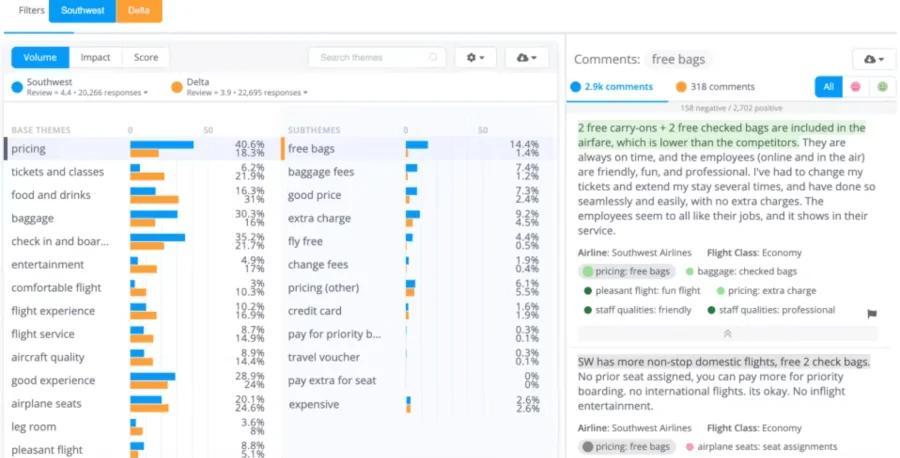
Compared to Chattermill, Thematic offers Chinese and Norwegian, and it’s pricing starts from $2,000
However, compared to its competitors, Thematic has 4 different downsides:
1- Thematic, regarding customer reviews, is a little more complex than Chattermill.
2- Spend too much time modifying themes to get the most out of them.
3- Refinement on output is needed.
4- Very high pricing.
Thematic Pricing
Thematic's pricing seems very high compared to other text analysis softwares.
Starter: 25.000 reviews yearly, $2000 monthly
50.000 reviews, $3,750 monthly
Enterprise: 100.000 reviews yearly
Thematic Reviews
👍 Pros
Ability to drill down to see the context and find the "signal amidst the noise." It's one thing to bucket information into categories - I like how Thematic allows for correlation and gives me the ability to select and compare the various data points easily. Historical trends are easy to analyze as well.
👎 Cons
I don't know if you call it dislike but training the engine is critical to get accurate results; as we put more data and finetune the categories - we got 85 to 95% accuracy. We saved time with additional new customer feedback. I got a team to look at the themes and analysis the feedback in a matter of hours rather than days, and sometimes, it used to take us two weeks before using Thematic. The key is spending time early to implement your theme strategy and working with the Thematic team.
3- Chattermill vs MonkeyLearn
MonkeyLearn is one of the market's most known no-code machine learning platforms, but they seem mostly selling to developers via API. and Monkeylearn seems to have a bit of a problem right now, they don't accept new users. Their dashboard only delivers ready reports but you can't create any reports with a free trial with your own data. Also, MonkeyLearn doesn't have the option to scrape or grab customer reviews, so it's useful when you need to extract mail addresses, phone numbers, but I'm not sure if their classifiers have a good accuracy rate since it's not allowed to try for free.
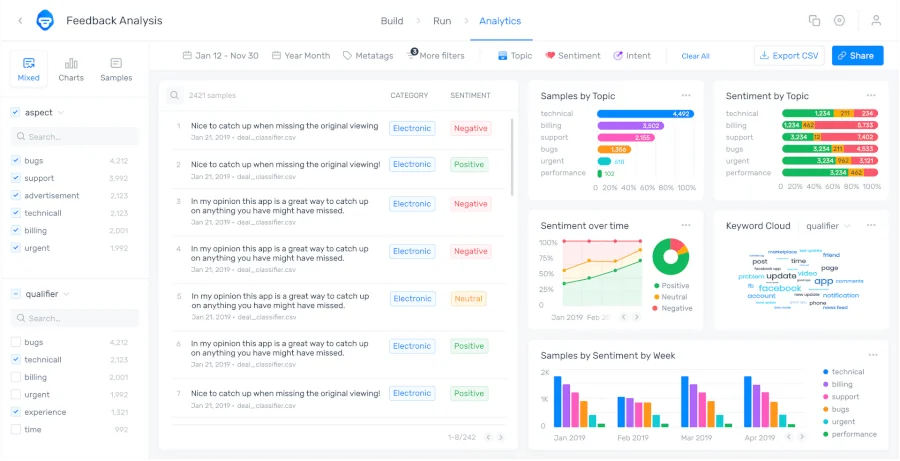
Even though MonkeyLearn's dashboard seems neat compared to some of the text analysis softwares, MonkeyLearn has 4 different downsides:
1- High Pricing
2- There are only 4 integrations (Google Sheets, Zapier and two more.)
3- It's a challenge to have MonkeyLearn bucket support tickets into distinct user-readable buckets based on ticket text. Monkey Learn will create a huge amount of new buckets for the tickets, rather than fitting tickets into existing buckets. This is not helpful.
4- On term extraction, keywords like "don't" is appearing, so sometimes it's hard to see relevant data.
MonkeyLearn Pricing
MonkeyLearn's pricing starts from $299, which is not very start-up or beginner friendly. Also, they only have one package on their website, another downside.
MonkeyLearn Pricing: 10.000 reviews / $299 monthly with 3 models and 3 user seats
MonkeyLearn Reviews
👍 Pros
It is convenient to use and we can easily implement machine learning algorithms. They have great customer service. It is super flexible and user friendly with detailed documentation of their APIs. It decreases your workload by easily extracting data from emails, chat, web, etc.
👎 Cons
The fact that there are only 4 integrations! This tool has great use and potential to be used with a variety of tools, and currently it supports Google sheets, Zendesk and a few others.
4- Chattermill vs Wonderflow
Wonderflow is founded in 2014, located in Amsterdam. Just like other text analysis softwares, Wonderflow is mostly focused on the analysis of customer feedback a.k.a. voice of customer.
Wonderflow doesn’t seem like a good fit for startups or beginners, or freelance researchers as their website tells to request a demo and makes you to fill out a form. Although Wonderflow looks great, it seems only to work for consumer electronics,insurance, logistics, tires and cosmetic enterprises.
Wonderflow Pricing
Wonderflow has not provided pricing information.
Wonderflow Reviews
👍 Pros
Wonderflow quickly analyses a lot of data and presents it in a very easy to understand way to big audiences, for any kind of product where R&R is important, I think Wonderflow is a big benefit! Wonderflow helps if you are just looking for high level analysis (pros and cons, sentiment, trends) but also if you want to dive a bit deeper into the details. Also nice is that Wonderflow is covering multiple languages and countries. It helped me mainly in analyzing a lot of ratings / reviews on different products and to put it in an easy to understand presentation for colleagues/stakeholders who are not that much into the topic.
👎 Cons
The fact that they are not working for each sector is definitely a disadvantage.
5- Chattermill vs Birdeye
Birdeye is not only a customer feedback analysis tool but also a feedback management tool. Users of Birdeye are able to share surveys, get customer reviews from e-mails and create review campaigns. If you’re into changing the whole system of getting customer feedback, replying and analyzing, Birdeye seems like a better option than Chattermill.
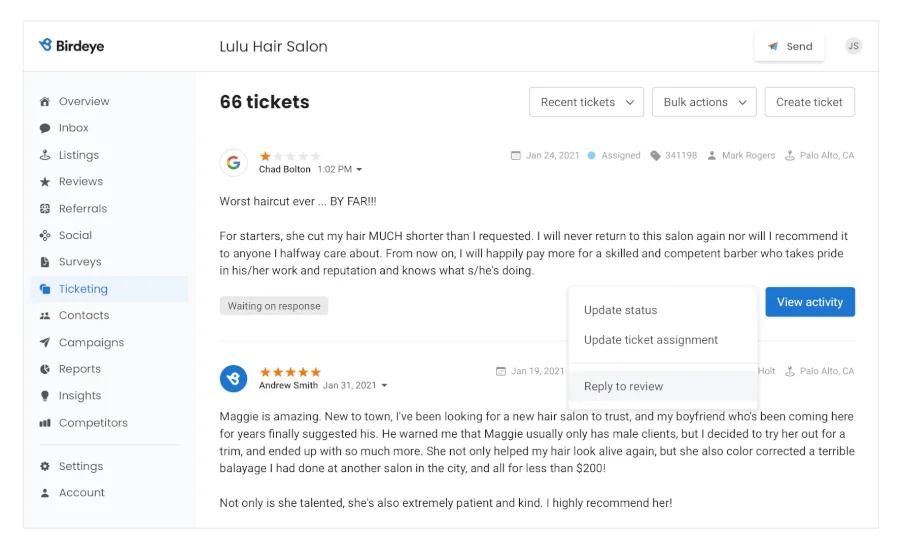
Birdeye is great if you’re into collecting reviews from your customers and analyzing them on the same platform. But if you’re just into analyzing customer feedback, then Birdeye can be an overqualified tool for you. Also, %5 of their clients have left very bad reviews on G2, so users should be careful before going all in.
Birdeye Pricing
Birdeye has not provided pricing information thus it’s not easy for them to give pricing in 3 simple packages as they’re offering too many features at the same time. You will need to submit a form to get pricing details.
Birdeye Reviews
👍 Pros
Birdeye makes it extremely convenient to have reviews in one place and having review response templates. When you have a bigger business having everything in place is a game changer. Customer service is very quick to respond as well!
👎 Cons
First they couldn't get their CC payment link working and requested I email them my CC number. I declined and they managed to get the link working. They can't manage to send an email invite to any online meeting. I then find out I will require additional 3rd party subscription services to connect BirdEye to WooCommerce (not disclosed before I paid.) and every other solution required giving untrustworthy people admin access to my store. Considering what happened on Day 1 I did not have any confidence in doing that. One month later here I am disputing the CC charge as I have not got any resolution from the BirdEye team who immediately turned to their "one year contract!" and refuses to cancel or refund since their services are still not working for me.
I should have read more reviews about them before signing up and wasting my time and money. Lots of other people experience similar situations as me working with this nightmare of a company.
6- Chattermill vs Keatext
Keatext, a customer experience solution founded in 2015, analyzes unstructured text data from multiple channels. Just like other platforms, users are able to analyze open-ended questions, surveys and contact centre tickets.
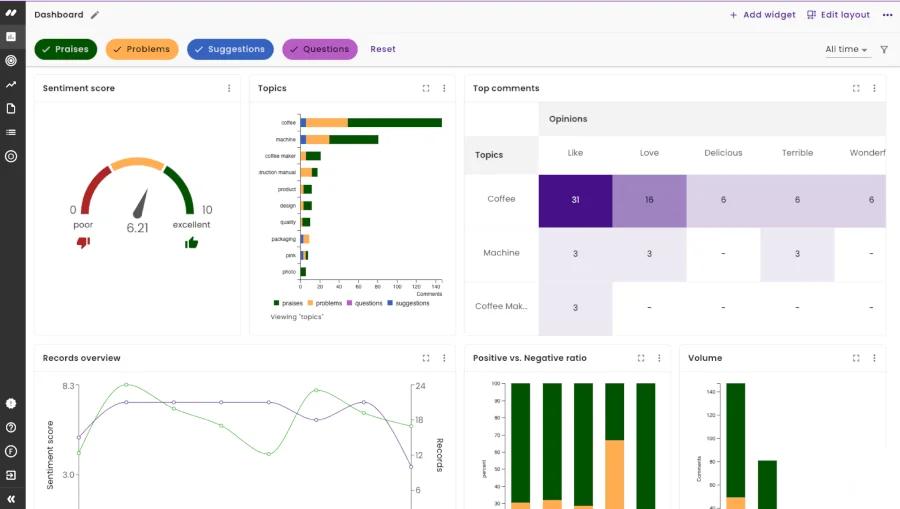
Rather than offering pre-built models, Keatext analyzes the data as “Questions”, “Problems”, “Suggestions which is not very helpful in understanding the topic of the feedback, but Keatext seems like another alternative to Chattermill. As a summary, here are KeaText’s summary from users point of view;
- Ability to scrape data
- Offers 14-day trial
- Integrated with SurveyMonkey and Zendesk
- Macro-level analysis is needed
- Needs better reporting features
Keatext Pricing
Keatext’s pricing is not very start-up or beginner friendly.
Basic Package: $550 for 10.000 reviews with English only
Pro Package: $999 for 20.000 reviews
Enterprise Package: $1650 monthly for 30.000 reviews
👍 Pros
Keatext is easy to use and enables me to drive to insights quickly. With its opinion/sentiment assignments, Keatext saves me a ton of time--not just by automating the scraping and aggregation of data, but by actually "understanding" the content it analyzes. Keatext enables me to create impactful analyses and visualizations that help my clients understand the topic (and help me look cool in front of my clients). Keatext is not cheap but the value it delivers outpaces its price. I cannot say enough good things about the Keatext team -- they always go above and beyond for me, even though I am a very small client. I would (and do) recommend Keatext to anyone.
👎 Cons
Could use more trend reporting across periods and clearer ways to tag situations that need focus. The use of the data was clearly focused on helping analysts find actionable information but reporting for individuals that need a distilled version of what the comments say was harder to formulate. However, the mentioned the ability to create dashboards that might have made it more beneficial for that but we didn't get to that need before our trial ended.
7- Chattermill vs Deeptalk
DeepTalk is a startup from the UK founded in 2021. Like other platforms, DeepTalk uses AI to classify customer feedback with advanced machine learning techniques.
DeepTalk is not the best alternative to Chattermill, but if you’re a student trying to finish a project, you might get your work done with DeepTalk. Here are the Deeptalk’s downsides:
1- Just a few integrations
2- The dashboard is not user-friendly at all
3- There are not too many pre-built classifiers and use cases
4- Not very good visualization
DeepTalk Pricing
DeepTalk starts from $59 for 3000 reviews
Startup: $59 for 3.000 reviews, 3 models
Pro: $139 for 12.000 reviews, 9 models
Enterprise: $300 for 45.000 reviews, 30 models
DeepTalk Reviews
👍 Pros
I had no idea certain words were being used so much till I saw the Word Cloud that Deep Talk had generated for me. They present data in all sorts of ways, Sunburst Chart, Tweets, Time Evolution, I was blown away. You can also group the topics together for a more organized look at your data. This is great when you have a lot of chats and don't know how to make use of what your clients or customers are telling you. From there, you can quickly troubleshoot problems or leverage on sale opportunities when there's a demand. You can also train what they call "Deepers" to search through your texts and return back comments that match what you are looking for, like complaints about your business, etc.
👎 Cons
Deeptalk does not provide a smooth user onboarding and the UX is not very good.









