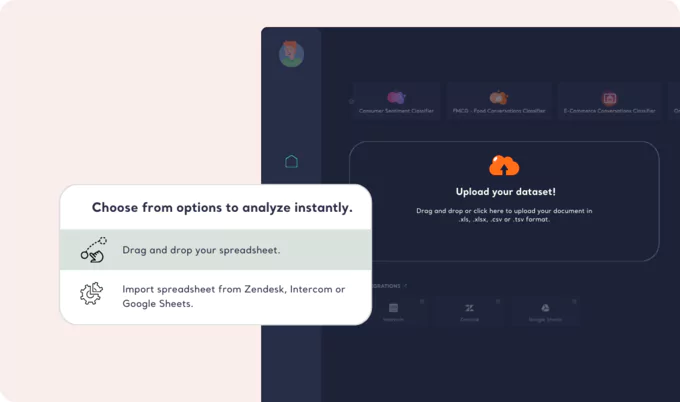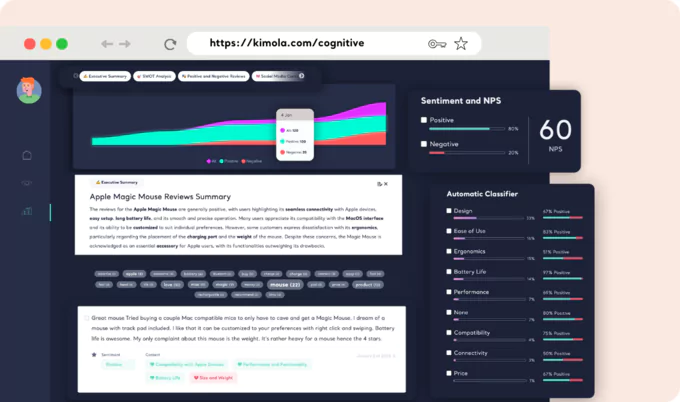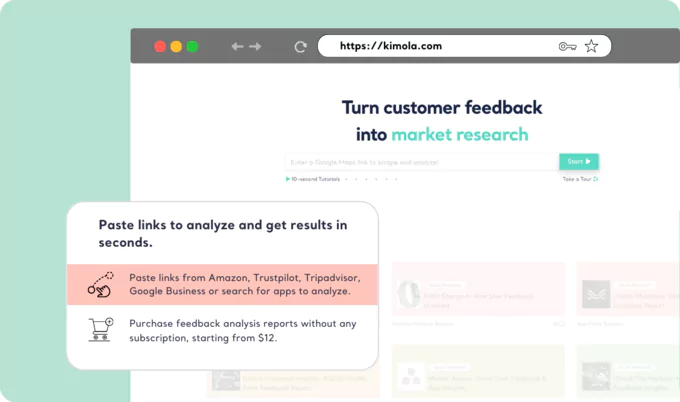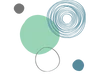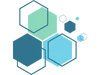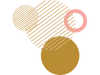Upload or Connect
Custom Data Sources
Easily upload and analyze customer feedback from Excel, CSV, TSV, or integrate with popular platforms like Intercom, Zendesk, and Google Sheets.
Create a Free Account No credit card · No commitment