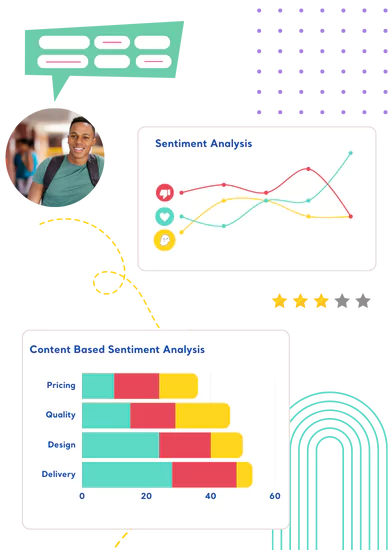Scrape and analyze
Amazon product reviews
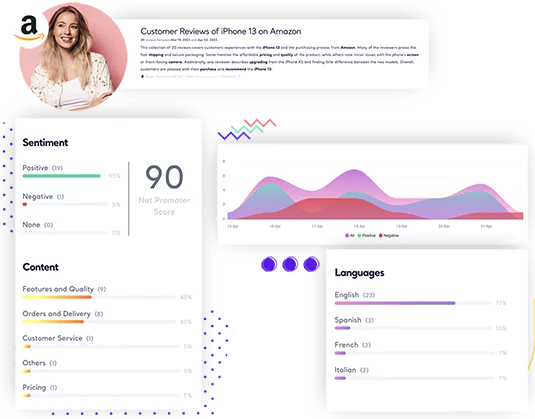
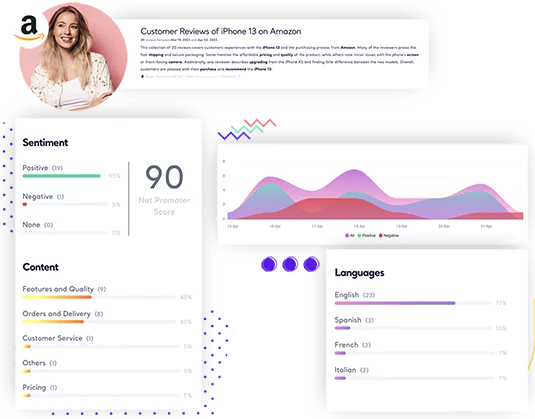
You don't need to download or install an external tool to scrape Amazon reviews. Just enter an Amazon product page's web address and let Kimola scrape reviews while you see the progress.
Kimola analyzes each Amazon review to classify with a relevant label, detect popular terms, and calculate the Net Promoter Score. Finally, the GPT technology generates an intelligent summary.
You can have reviews and analyses in your inbox or download them as Excel or PDF files at no cost. If you need to analyze more or have regular email reports and alerts, try our products for seven days for free.
We are always ready to help our clients when they face a problem. We offer 10 minutes of Zoom calls when needed and generate video content on Youtube.
See the latest research reports based on Amazon product reviews our community members created.
Discover how 'Interesting Facts For Curious Kids' shapes learning & engagement. Essential for educators & parents.
Explore a comprehensive analysis of Divoom Ditoo Bluetooth Speaker with insights on user experience, sound quality, and more.
Explore the Kenowa Portable Monitor 13.3 Inch HD review report - insights on quality, portability, and user feedback.
Amazon Product Research is simply the process of analyzing and identifying profitable products to sell on the Amazon marketplace. It is a necessary step for individuals and businesses looking to start or expand their e-commerce ventures on Amazon. Effective product research helps sellers discover products with high demand, low competition, and good profit potential.
Product review analysis is a very helpful component of Amazon Product Research and, of course, Amazon Product Analysis process. It allows sellers to tap into a goldmine of information directly from customers who have purchased and used similar products. Amazon product review analysis can significantly enhance your Amazon Product Research efforts by understanding market trends and consumer preferences. Analyzing product reviews also supports the Amazon Product Analysis process by revealing the weaknesses and strengths of products on the Amazon marketplace.
Also, see the other approaches to maximize the product review analysis for Amazon Product Research.
Reviews can be a treasure trove of ideas for product improvement. Customers often share what they like or dislike about certain products, providing invaluable feedback. Sellers can use this feedback to iterate on existing products or create entirely new ones that address customer pain points and preferences. By doing so, they enhance customer satisfaction and increase their chances of sales success.
Achieving effective pricing demands a delicate balance between profit margins and customer perception. Careful review and analysis are crucial for sellers to establish prices that not only attract buyers but also remain competitive.
Reviews are a rich source of keywords and phrases commonly used by customers when searching for products on Amazon. Sellers can extract these keywords from reviews to optimize their product listings for better visibility in search results, ultimately driving more organic traffic to their listings.
Identifying the right products to sell is a critical aspect of Amazon Product Research. Review analysis helps sellers filter out products with quality issues or a high number of negative reviews. Opting for products with a history of positive customer feedback reduces the risk of negative reviews and returns, elevating overall seller ratings and credibility.
By analyzing the sentiment and rating trends in product reviews, sellers can make informed predictions about a product's potential for success. Positive reviews and a high average rating often indicate a product's popularity and profitability.
Continuous review analysis allows sellers to stay vigilant and adapt their strategies. They can spot when competitors launch new products or make changes to existing ones, enabling them to remain competitive in a dynamic marketplace.
Amazon product review analysis is a valuable tool for businesses to make competitive analyses. By analyzing product reviews of competitors, companies can gain insights into how their products compare to those of competitors, identify areas of strength and weakness, and make data-driven decisions to improve their competitive position.
Regularly tracking the Amazon product reviews of competitors over time, can help businesses to track changes in customer satisfaction and identify areas where their competitors are performing well or poorly. This can help companies to make data-driven decisions to improve their products and competitive position.
Businesses also can identify new product trends gaining popularity among customers by analyzing product reviews. Tracking the change in product ratings and reviews can help businesses to identify shifts in customer needs and preferences and adjust their products and strategies accordingly.
Amazon product reviews can also help businesses to identify emerging customer segments. By analyzing product reviews, businesses can identify customers with specific needs and preferences and tailor their products and marketing strategies to serve those segments better.
Analyzing Amazon product reviews of competitors can also help businesses to stay informed about their competitors' product offerings and strategies. It's very common that a new or existing player in the market can bring an innovation that consumers quickly pick up.
One of the biggest benefits of analyzing Amazon product reviews is that they provide businesses with unfiltered feedback from customers who have purchased and used their products. This honesty and transparency make product reviews a trusted source for sales analysis. Amazon Product Sales Analysis examines and interprets data related to the sales performance of products listed on the Amazon marketplace. This analysis is crucial for sellers and businesses operating on Amazon, as it provides valuable insights into the success and profitability of their products.
Monitoring product reviews and ratings is an integral part of sales analysis. Positive reviews can contribute to higher sales, while negative reviews may deter potential buyers. Sellers may also analyze the impact of reviews on sales conversion rates. By combining historical sales data and review analysis, sellers can make accurate forecasts about future sales, effectively planning inventory, promotions, and marketing efforts.
Also, Amazon product reviews can provide businesses with insights into which product features customers value most. For example, customers may praise the durability of a product or the ease of use of a feature. By understanding what customers value, businesses can focus on improving or promoting these features. Companies can identify common issues customers face by analyzing reviews and taking necessary steps to improve their products. Additionally, businesses can identify product features that customers value most and use this information to develop or improve existing products.
Amazon product reviews can provide businesses with ideas for new products or product features. By testing these ideas with a smaller group of customers and gathering feedback, companies can improve product performance and quality before launching the product to a broader audience.
Amazon Product Sales Analysis is a comprehensive examination of various factors related to a product's performance on the Amazon marketplace. It empowers sellers and businesses to make data-driven decisions, optimize their listings, and improve their overall sales and profitability. Practical sales analysis is an ongoing process that adapts to changing market dynamics and consumer behaviour.
Kimola provides resources to enhance your market research knowledge, providing tutorials, tips and tricks and best practices for different research scenarios.
Amazon is a multinational technology company based in Seattle, Washington, USA. It is primarily known for its e-commerce platform, which allows individuals and businesses to buy and sell products online. It is one of the largest e-commerce platforms in the world, with a wide range of products, including books, electronics, clothing, home goods, and many others. Amazon offers various services to its customers, including fast and reliable shipping, secure payment methods, and easy returns. The platform allows sellers to create and manage their online storefronts, list their products for sale, and use Amazon's vast customer base to grow their business.
Amazon reviews can reveal a variety of information, such as the most important product features, common complaints or pain points, overall satisfaction levels, and even potential improvements or new product ideas. You can quickly gain insights into customer needs and motivations.
Yes, Amazon reviews can still provide valuable insights into consumer behaviour and preferences, even if you don't sell products on Amazon. It's a unique source for researching to identify common problems and opportunities in a specific industry.
Amazon takes the integrity of its product reviews platform very seriously. Suppose Amazon determines that a seller has attempted to manipulate reviews or violated Amazon's guidelines in any other manner. In that case, they may immediately suspend or terminate the business's Amazon privileges, remove reviews, and delist their products. Also, keep in mind that Amazon sellers cannot directly remove negative feedback; they can only contact Amazon to ask the customer to delete their feedback when the review contains hate speech, misleading information etc.
If you want to conduct market research based on Amazon product reviews, enter the product's Amazon page on Kimola. Kimola will then scrape, analyze, and classify the reviews to provide valuable insights.
We would like to clarify that this product is not created by Amazon and is not associated with or supported by Amazon in any way.
As a user of this web scraping tool, you are solely responsible for complying with all applicable laws and adhering to Amazon's terms of use, including copyright regulations, when utilizing the extracted review data.