How to Analyze Hotjar Survey Data? A pro guide for researchers.
Feb 27, 2026 - 6 minute read
Understanding customers is crucial for any business aiming for long-term success. By tapping into customer insights, companies can create superior products, craft more targeted marketing strategies, and cultivate solid customer relationships. Surveys serve as a vital tool for capturing these insights. Here’s why they are indispensable for understanding your audience:
- Decode Consumer Behavior: Gain insights into the motivations behind customer actions.
- Drive Product Innovation: Use feedback to enhance and develop products that resonate with your market.
- Optimize Marketing Strategies: Leverage data to create targeted and effective marketing campaigns.
- Analyze Competition: Understand competitive positioning and identify opportunities for differentiation.
- Measure Customer Satisfaction: Track satisfaction levels to ensure a positive customer experience and loyalty.
- Assess Market Demands: Stay ahead by understanding evolving customer needs and preferences.
- Enhance Brand Image: Align brand perception with customer expectations and values.
- Reach Target Audiences More Effectively: Tailor your approach to meet the specific needs of different customer segments.
Surveys are invaluable for gathering consumer insights that drive strategic business decisions. With Hotjar, you can effortlessly integrate a free plugin into your website, pose questions to your customers, and collect their responses to gain actionable insights.
What is Hotjar?
Hotjar is a comprehensive website analytics platform designed to offer deep insights into user behavior and interaction patterns. By combining cutting-edge tools, Hotjar enables you to visualize how users engage with your website, empowering you to make informed decisions to enhance their experience. Here are some of its standout features:
- Effortless Setup: Quick and easy installation to get you started without hassle.
- Data Privacy Compliance: Fully compliant with GDPR and CCPA regulations, ensuring user data privacy.
- Seamless Integration: Share insights, collaborate, and integrate effortlessly with tools like Slack and Microsoft Teams.
- Holistic Data Insights: Access both qualitative and quantitative data for a comprehensive understanding.
- Enhanced Contextual Understanding: Integrates with Google Analytics to provide a complete view of user behavior.
- Leading Heatmaps & Session Replays: Recognized as the top tool for visualizing user interactions through heatmaps and recording sessions.
Hotjar equips website owners and digital marketers with essential insights needed to craft a user-centric website experience. By understanding user preferences, identifying reasons for user drop-offs, and observing interaction patterns, businesses can optimize site design, boost conversion rates, and improve overall user satisfaction. In this article, we'll delve into Hotjar's survey publishing feature, its importance, and effective ways to analyze collected responses.
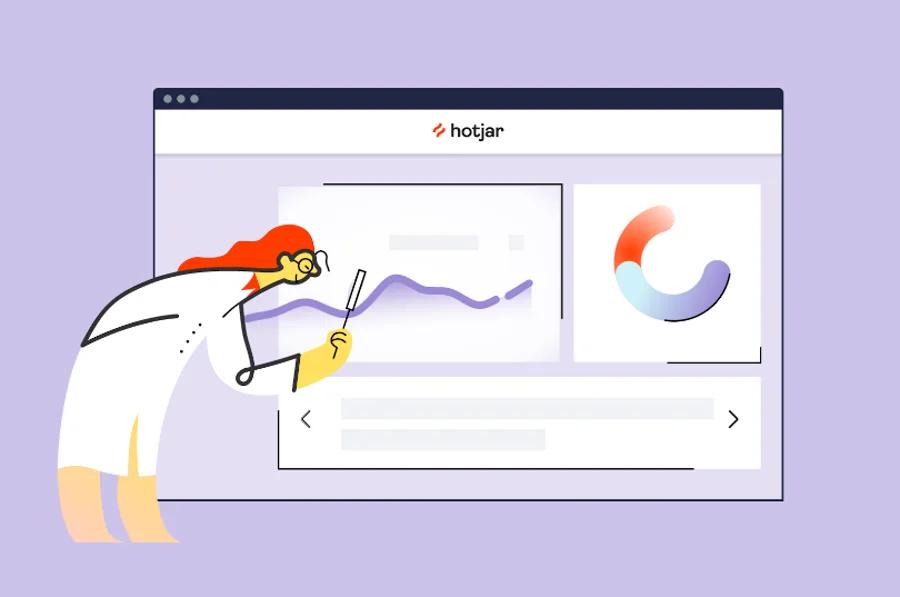
Why is Hotjar Important?
Hotjar is an essential tool for businesses aiming to gain a deeper understanding of their customers' needs and preferences, enhancing the ability to deliver personalized experiences and optimize marketing initiatives. By leveraging Hotjar's comprehensive features, businesses can significantly improve their websites and customer interactions. Here’s how Hotjar adds value:
Deep User Insight: Access detailed insights into user behavior through advanced features like heatmaps and session recordings, which visualize user interactions and track engagement patterns on your website.
Real-Time Monitoring: Continuously observe and assess how users navigate and interact with your site, identifying areas that require enhancement to boost user satisfaction.
Comprehensive Feedback Collection: Utilize surveys and customer feedback tools to gather authentic insights into customer preferences, needs, and expectations.
Website Optimization: Use the data-driven insights from Hotjar to refine your website functionality, ensuring an improved and seamless user experience that meets customer expectations.
In essence, Hotjar equips businesses with the knowledge and tools necessary to make informed decisions, optimize user interactions, and deepen customer relationships.
5 Steps to Launch Your Hotjar Survey
1. Define Clear Goals and Clean Your Data:
- Outline specific objectives for what you aim to achieve with your survey analysis to ensure focused and relevant insights.
- Enhance data integrity by removing incomplete or incorrect responses from your dataset.
2. Identify and Analyze Data Trends:
- Examine your quantitative data to uncover patterns and trends in customer behavior.
- Compare this data against previous results to detect any changes or shifts in customer attitudes.
3. Conduct Thorough Statistical Analysis:
- Evaluate the statistical significance of your results to ensure they provide meaningful and actionable insights.
4. Incorporate Qualitative Insights:
- Enrich your analysis by integrating qualitative data, offering a deeper and more nuanced perspective.
5. Communicate Your Findings Effectively:
- Present your insights clearly to your team, emphasizing major conclusions and suggesting actionable strategies.
By adhering to these steps, you can leverage Hotjar effectively to transform customer feedback into strategic insights, enhancing decision-making and driving improved business performance.
How to Analyze Hotjar Survey Data Easily?
Streamlining the survey data analysis process can significantly reduce manual efforts and eliminate bias. This begins with automation, setting clear analysis targets, and cleaning your data. Automated systems efficiently identify and remove incomplete or unreliable data, saving valuable time and resources.
Once you've collected and organized your data in Hotjar, it's time to delve into the analysis using Kimola. Here's how you can effortlessly analyze your data:
1. Sign Up for Free: Start by becoming a member of Kimola at no cost.
2. Upload Your Data: Simply drag and drop your Excel file containing the survey data.
3. Set Parameters: Select the text columns and specify the date range for analysis.
4. Choose Interpretation: Opt for the type of interpretation you need, such as thematic or sentiment analysis.
5. Review Your Analysis:** Access comprehensive insights swiftly.
Kimola offers advanced features such as multi-label classification, allowing you to categorize and understand the themes behind each consumer response. Additionally, it performs aspect-based sentiment analysis, providing an in-depth look at the emotions associated with these themes.
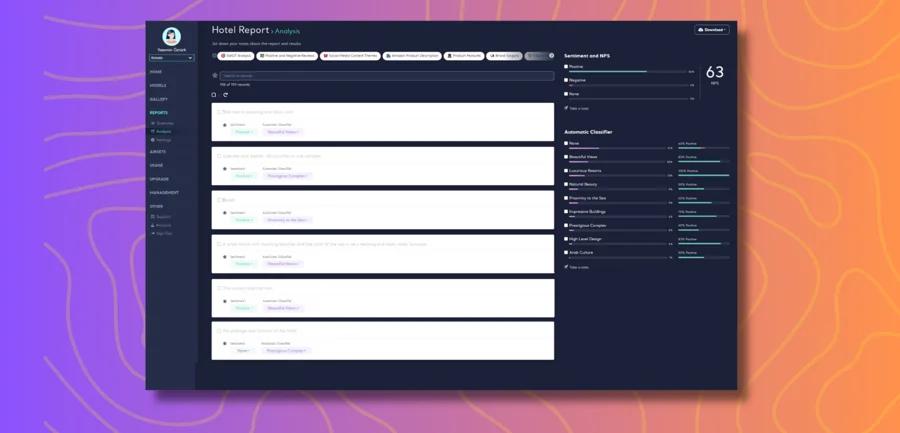
With Kimola , preparing detailed analysis reports is both fast and efficient. You can export your findings as Excel, PPT, or PDF formats, making report generation easier than ever.
In your analysis report, you'll find comments organized into specific categories, such as the beauty of landscapes or design elements, enabling focused evaluation of diverse topics. You can also access an executive summary for a quick overview of the analysis.
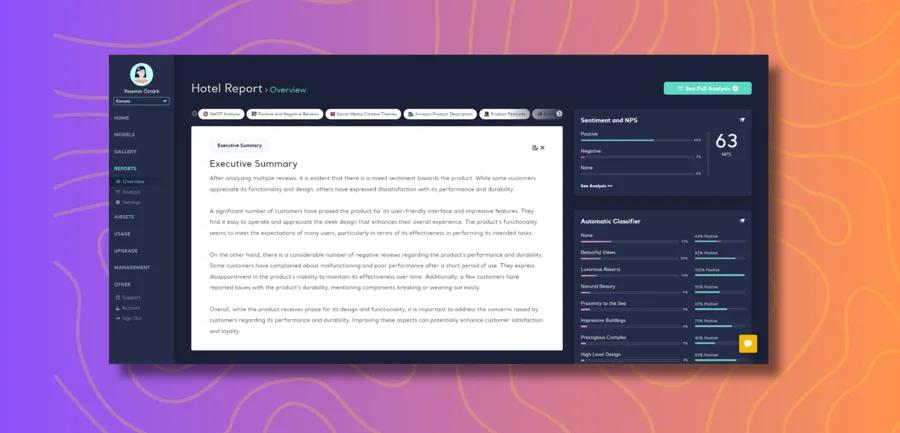
This streamlined approach simplifies your workload by providing clear, manager-friendly insights, allowing you to effectively review and act on your Hotjar survey analyses using Kimola.
In summary
To position your business favorably in the minds of consumers, it's crucial to pay close attention to customer feedback and analyze it thoroughly. Customer analytics offer a clear understanding of your business’s strengths as well as areas needing improvement. By adopting a customer-centric approach and leveraging insights from customer feedback, you can gain a competitive edge and foster long-term loyalty among your clientele.
Regularly focusing on the results from these analyses empowers you to refine your business strategy in alignment with customer needs, ensuring sustained success and relevance in the market.
Unlock the power of quick and efficient survey analysis with Kimola, and transform customer insights into strategic actions that propel your business forward.








