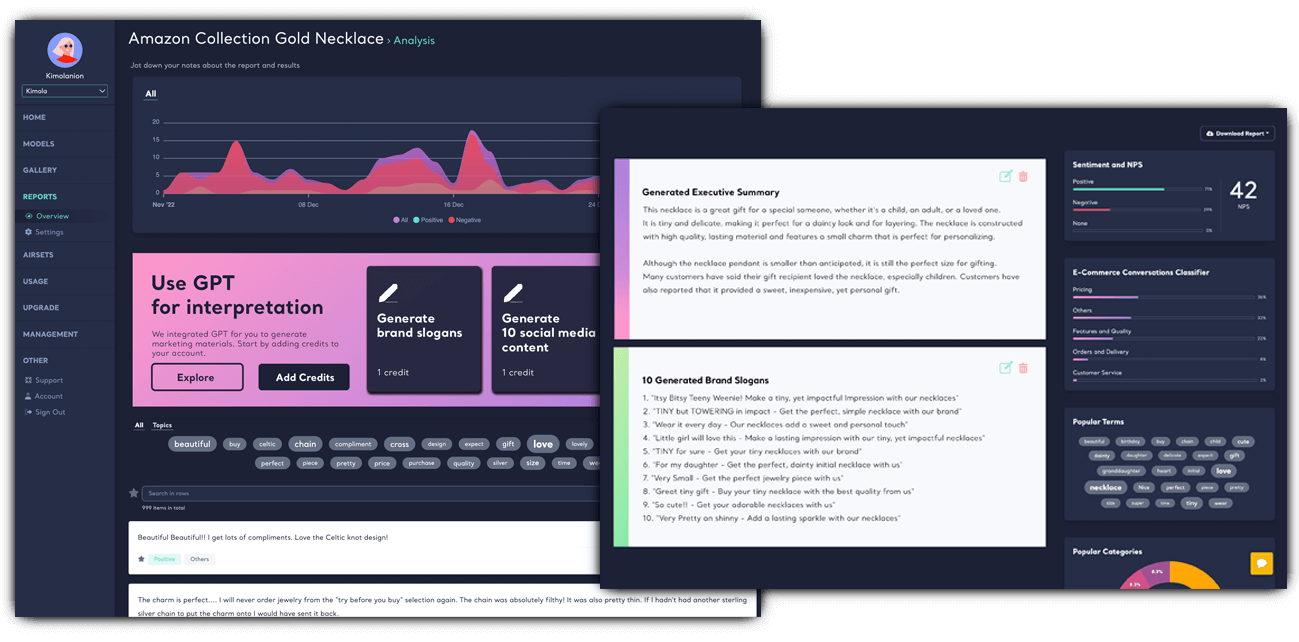
Generate SWOT analysis, social media content, brand slogans, FAQ list and even product descriptions inspired by your customer reviews dataset in any size.
Upload Your Reviews! No credit card · No commitment · Cancel any time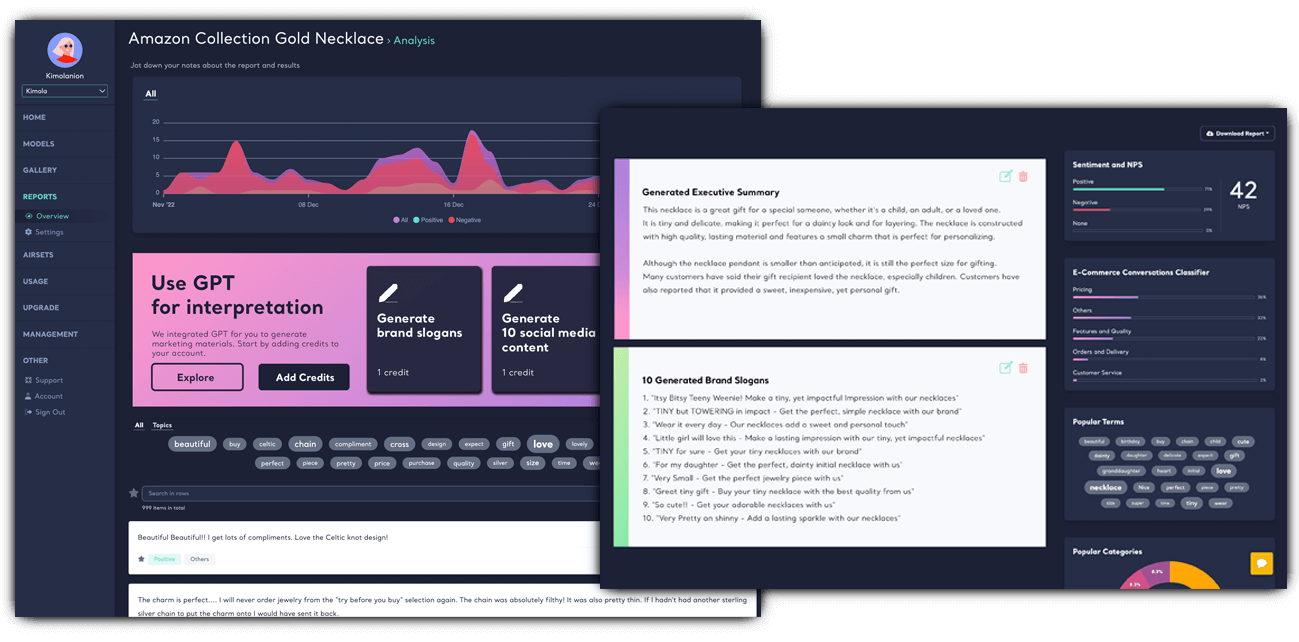
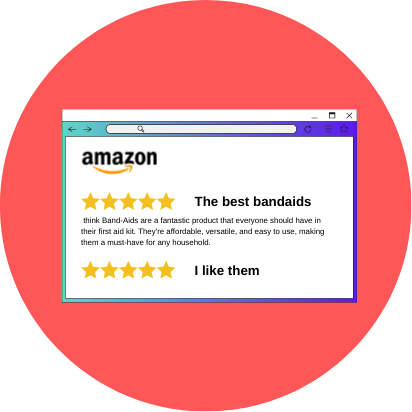
You can scrape customer reviews easily from 20+ supported mediums such as Amazon, Trustpilot, Yelpwith our browser extension, Airset Generator. After scraping, it takes one click to export it as an excel file.
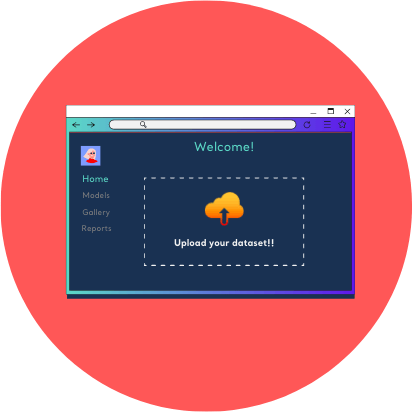
Drag & drop your excel file that contain customer reviews. Kimola Cognitive will analyze and classify your data with machine learning and NLP techniques.
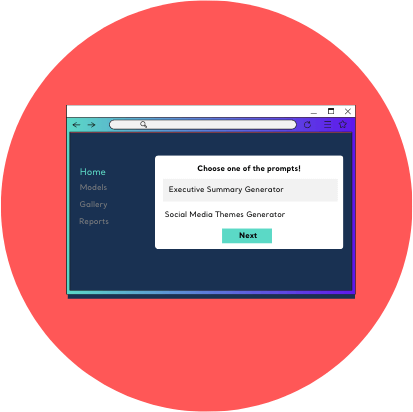
Kimola Team prepared prompts for you. All you need to do is choose from them and your marketing materials will appear on the analysis dashboard.
After scraping and analyzing your customer reviews with Kimola Cognitive, you can use our GPT integration on the dashboard to generate powerful marketing materials. This approach will help you to leverage customer reviews in a different way than ever.
It's not always feasible to spend time for creating executive summaries by reading customer reviews. Also, your organization might not have that data analyst to do that. By using our GPT integration, you can create an executive summary that mentions both favorable and unfavorable aspects of customer feedback enabling you to identify the key areas of focus with ease.
One effective way to identify an organization's strengths, weaknesses, opportunities, and threats is through a SWOT analysis. By examining the customer feedback, you can gain valuable insights into these factors. This add-on can quickly generate a SWOT analysis based on your customer feedback, allowing you to evaluate what's working well and what needs improvement, as well as identify potential opportunities and areas that require attention.
Generating an executive summary with positive and negative angles will help you understand what is being discussed among your customers quickly. By the help of Kimola Cognitive, you will be able to analyze your customer feedback with positive and negative sentiment with a few clicks. Therefore, using this add-on will create a summary with both angles from the analysis provided to develop effective marketing strategies.
After scraping and analyzing your customer reviews with Kimola Cognitive, you can use our GPT integration on the dashboard to generate social media content themes with simple clicks. This approach takes the guesswork out of social media content creation by providing data-driven themes that resonate with your customers. It allows you to leverage the power of customer feedback to inform your marketing strategy and stay ahead of the competition.
Kimola Cognitive offers a Product Description Generator to help you create product descriptions for your e-commerce store, considering your customer review analysis. To create high-quality product descriptions with minimal effort, sign up to Kimola Cognitive and start analyzing your customer reviews.
Generating a list of product features in different marketing materials based on your customer feedback will help you highlight the specific benefits and advantages of your product that will resonate to your potential customers. By presenting the features in a way that emphasizes how they meet the customer's needs, it creates a compelling case for why they should buy the product. This approach can also help to differentiate the product from competitors and communicate the unique value proposition in sales decks and product website. Additionally, customer reviews based product feature lists can make it easier for salespeople to explain the product's benefits and features to potential customers, leading to increased sales and customer satisfaction.
Surely there are many brand slogan generators out there, but this add-on specifically considers your customer reviews and generate brand slogans that resonate with your customers. Using their terms and inspired by your customers motivations, you will get 10 brand slogans that you'll be able to use within your communications strategy.
Curious about the questions that your customers are posing through their reviews? Use our GPT integration and generate a list of frequently asked questions. You can use these questions to streamline your operations and improve customer satisfaction by effectively addressing their concerns and requirements.
Unlock the power of GPT for consumer insights with plans that grow with you.
To create marketing materials, you need to sign up to Kimola Cognitive and upload your customer reviews on the dashboard. Kimola Cognitive has an amazing walkthrough to help you generate your marketing materials by following directions. After uploading reviews, choose one of the materials that you’d like to generate and the GPT model will assess our customer feedback analysis and create the best materials for you.
You can obtain customer reviews by scraping it with our browser extension, Airset Generator or exporting and excel from your own channels.
We offer GPT technology as an add-on, and pricing starts from $6 for 20 prompts; you can see all plans on Kimola Cognitive dashboard.
Kimola Cognitive is a machine learning platform that analyzes customer feedback with NLP and text analysis techniques. After the analysis is done, it’s sent the results to the GPT model to create marketing materials such as social media themes, product descriptions.
In many cases, the original customer feedback dataset is impossible to send ChatGPT via the user interface or the API due to OpenAI's limits. Kimola Cognitive analyzes and downscales your customer feedback dataset by creating a sampling considering the semantic characteristics. These semantic characteristics are defined by Kimola's text-processing technology powered by context-based classification and topic detection features.
Just sign up to kimola.com/cognitive and start using your 7 days free trial right away. No credit cards required.
Analyze customer feedback in 30+ languages—no AI training needed.
Create a Free Account No credit card · No commitment