Introduction to Kimola Cognitive
4 mins read - Updated on Mar 05, 2024Hi dear dataholic, we have created this article to support your journey of becoming a true dataholic. Machine learning is mostly associated with coding yet the ones who really need machine learning are not just coders but entrepreneurs, simply dataholics, marketing and research professionals, small business owners or companies who don’t have a data-scientist.
In many cases, qualitative consumer research means dealing with text data. Whether the data comes from a focus group interview scripts, feedback forms, or social media, it's unstructured in nature and time consuming to analyze manually. That's why Kimola Cognitive offers robust content classification technology to use in any size of qualitative consumer research. It enables marketers and researchers to apply Machine Learning techniques without coding so they can save time and focus on their area of expertise.
Just like other Kimola products, you can also start for free on Kimola Cognitive. It's possible to create an account with both email address and Facebook. If you don't have an account yet, visit Kimola Cognitive page to start now.
We have built Kimola Cognitive for the ones who doesn’t have programming skills but can benefit having data to gather insights for any business.
A step-by-step guide to use Kimola Cognitive
First, sign up to Kimola Cognitive —> https://kimola.com/cognitive
The system will direct you to the dashboard after you active your account. For the , please visit your Spam/Junk folder.
After reaching out to your dashboard on cognitive.kimola.com, you can use Kimola Cognitive for 4 different purposes:
1- Create custom models at Kimola Cognitive
Every consumer research is a different journey to understand humankind, so most of the time, requirements can bu unique. That's why you can also create your custom Machine Learning model by uploading a labeled file to teach your classification needs. Then Kimola Cognitive takes care of hosting and serving your Machine Learning model.
How to do it
You can train AI and create a custom machine learning model by simply dragging and dropping your .xls file on the dashboard by clicking “Create a Custom Machine Learning Model” plus icon.
📄 Also see: How to Create a Custom Machine Learning Model
2- Auto-label files using custom models or Pre-built models with Kimola Cognitive
Kimola Cognitive comes with a set of ready-to-use Machine Learning models for the most common use cases like sentiment, emotion, complaint, and hate speech analyses. If your company's business model does not include classifying a dataset, you can pick-up a pre-trained Machine Learning model from the Gallery to automatically classify a dataset for your research. This way, you will only focus on gaining insights rather than doing manual text classification. We add 2 models every month to help different sectors and business owners!
How to do it
You can choose one or more pre-built machine learning models to classify your data from Kimola Cognitive Gallery. Go to Kimola Cognitive Gallery on your dashboard and just drag and drop your file after choosing the model that suits your business.
📄 Also see: How to Auto-Label Files Using a Machine Learning Model Article
📽 Also see: How to Auto-Label Files Using a Machine Learning Model Youtube Video
3- Store your custom machine learning models at Kimola Cognitive
Kimola Cognitive does not only allow to create your custom machine learning models but also lets you to store your custom machine learning models too. Storing your models means that you can use them over and over again with the upcoming data! Your custom models are stored here.

4- Use text analytics to analyze your data with Kimola Cognitive
Sometimes all you need is to do nothing but analyze the data you have. Using text analytics feature will help you classify the content by organizations, celebrities, locations, interests and many more entities.
How to do it
Go to your home page at Kimola Cognitive and just drag and drop your text file in the middle of the screen, where it says "Upload Your Dataset!” and do nothing more to benefit our NLP talents. You can choose other models to also get more results (such as Sentiment Model) and complete the onboarding. Your report will be created and you shall receive an e-mail to view your report. You can also check Reports menu here.
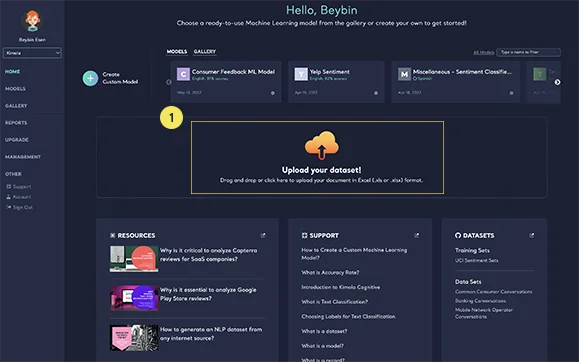
Didn't get lucky? Contact us so we can help.




