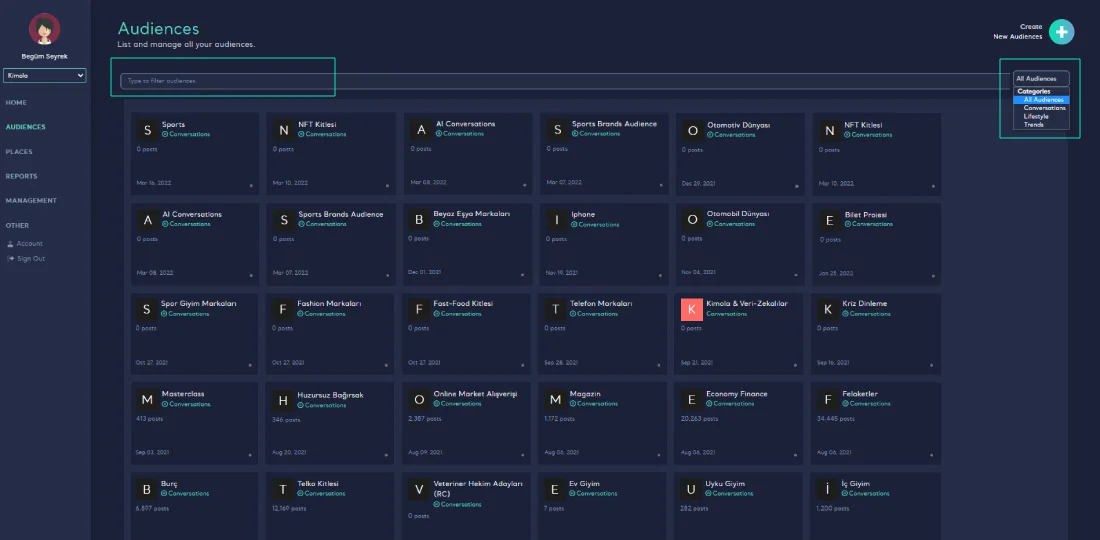What Is Audience?
2 mins read - Updated on Sep 23, 2022Audiences provide content, analysis, or lists with keywords, links, and profiles according to your needs. When you create an audience once, you can track and analyze everything about your brand, product, or subject.
🙋 Do you need detailed information about keywords? You can review the detailed guide about keywords from here.
There are 3 different options to learn the thoughts of consumers about your brand, product, or topic you want to listen to.
🍕 Social Listening: You can view all the content on Twitter, blogs and forums, news, e-commerce sites that you specify, and other internet sites.
🍔Lifestyle Analysis: It brings you an analysis of the interests of your audience, the influencers they interact with, brands, and more.
🌮Trend Analysis: Choose the sources you want to track and get a real-time, one final list with popular and trending terms on those sources. It is mostly used to track Trends in verticals such as “Technology Trends.”
- You can view the detailed guide for creating a Social Listening Audience here.
- You can contact us for Lİfestyle Analysis from here.
- You can contact us for Trends Analysis from here.
Where can you find your audiences?
- Login to https://kimola.com/sign-in with your email and password.
- Go to https://analytics.kimola.com
- Click Audiences menu on the left frame.
- Click Audience.
If you have to scroll the page to find your audience between lifestyle, conversation or trend audiences; you can search in the search bar or filter on the right corner.