10 Tools for Creative Strategists
Feb 27, 2026 - 12 minute read
Creativity and strategy meet at a point where new and exciting ideas come to life. However, during this thrilling journey, we may need some assistance. At this moment, many powerful tools for creative strategists come into play. Look at the tools outlined in this article to enhance your strategies, add a new dimension to your creativity, and make your projects more effective. No matter your stage, these ten tools will empower your creativity and strategy, taking your ideas to the pinnacle.
If you're ready, let's embark on this delightful journey.
Who is a creative strategist?
As the name suggests, creative strategy specialists combine creativity and strategy to determine which advertisements draw the most attention, increase clicks, and lead to sales. They also understand the best practices for creating new ads to capture customers' attention.
These experts keep their finger on the pulse of the marketing world, developing innovative strategies to ensure brands reach their target audiences. They shape advertising campaigns based on current industry trends and conduct comprehensive market research to help pinpoint a campaign's focus. They also lead focus groups to facilitate direct communication and understand consumer reactions and expectations.
Strategy specialists work in various areas, from advertising agencies to marketing departments, blending analysis, research, and creativity to shape campaigns.
10 Best Tools for Creative Strategists (Shortlist)
- Xmind for mindmaps
- Kimola to analyze customer feedback
- Notion to take notes
- Monday.com to manage team
- SurveyMonkey to create surveys
- Semrush Market Explorer to view market shares
- Talkwalker to monitor brand conversations
- ContagiousIQ to get inspiration
- Glimpse to view trends
- Domestika to get courses
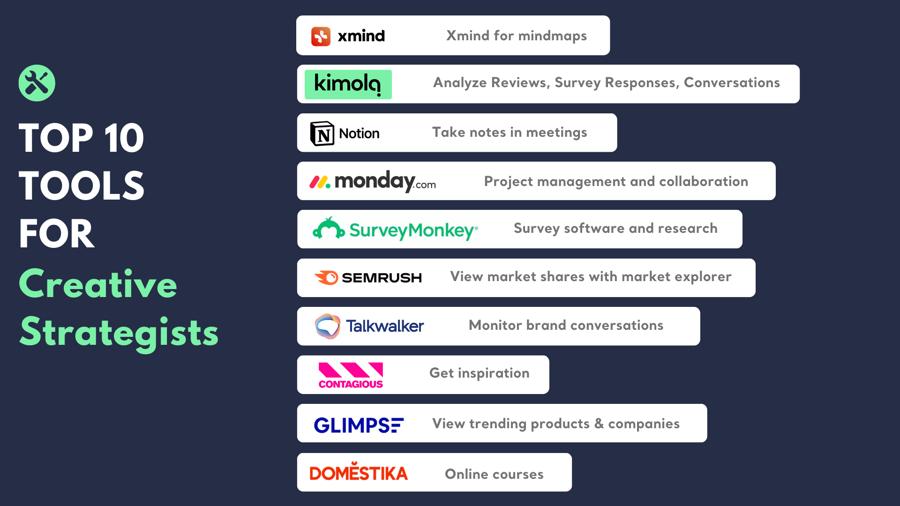
1- Xmind for mindmaps
XMind is a mind-mapping software that allows users to create and edit mind maps, facilitating brainstorming and enhancing productivity.

Why Should Creative Strategists Use Xmind?
XMind offers the ability to organize strategies for strategists. Used to organize, plan, visualize and share ideas, this tool helps strategists with creative thinking and strategic planning processes.
Main Features
- Illustration Search: Browse visual content by entering illustration keywords.
- Illustration Options: Includes 310 AI original illustration options.
- Different Text Styles: Offers various text styles to emphasize important information and enhance readability.
- Numbering: Organize your ideas by selecting your preferred numbering style instead of time-consuming manual labelling.
- Task Tracking: utilizes the natural structural advantages of mind maps to provide a clear overview of tasks.
- Instant Structure Change: You can switch to another structure with just one click.
- Custom Structure Combination: This feature enables you to express different thoughts in a single mind map by combining multiple structures in the same branch.
- Basic Mind Tool Kit: Use intuitive tools to organize your thoughts and add more information to your mind map.
- Different Themes and Styles: Create personalized mind maps with other themes and styles that suit you.
- Export: Supports PNG, PDF, SVG, Markdown, Word, Excel, PowerPoint (for Pitch Mode), and other sound formats like OPML and TextBundle.
- Share: You can share your mind map directly via email, Facebook, Twitter, Pinterest, blog, Evernote, Biggerplate, or Xmind Share.
- Import: Import Markdown, OPML, TextBundle, and almost all mainstream mind map formats to Xmind.
- Map Shot: Easily capture any part of your map and adjust the format for displaying and viewing purposes.
- Topic Link: Build bi-directional links between any two topics and jump from one topic to another with a click.
2- Kimola to analyze customer feedback
Kimola is a highly robust customer feedback analysis platform that allows users to gather reviews from more than 30+ channels and automatically analyze and classify customer feedback or any text data.
Kimola performs data classification using NLP and machine learning, providing robust marketing materials such as executive summaries, SWOT analysis, and product descriptions. Additionally, Kimola is a no-code customer feedback analysis tool. It collects data from channels such as Amazon, Trustpilot, Yelp, and Etsy and classifies it within minutes. GPT integration can even turn customer feedback analysis into social media themes.
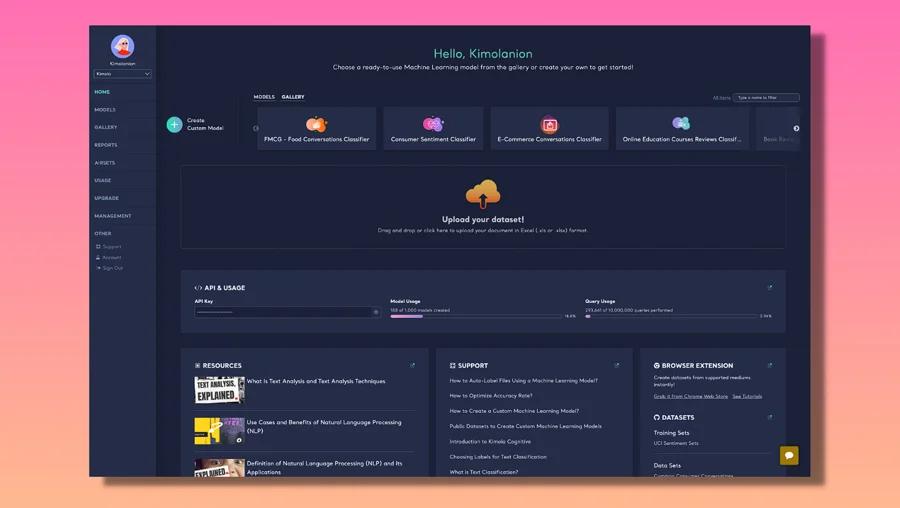
Why Should Creative Strategists Use Kimola?
With Kimola, you can inform the product development team about the most liked features of a product by analyzing customer feedback to identify trends and patterns. By understanding how customers perceive the brand through sentiment analysis, you can fine-tune marketing messages and gather competitor reviews from over 30 channels for competitor analysis. Understand customer feedback themes using GPT in Kimola; automatically generate social media content, brand slogans, and insight lists.
Kimola is a powerful tool that helps creative strategists make more informed, data-driven decisions, better understand market and consumer dynamics, and communicate more effectively with their brands' target audiences.
TOP Features of Kimola
- Text Analysis: Kimola offers a solid technology that uses machine learning techniques to recognize named entities. Just upload your dataset file and get the list of popular entities and their categories.
- Pre-built Machine Learning Models: Kimola enables marketing and research professionals to focus their work without worrying about model training, accuracy rates and updated training sets. Just upload your dataset file and start classifying your data automatically.
- Custom Machine Learning Models: Kimola accepts training sets in .xlsx, .xls, .csv and .tsv file formats. Just drag & drop or upload your training set file and let Kimola analyze whether it's suitable or not to build as a machine learning model. Once you create a model, you will have options to classify a single text block or an entire dataset file with hundreds of thousands of rows automatically.
- Content Classification: Classify content without hustling with the training process. Save time by leveraging contextual-based classification technology. Use custom models and pre-built models when needed.
- Multi-label Classification: Leverage multi-label classification technology to examine customer feedback in detail and understand their purchasing motivations, needs, and complaints.
- Dynamic Classification: Analyze customer comments in seconds without requiring intensive training with Dynamic Classification.
- Analyze in 25+ languages: Dive into a world of diverse customer perspectives by analyzing 25+ languages, Empowering your business to thrive on a truly global scale. Discover different customer perspectives and gain valuable insights.
- Integrations: Integrate tools your team uses to analyze data with Kimola. You can integrate with Zendesk, Intercom, Google Sheets and more.
- Net Promoter Score (NPS) Calculation: Measure customer loyalty with Net Promoter Score by analyzing customer intention using Kimola. Classify customer feedback to calculate NPS value.
- Conversational Analysis: Analyze conversational data from call centres, customer-agent conversations, live chat and emails.
- Scrape Reviews: Get reviews from over 30 sources with Kimola's Airset Browser Extension.
Kimola Pricing
- 7-day free trial (no credit card required)
- Basic plan: $49 / month
- Standard plan: $179 / month,
- Business plan: $359 / month
- Enterprise plans available for Larger Companies
See all plans & features here.
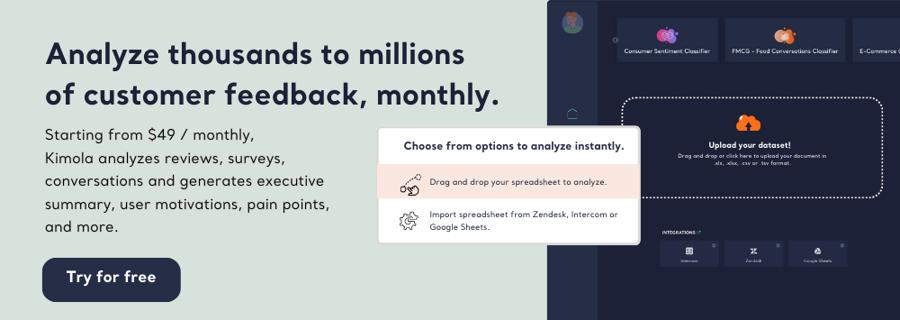
3- Notion to take notes
The Notion is a connected workspace where your team can create documents, take notes, manage tasks, and organize your work all in one place.
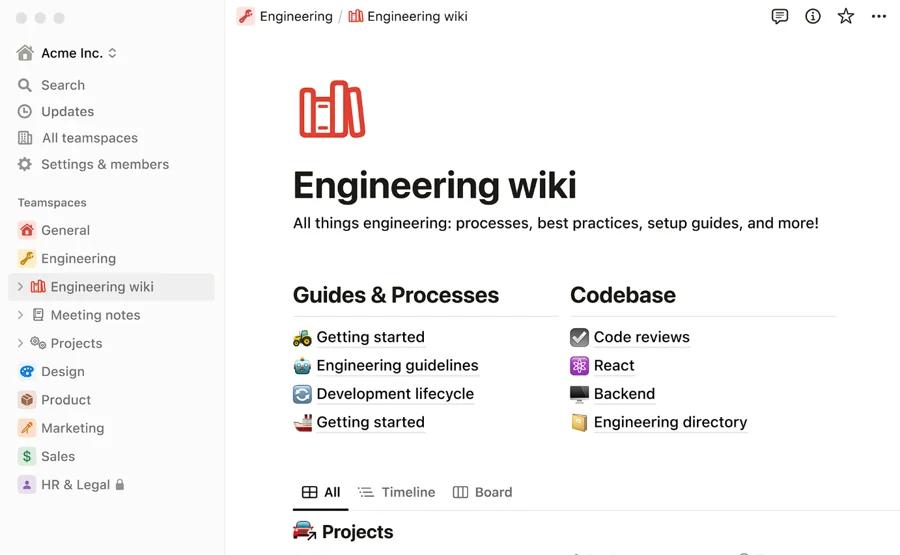
Why Should Creative Strategists Use Notion?
Notion is a comprehensive tool that can help creative strategists manage complex projects, organize their ideas neatly, and work efficiently. Additionally, teams can collaborate with Notion.
Main Features
- Visualize, filter, and sort any way you want: Show only tasks assigned to you or items marked as urgent. Break down any project in the way that's most helpful to you.
- Customization: Create your tags, labels, owners, and more.
- Language Options: Notion currently supports English, Korean, Japanese, French, German, Spanish, and Portuguese.
- Artificial Intelligence Assistant: Get answers in seconds by asking artificial intelligence questions.
- Note-taking and Document Creation: Create various documents, from simple text notes to complex documents.
- Wiki and Knowledge Base Creation: Organize and share information using Notion as a wiki.
- Calendar Feature: See deadlines and project timelines alongside your calendar events so you know where to focus your efforts.
- Integrations: Notion integrates with many applications such as Google Calendar, Google Meet, Zoom, and more.
4- Monday.com to manage team
Monday.com is a project management and collaboration platform for managing workflows, tracking projects, collaborating with team members, and increasing productivity.
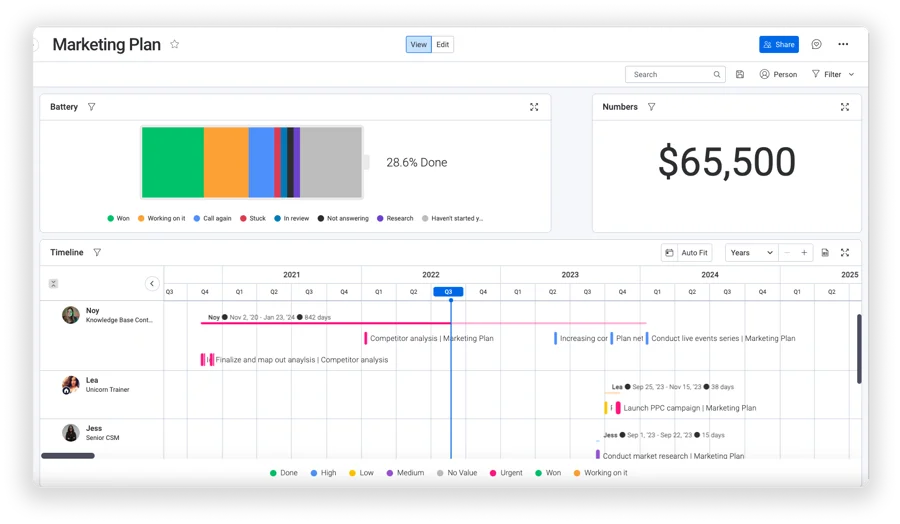
Why Should Creative Strategists Use Monday?
Monday.com helps creative strategists better organize their projects, collaborate, and increase productivity. It enables creative strategists to manage their work more effectively, with many advantages such as flexible workflows, visual project management, team collaboration tools and reporting features.
Main Features
- Customizable Workflows: Customize any workflow according to your needs.
- Project Management: Plan, manage, and collaborate on any project from a single place.
- Task Assignment and Tracking: Assign tasks to team members and track their progress.
- Integrations: Integrates with applications such as Outlook, Microsoft Teams, Dropbox, Slack, and more.
- Collaborate: Collaborate simultaneously with team members, sharing comments instantly without disturbing them.
- Save Time with Automation: Save time from unnecessary meetings and long email conversations by creating customizable automation.
- Gantt Charts: Easily turn old spreadsheets into smart boards where you can view them as Gantt charts.
- Work Templates: Quickly start projects using ready-made work templates.
5- SurveyMonkey to create surveys
SurveyMonkey is a survey software and research platform that allows you to create, distribute and analyze online surveys.
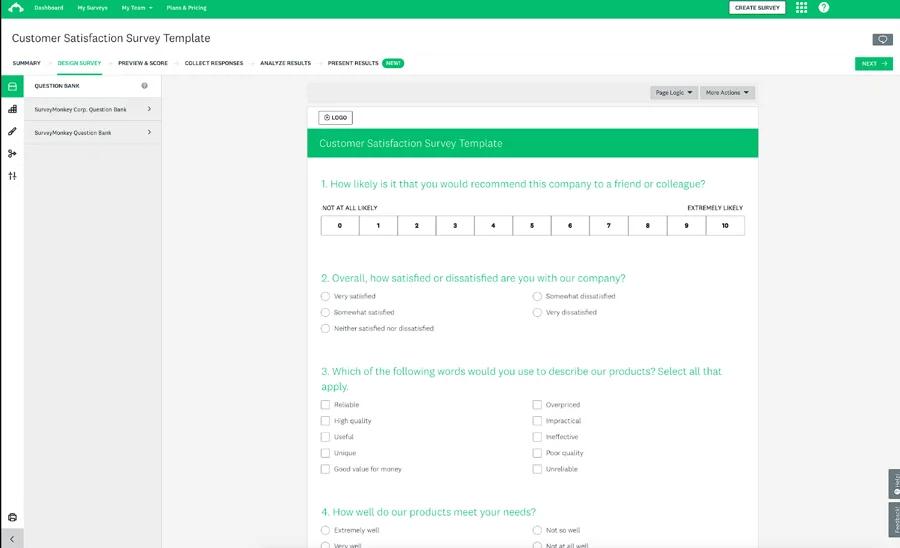
Why Should Creative Strategists Use SurveyMonkey?
Using SurveyMonkey, creative strategists can conduct market research, better understand their target audience, collect customer feedback, and strengthen their strategies. With its user-friendly interface, a wide variety of questions, ready-made template options, and data analysis tools, SurveyMonkey helps creative strategists manage their businesses more efficiently and achieve success.
Main Features
- Ready-made Survey Templates: Benefit from templates created by experts and add questions from various expert-written questions to your surveys in seconds.
- Integrations: Offers integration with over 100 applications, such as Microsoft Teams and Tableau.
- Customization: Customize your forms with various specially formatted fields.
- AI-Powered Surveys: Create surveys with artificial intelligence.
- Language Options: Create surveys in multiple languages.
- Survey Sharing: Share surveys through various channels such as web links, email, social media, and websites.
- Sensitivity Analysis: By collecting open-ended survey responses, SurveyMonkey Genius classifies responses as Positive, Neutral, or Negative using natural language processing (NLP). To delve even more deeply, you can filter the results based on sensitivity.
6- Semrush Content Marketplace to view market shares
Semrush Content Marketplace is a platform that offers content creation and management services to private entities and businesses of all sizes.
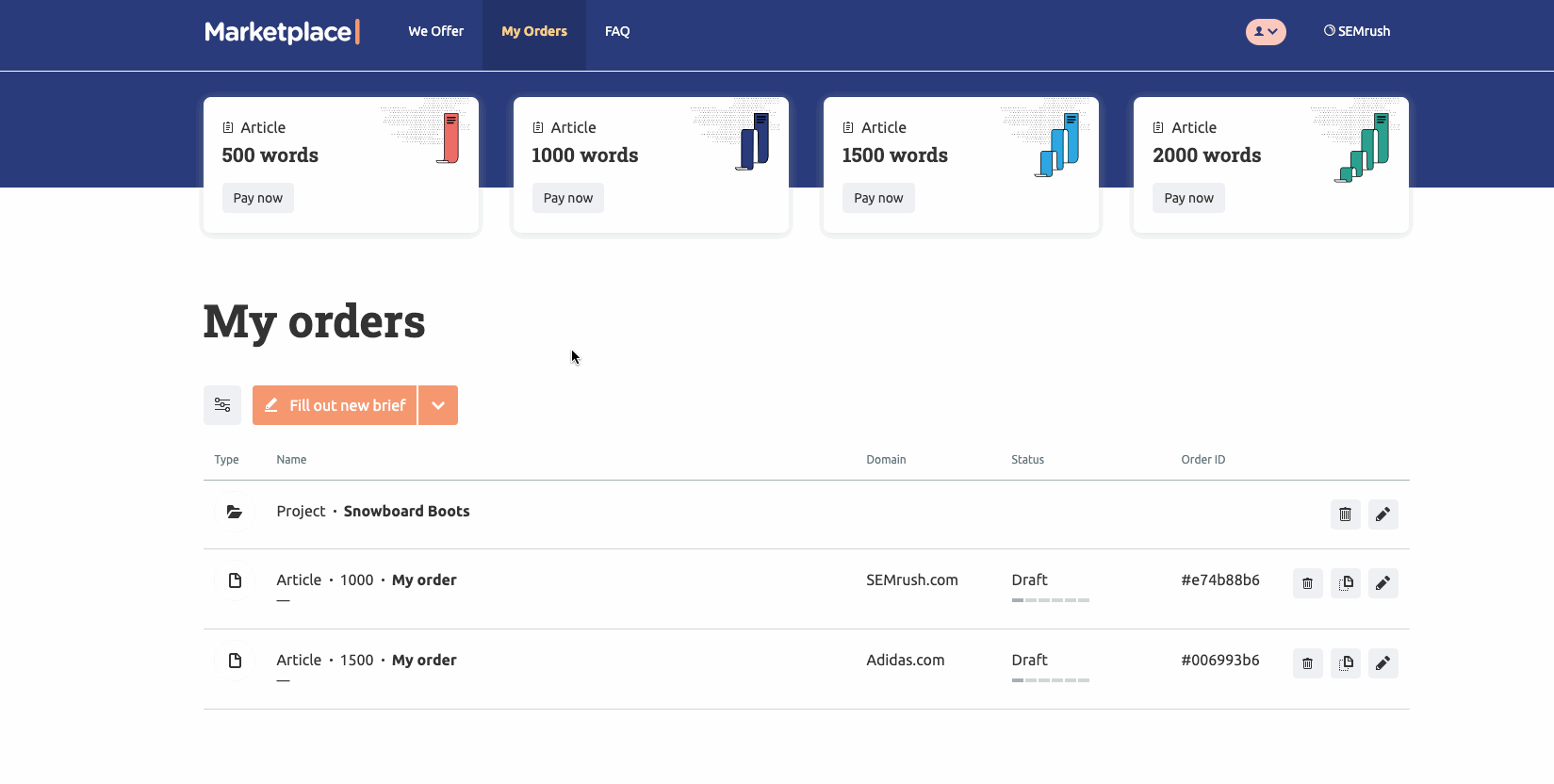
Why Should Creative Strategists Use Semrush Content Marketplace?
Semrush Content Marketplace offers creative strategists time savings, efficiency, and access to quality content to help their brands reach their target audiences. Features such as SEO-compatible content production, professional writer networks, and content performance analysis help strategists manage their content strategies more effectively.
Main Features
- Content Marketing Tools: Create and implement a data-driven content strategy tailored to the needs of your target audience.
- Wide Network of Writers: The platform boasts a broad network of writers.
- Content Creation and Distribution Tools: Easily find compelling topic ideas by streamlining content creation and distribution.
- SEO-Focused Content: Semrush Content Marketplace supports the creation of SEO-friendly content.
- Customized Content: Users can request customized content for their projects.
- Performance Analysis and Reporting: Allows for measuring and analyzing content performance.
- Content Planning and Management: Strategists can plan and manage the content creation process.
7- Talkwalker to monitor brand conversations
Talkwalker is a social media analytics and social sentiment platform.
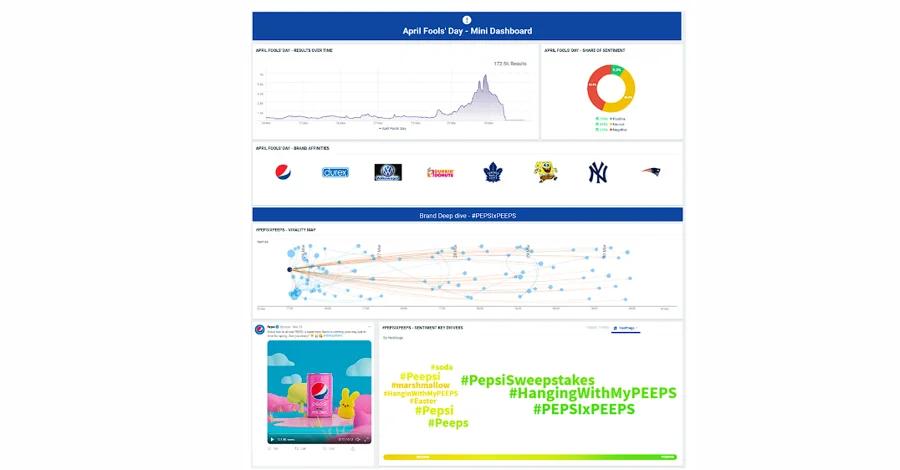
Why Should Creative Strategists Use Talkwalker?
Talkwalker helps creative strategists make informed decisions, optimize marketing efforts, and compete in social media and digital marketing.
Main Features
- Social Listening: Monitor real-time conversations about your brand, products, or campaigns across social media platforms.
- Media Monitoring: Uncover trending topics and connect with journalists to create successful PR campaigns.
- Social Benchmarking: Compare your brand's performance with competitors, track their social media activities, and analyze their strategies.
- Audience Insights: Get to know your target audience's behaviours and interests.
- Customer Feedback Analytics: Analyzes customer feedback across all digital channels and ensures customer satisfaction and retention.
- Social Content Ratings: Measure your social engagement & video performance.
8- ContagiousIQ to get inspiration
ContagiousIQ is an analytics tool for brands and marketing professionals that examines social media data and detects viral content. This platform is used to measure the impact of content and evaluate their sharing potential.
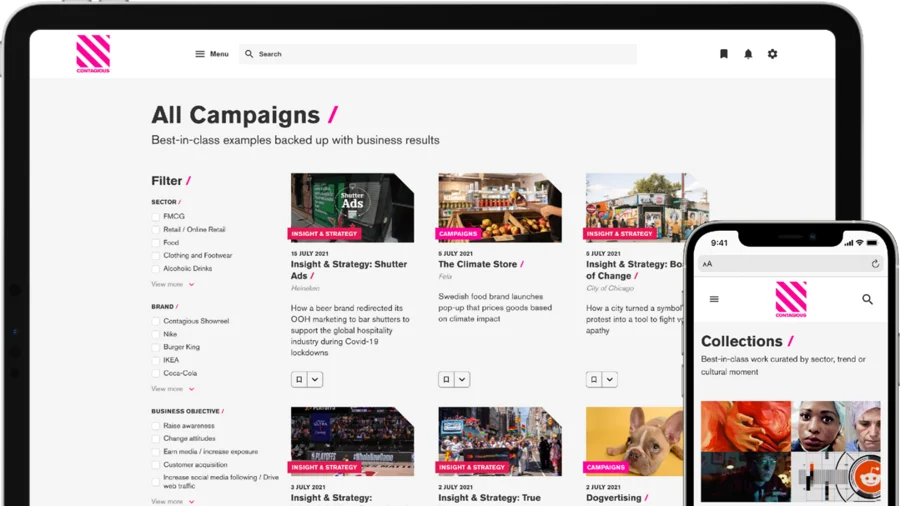
Why Should Creative Strategists Use ContagiousIQ?
ContagiousIQ enables creative strategists to make informed decisions, inspire, create engaging campaigns, and define the industry.
Main Features
- Viral Content Detection: The platform identifies viral content by analyzing social media data.
- Trend Identification: It determines current trends and popular topics in the industry.
- Audience Analysis: The platform provides detailed insights into user behaviours and preferences, allowing for personalized campaigns.
- Competitive Analysis: ContagiousIQ enables competitive analysis by tracking the social media activities of rival brands.
- Effective Summaries: It teaches you how to write better summaries and helps you understand your competitors' strategies.
9- GetGlimpse to view trends
Glimpse is a platform for monitoring social media data in real-time. It allows users to instantly view social media interactions, identify popular content and trends, and conduct competitive analysis.
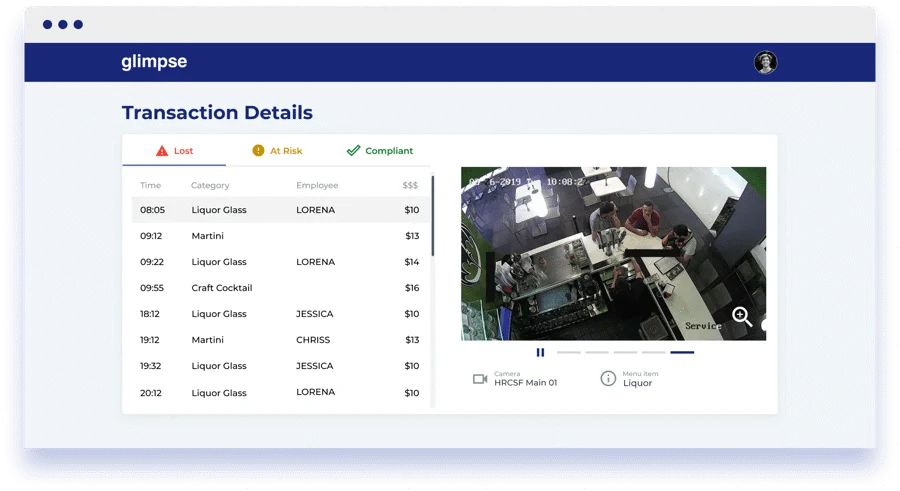
Why Should Creative Strategists Use Glimpse?
Glimpse enables creative strategists to create effective and engaging social media campaigns by providing real-time insights, trend analysis, competitor comparisons and data-driven decision-making tools.
Main Features
- Trend Detection: Glimpse allows you to follow trends by identifying current trends and adjusting your strategies accordingly.
- Trend Forecast: Glimpse shows what next year's trend will look like.
- Trend Alerts: This service provides real-time alerts on trending keywords. You will receive alerts for all the topics you follow.
- Channel breakdown: You can see the channels where consumers talk about a topic the most, such as TikTok, Linkedin, Reddit, Instagram, Twitter, Facebook, and YouTube.
10- Domestika to get courses
Domestika is an online education platform. It offers a wide range of courses for those who want to develop their skills in creative fields.
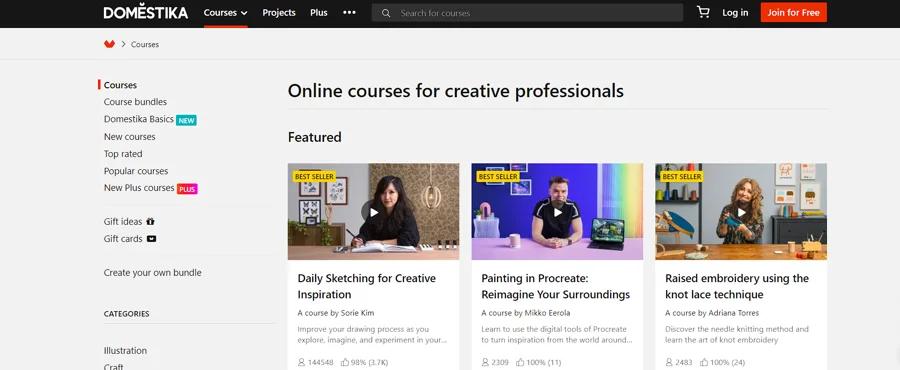
Why Should Creative Strategists Use Domestika?
Domestika provides opportunities for creative strategists to develop their skills, stay current on industry trends, network with other professionals, and advance their careers in the creative field.
Main Features
Courses in different styles: Domestika offers classes in various fields, such as graphic design, illustration, photography, video editing, web design, and animation.
Lessons from Expert Instructors: Lessons at Domestika are given by expert and experienced instructors.
Certificate issuance: If you are a Plus member, Domestika will issue a certificate to users who complete the courses.
Customized Course: Users can take a personalized course based on their interests.
Discounts and Campaigns: Domestika regularly offers discounts and promotions.








