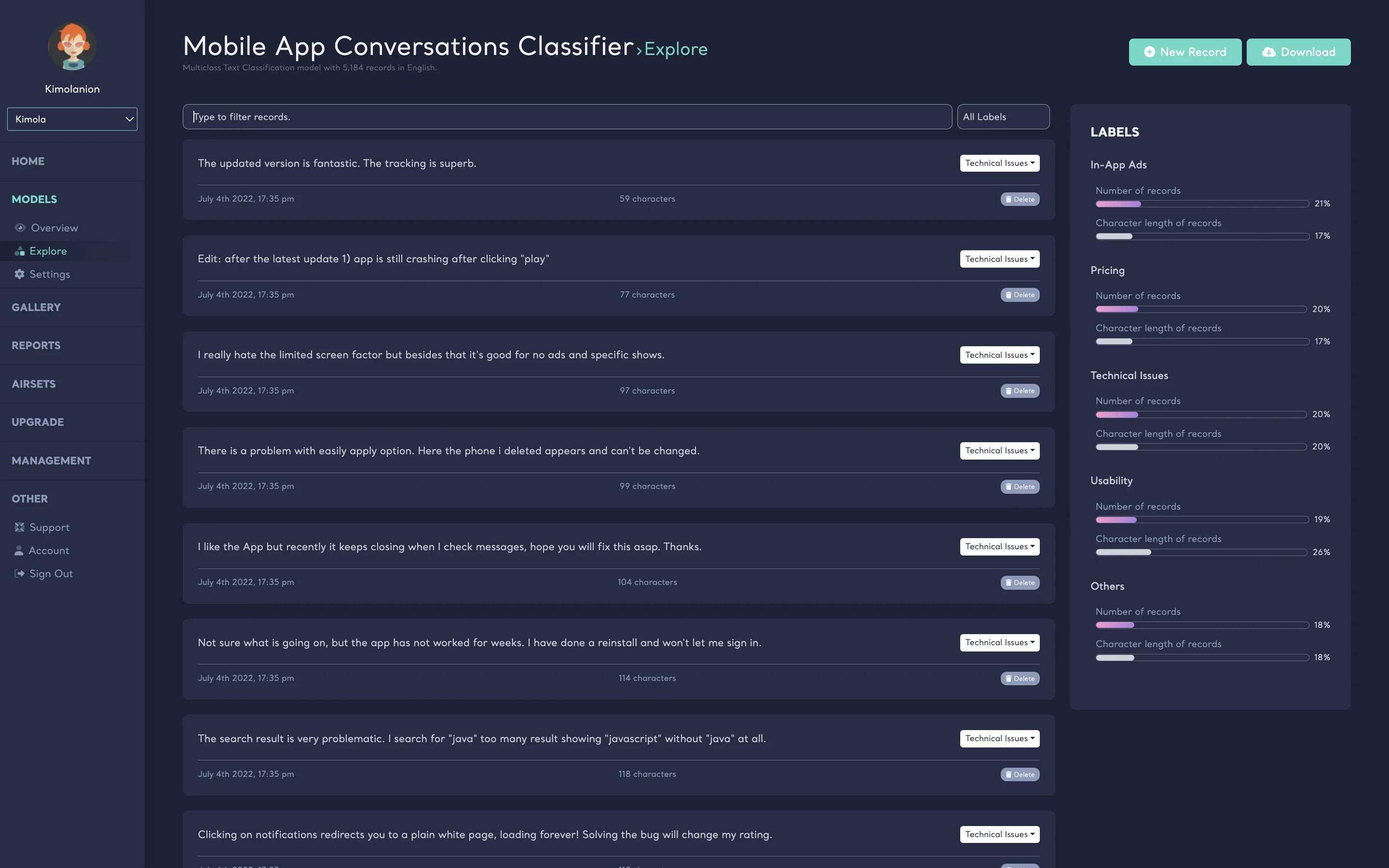Seeing the label distribution of a machine learning model
1 min read - Created on Jul 06, 2022Labels are the backbones of machine learning models and labels should be evenly distributed in a ML model to get the best accuracy rate.
To check the label distributio of a machine learning model, follow these steps:
- First, find the model that you'd like to check the label distribution in Models.
- Click on the model.
- Find "Explore" on the left menu.
- On the right corner, see the label distribution.