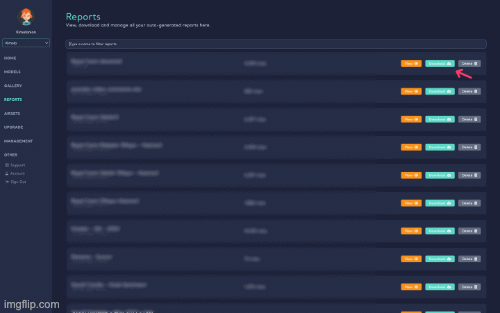Downloading Reports
1 min read - Updated on Jun 29, 2022Wohoo! So you have uploaded your dataset, chose the machine learning models that fits your business best and created a report!
Now, you can view the report on the dashboard or you can download the data as an .xls file to see the classified content. To download your report, follow these steps:
- Make sure that you're at cognitive.kimola.com
- Find Reports on the left menu and click on it.
- Now you can see all the reports that you have created.
- Click on the download button.
Watch it in action 👇