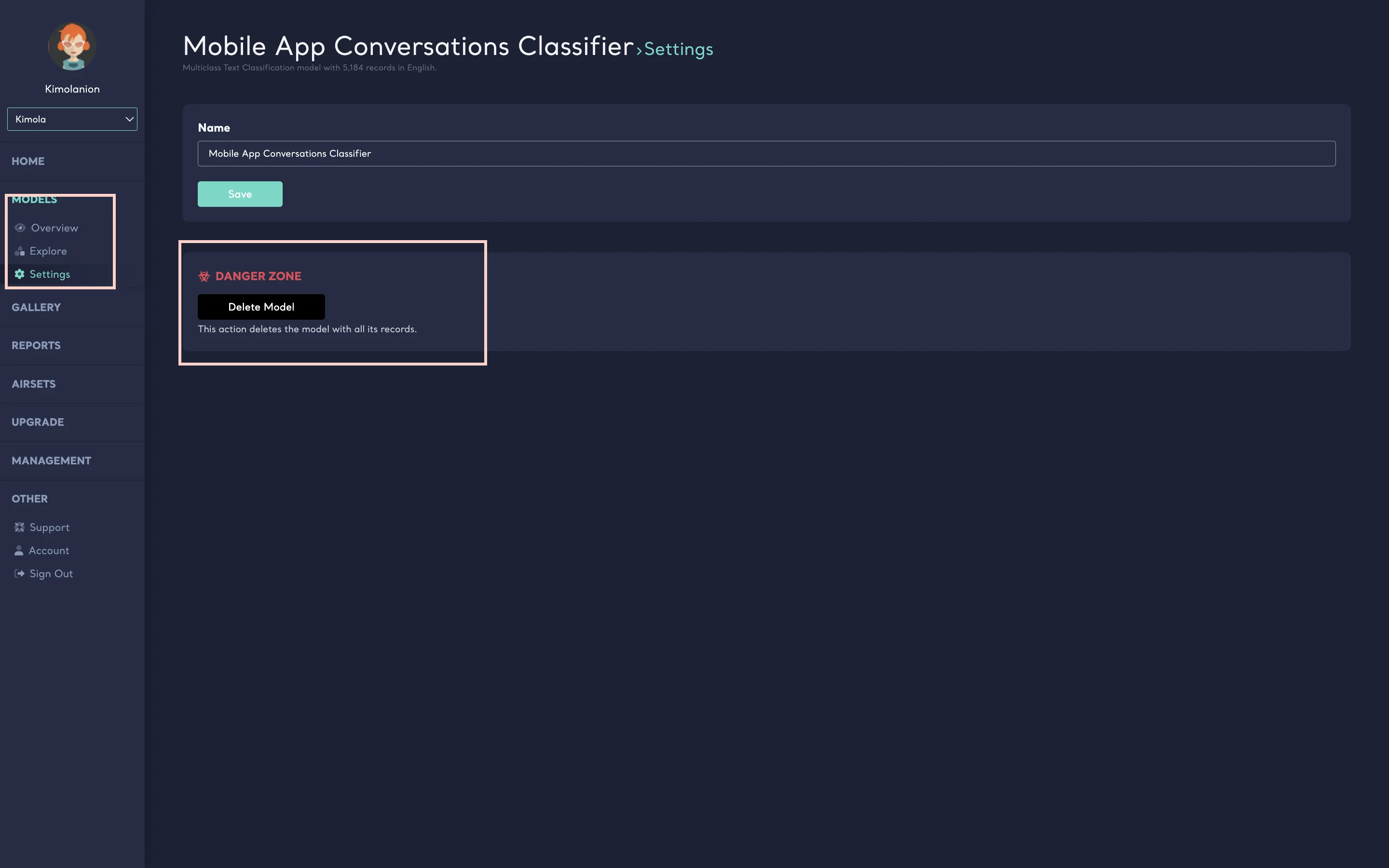Deleting a custom machine learning model
1 min read - Updated on Jul 06, 2022Too bad that you didn't like the model that you've created; but it's for the best to delete it if you're not happy with it. Follow these steps to delete a custom ML model:
- On the left menu, find Models.
- Click on the model that you'd like to delete.
- On the left menu, find Settings.
- Click Delete Model.
This action can't be undone. If you delete a model, it will be gone forever.