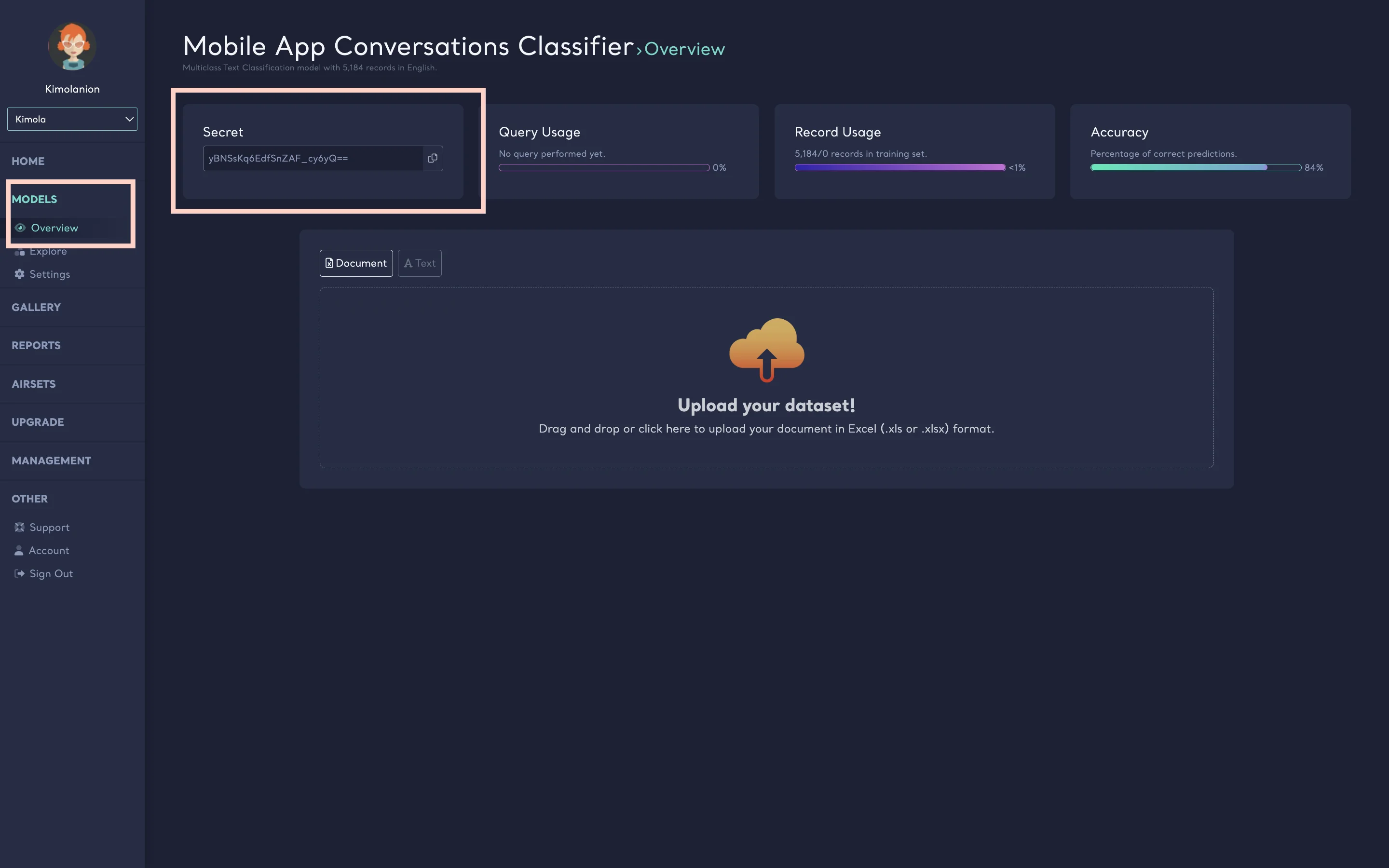Definition of Secret Key & Finding The Secret Key
1 min read - Updated on Jul 06, 2022A secret key is a unique identifier for custom machine learning models. It's generated each time a machine learning model is created and it's used to identify the model you're requesting via API. You can find your secret key in the very own page of your custom machine learning model. To find your secret key, follow these easy steps:
- Make sure you're signed in to Kimola Cognitive and you're on the dashboard.
- On the left menu, find Models, click on it.
- Click on the model that you'd like to get secret key.
- The overview page of the model will come up.
- Find secret key in the left corner.