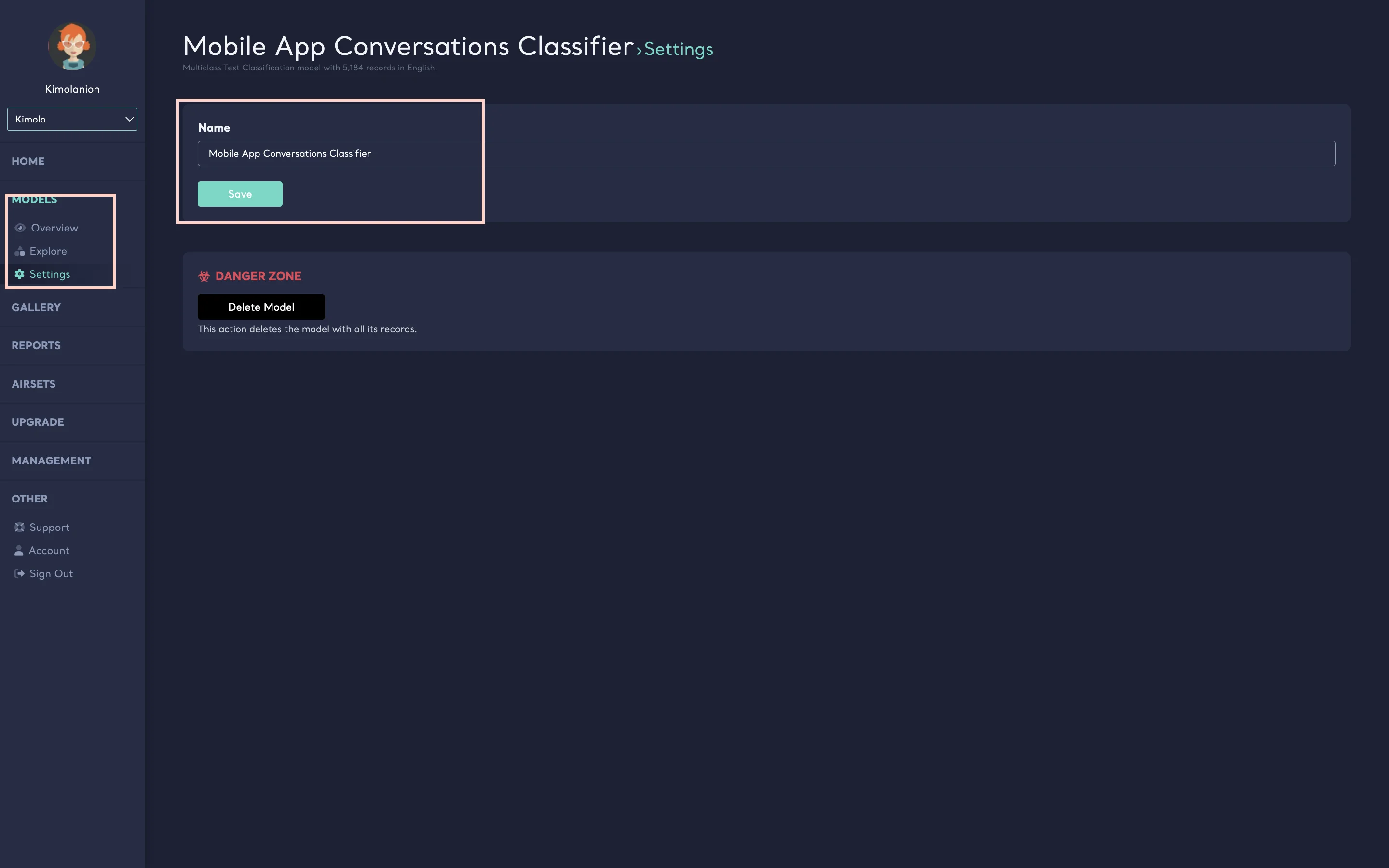Changing the name of a custom machine learning model
1 min read - Created on Jul 06, 2022After creating your custom machine learning model, surely you'd want to have the best out of it, including it's name! Follow these steps to change the name of your custom ML model:
- On the left menu, find models.
- Click on the model that you'd like to rename.
- On the left menu, find Settings.
- Change the name and save.