If You Don't Get Any Mail
1 min read - Updated on Apr 28, 2022If you don't get any mail from Kimola; you can follow these steps:
Check your audiences and their mailing status.
- Login to https://kimola.com/sign-in with your email and password.
- Go to https://analytics.kimola.com
- Click Audiences menu on the left frame.
- Click Mailings.
When you go Mailing section:
- If there aren't any mailings, you won't get any mail about your audience: You can create a new mailing if you need.
- If there are one or more mailings, you must check your unsubscribe status:
-
- Login to https://kimola.com/sign-in with your email and password.
- Go to https://analytics.kimola.com
- Click Audiences on the left frame.
- Click your audience.
- Click Mailings you want to check.
- Click the edit box on the right.
- Check your name. If you can see your name as a button with a cross mark, you may be unsubscribed.
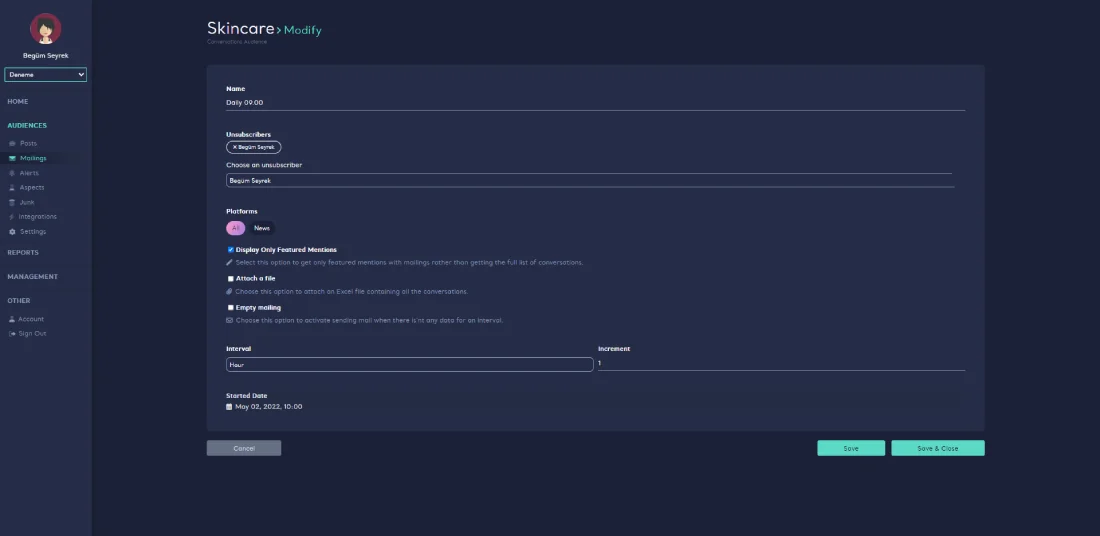
You can follow these steps to subscribe again:
- Login to https://kimola.com/sign-in with your email and password.
- Go to https://analytics.kimola.com
- Click Audiences on the left frame.
- Click your audience.
- Click Mailings to subscribe to.
- Click the edit box on the right.
- Delete your name from “Unsubscribers” section by clicking the cross.
- Click Save if you need a second check or click Save&Close to exit.
Now you can get news about your audience!




