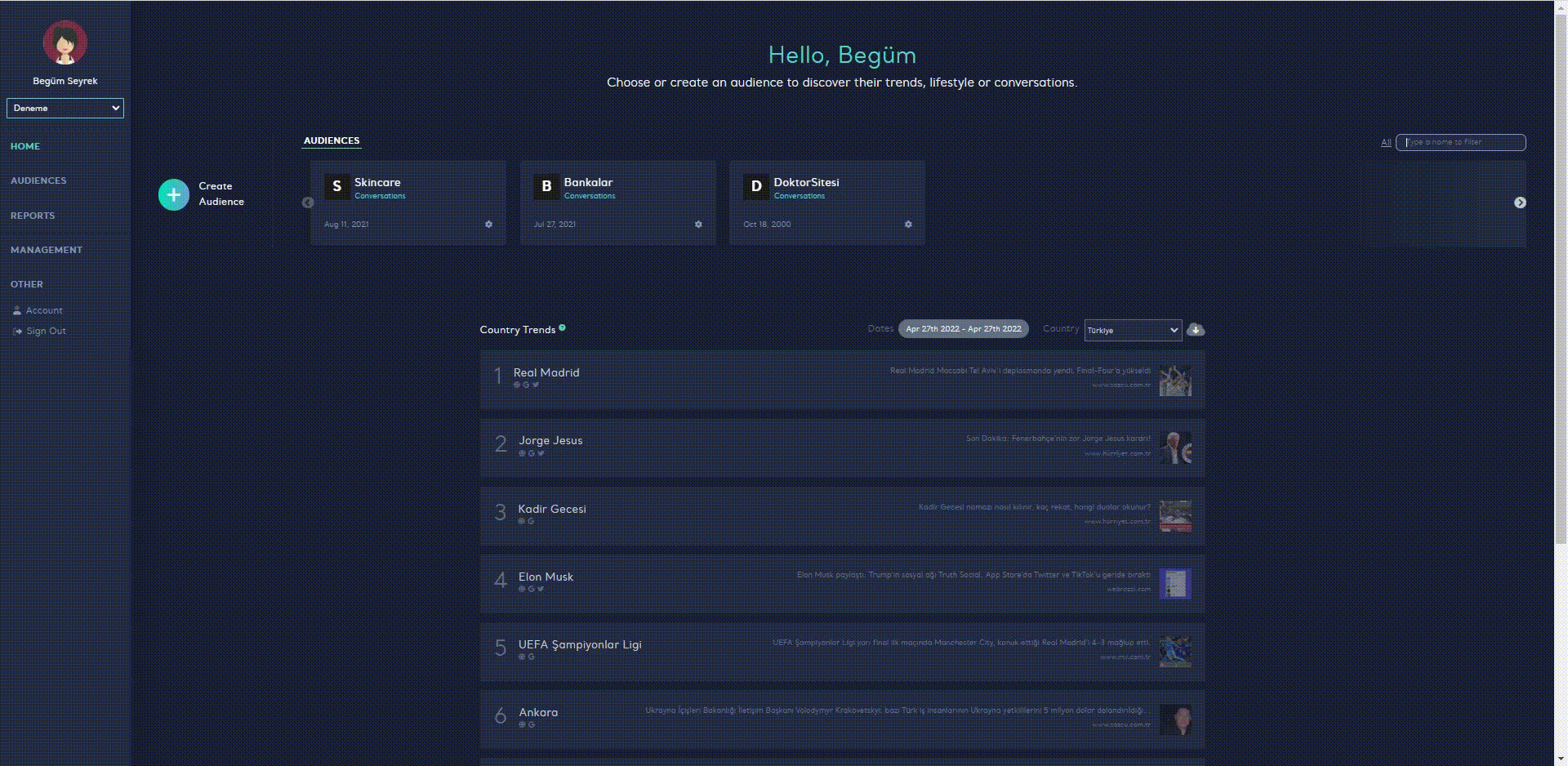Creating New Keywords
1 min read - Updated on Apr 28, 2022- Login to https://kimola.com/sign-in with your email and password.
- Go to https://analytics.kimola.com
- Click Audiences menu on the left frame.
- Click Audience.
- Click Settings.
- Click "Create A New Keyword" button on the right.
- Write your new keyword.
- Add comma separated terms that you want to have with the keyword. (e.g. Related Term, #relatedterm)
- Add comma separated terms that you don't want to have with the keyword. (e.g. Unrelated Term, #unrelatedterm
Reminder: For understanding deeply meaning of comma separated words, you can read this article.
- Click Create.