The Mysterious Search Box on Kimola Cognitive
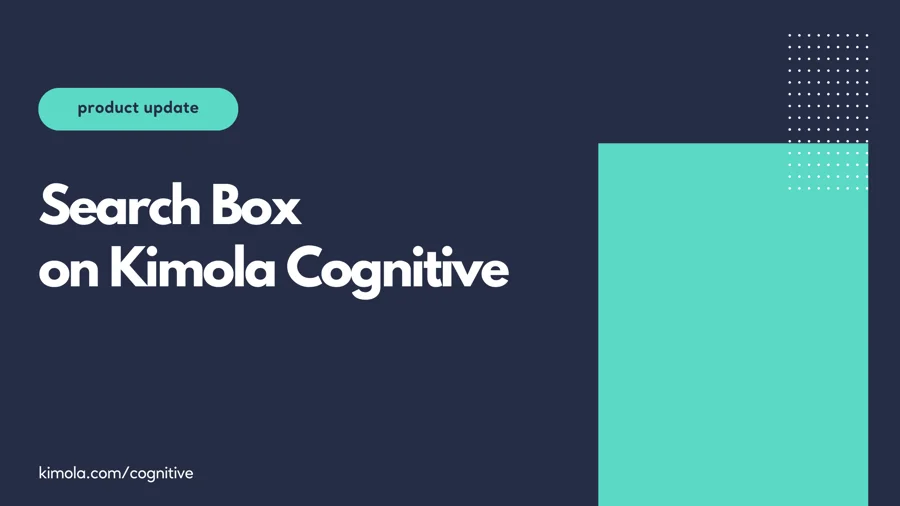
Over the last week, you've likely noticed the new addition to your homepage: the mysterious search box. We know you've been curious about its purpose.
This exciting new feature is designed to simplify your experience by allowing you to easily paste links from various sources, enabling seamless data scraping. Let's discover this beautifully designed feature now;
The Channels You Can Scrape Reviews with The New Search Box
- Product links on Amazon.com
- Business page links on Trustpilot
- Attractions, Restaurants, Hotels, Coffee Shops etc. on Tripadvisor
- Places at Google Business
- Apps on App Store and Play Store
〰
Who Is It For?
Every Kimola Cognitive user across 87 countries, of course! But to break it down:
🛒Amazon Sellers and Marketers: Amazon sellers, affiliate marketers, and publishers can leverage our search box to gain deep insights into consumer needs and motivations on Amazon.
☕Small Businesses Across Various Industries: From hair salons to fitness centers, furniture stores to fashion studios, small businesses can stay ahead of the competition by analyzing Trustpilot reviews.
🏩Service and Hospitality Sector: Businesses in the service and hospitality industry, such as cafes, hotels, and restaurants, attractions can maximize customer experience by understanding customer expectations through Tripadvisor feedback.
📱Mobile Application Owners: Individual app developers and game studios can identify trends and areas for improvement by analyzing user reviews from the App Store and Google Play.
〰
How to Use It?
Using our search box is simple;
1. Copy the link of the product/app from Amazon, App Store, or Google Play Store, or the business link from Google Business, Trustpilot, or Tripadvisor.
2. Paste the link into our search box and select the number of comments you want to analyze.
3. Click start.
Experience the power of customer insights with Kimola Cognitive's search box and elevate your business to new heights.







