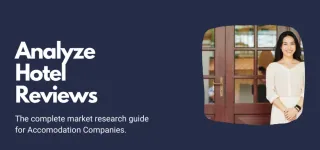Analyze Reviews of Gaming Apps on App Store & Play Store
Feb 07, 2026 - 3 minute read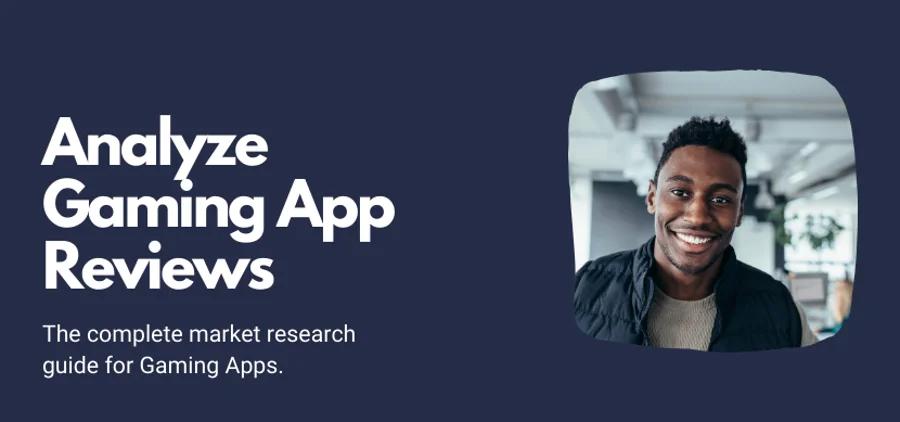
Mobile game applications have become activities where millions of people from all age groups spend time today. Game apps are games played on mobile devices such as smartphones and tablets. Different types of games appealing to different age groups are offered to customers through platforms such as Google Play Store and App Store. Through these platforms, customers can search for mobile games, browse the list of popular games and access customer reviews. Thanks to these comments, customers can also examine different customer experiences and comments when deciding to download and play the games. Positive customer reviews increase the quality of the game and the user's satisfaction, while negative reviews increase the possibility of turning to alternative games.
Customer reviews on the platform are a treasure for game developers and publishers. For this reason, application developers can benefit from platforms such as Google Play Store and App Store for market research. The categories, contents, strengths and weaknesses of the games are revealed with the customer comments on the platforms. In this way, game application developers can easily understand the expectations and wishes of their customers. Accordingly, it easily detects errors in the game or finds the opportunity to improve it.
However, examining customer feedback analytics is not always an easy task. We know there are many categories and games when it comes to gaming apps. That's why doing a good customer feedback analysis is much more important. I want to talk about the tool you can use to analyze easily and comfortably. You can benefit from the free and practical tool that Kimola offers you. With this tool, you can analyze customer reviews by selecting the game application you want from Google Play Store or App Store. Also, this tool is free and does not require any registration or credit information. All you need is the link to the game app you want to analyze.
Scraping & Analyzing Gaming App Reviews
- Search the names of competing games in the App Store and collect the links.
- Go to Kimola's website.
- Here is the link for Google Play Store: https://kimola.com/scrape-and-analyze-google-play-reviews or for App Store: https://kimola.com/scrape-and-analyze-app-store-reviews
- Paste the Google Play Store game links you received into the link box in Kimola's tool.
- Click "Start" to start the analysis process.
- Allow a few minutes for the tool to gather and process the Google Play Store reviews.
- Once the analysis is complete, access the generated report.
You can use Kimola's tool and follow these steps to analyze reviews of competing apps on Google Play. This analysis will provide you with valuable information for market research.