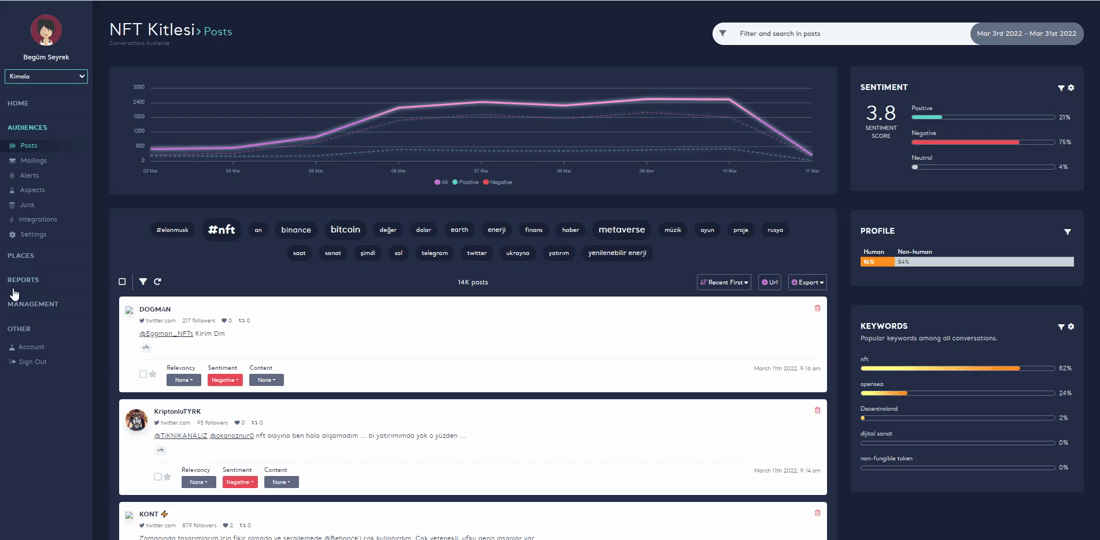Unsubscribing From A Mailing List
1 min read - Updated on Apr 28, 2022We’ve all gone through some sort of breakup. Whether it’s a romantic relationship or a job, it’s not always easy to say goodbye. Therefore, you can unsubscribe from a mailing whenever you want.
You can unsubscribe in 2 ways:
From Kimola Analytics:
- Login to https://kimola.com/sign-in with your email and password.
- Go to https://analytics.kimola.com
- Click Audiences on the left frame.
- Click your audience.
- Click Mailings to unsubscribe from.
- Click the edit box on the right.
- Choose your name from “Choose an unsubscriber” section.
- Click Save if you need a second check or click Save&Close to exit.
Reminder: You can make everybody subscribe or unsubscribe from mail list in your team member on Kimola Analytics.
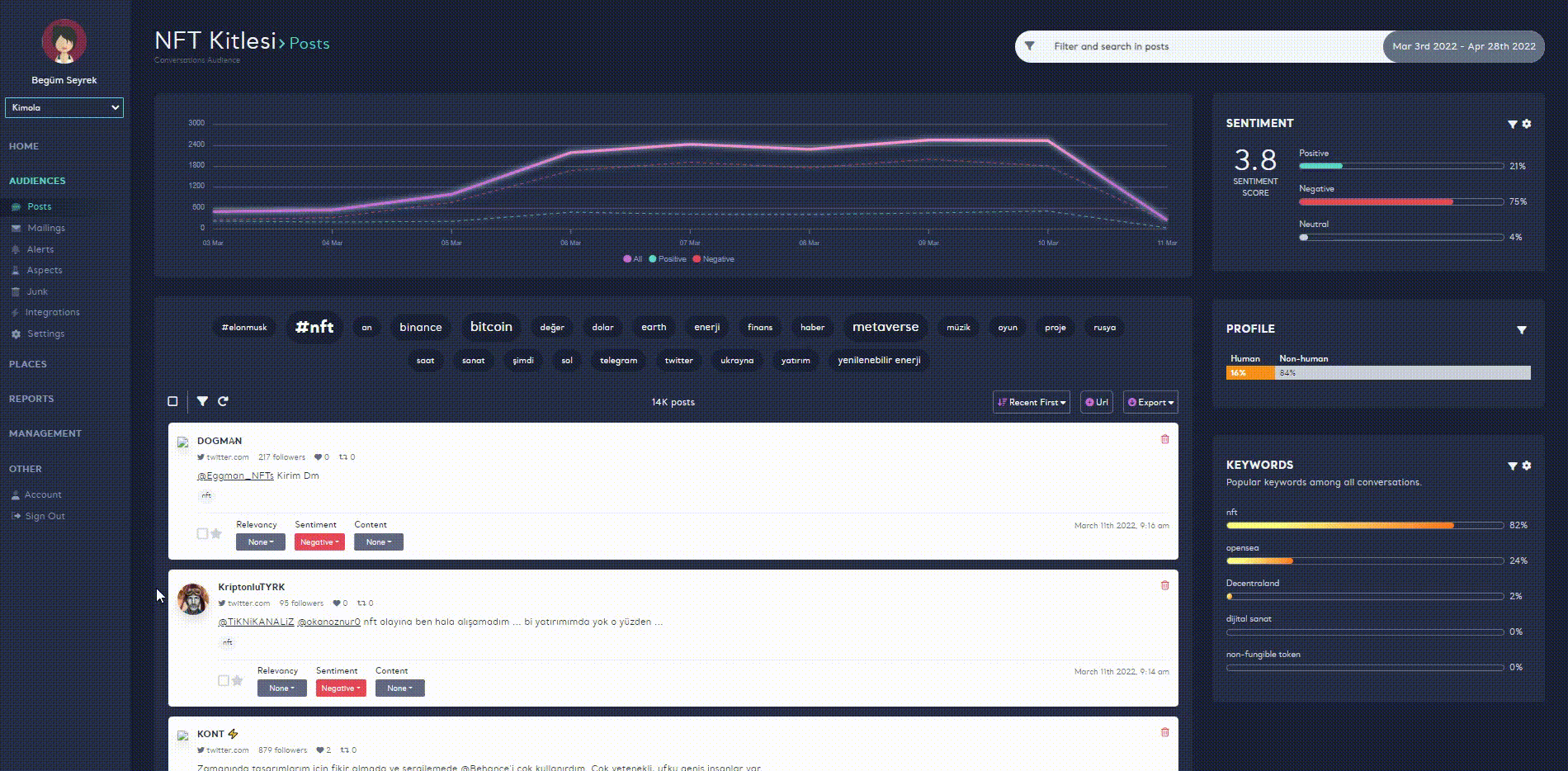
From Your E-Mail
- Go to your inbox.
- Open the report mail from Kimola.
- Click “You can unsubscribe from this reports any time.” section in the end of the mail.
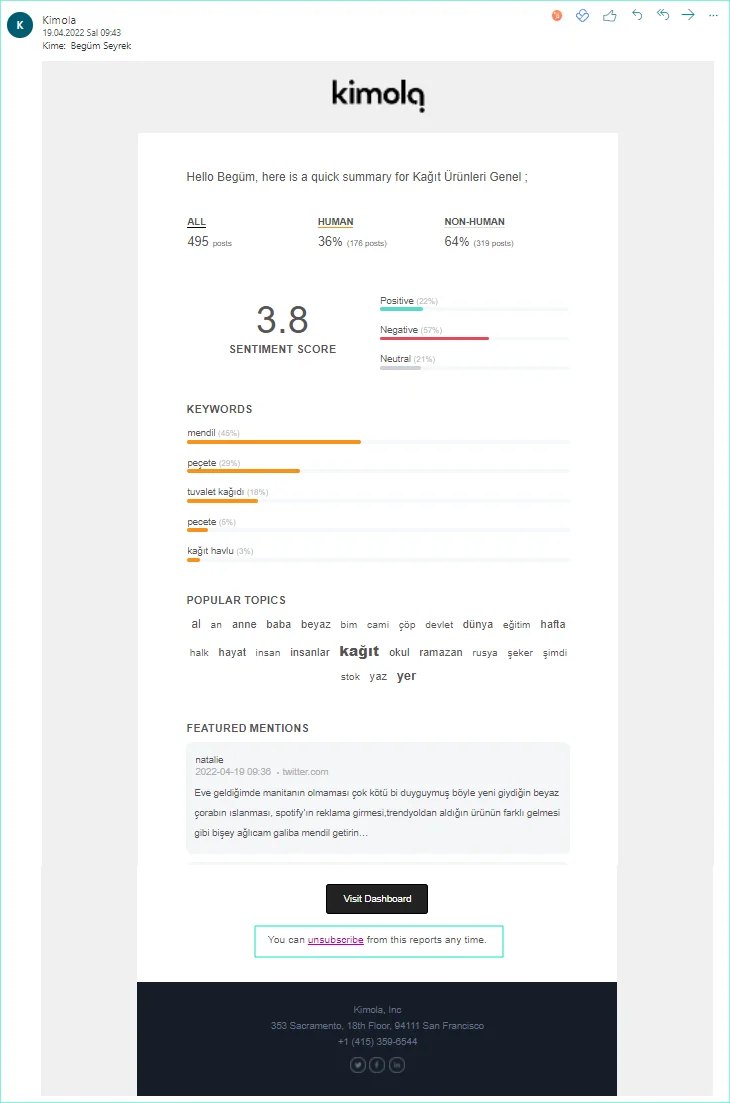
If you want to subscribe again:
- Login to https://kimola.com/sign-in with your email and password.
- Go to https://analytics.kimola.com
- Click Audiences on the left frame.
- Click your audience.
- Click Mailings to subscribe to.
- Click the edit box on the right.
- Delete your name from “Unsubscribers” section by clicking the cross.
- Click Save if you need a second check or click Save&Close to exit.