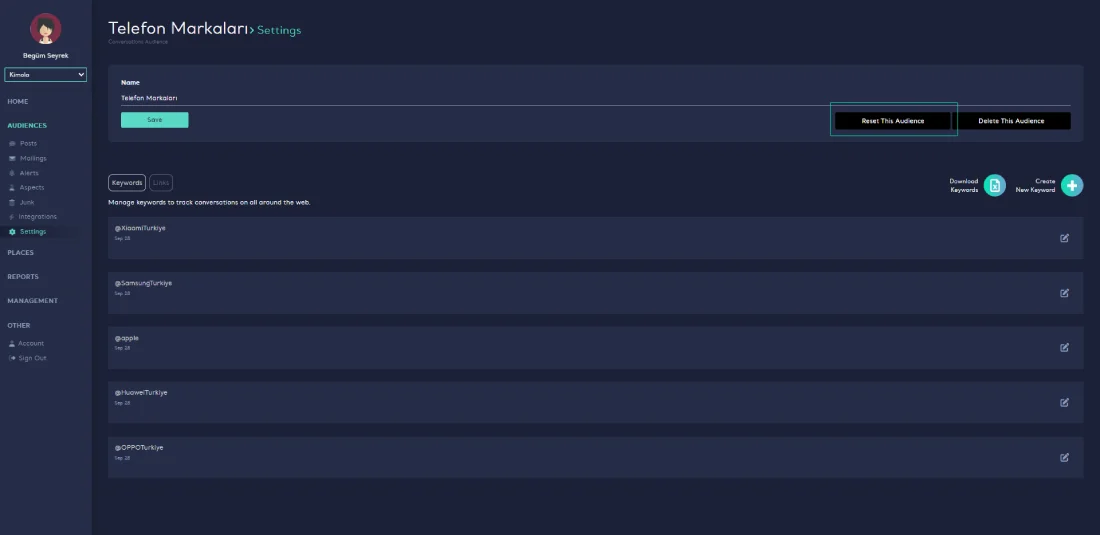Resetting Audiences
1 min read - Updated on Jun 29, 2022A REMINDER: This action cannot be undone, if you reset an audience by mistake, it starts to collect data like the first day.
When want to keep your audience; but to clear all of its results and start over collecting data; you can reset your audience.
You can follow these steps to reset your audience:
- Login to https://kimola.com/sign-in with your email and password.
- Go to https://analytics.kimola.com
- Click Audiences on the left frame.
- Click your audience you want to reset its result.
- Click Settings.
- Click "Reset This Audience".
- Confirm your action and click Reset Audience button.