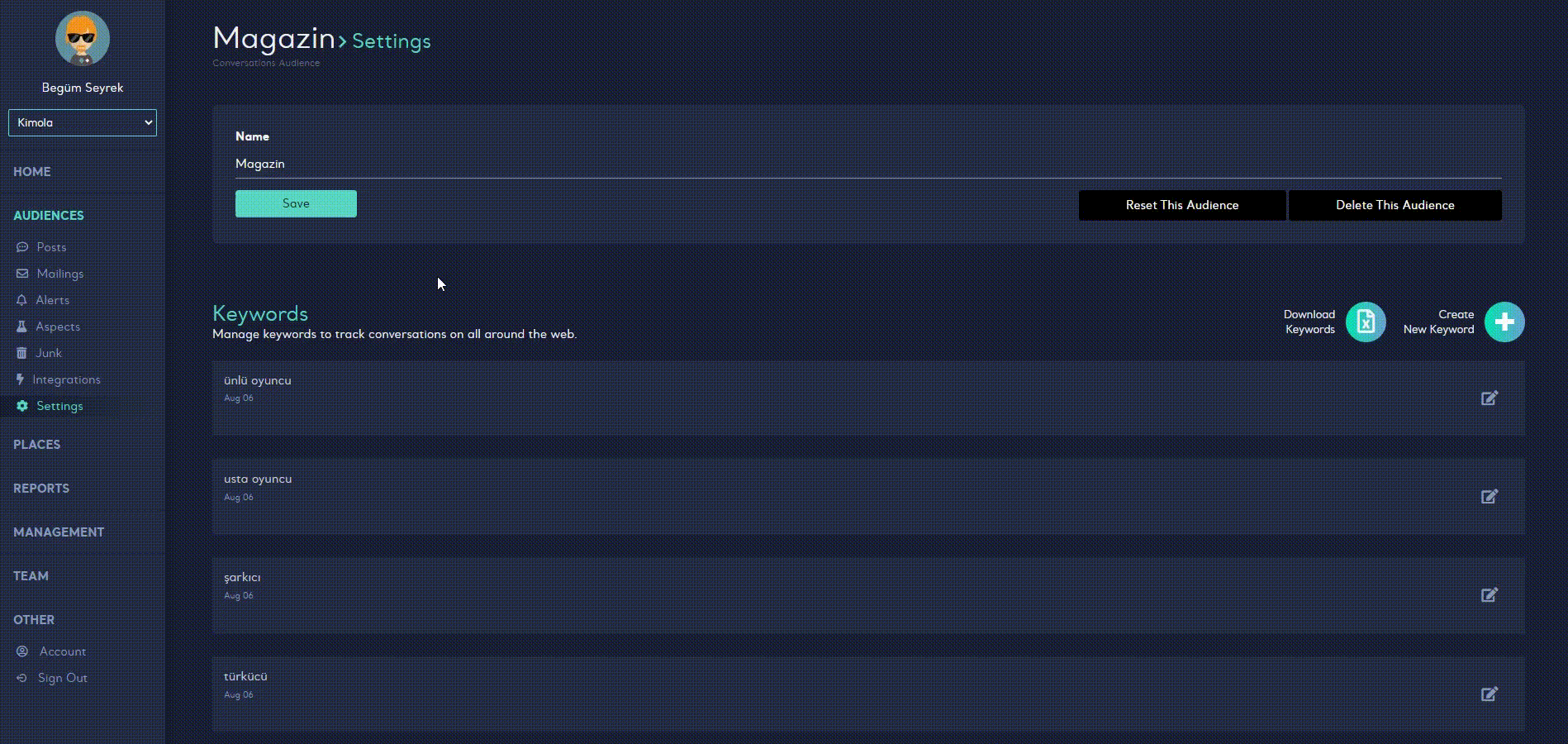Editing Your Audience Name
1 min read - Updated on Jul 27, 2023REMINDER: When you change your audience name, everyone'll be able to see on your team and change back. Also, you'll get your mailing reports with this name.
You can change your audience name with a few steps:
- Login to https://kimola.com/sign-in with your email and password.
- Go to https://analytics.kimola.com
- Click Audiences menu on the left frame.
- Click Audience.
- Click Settings.
- Your audience was created under another client and defined to you. You can follow these steps to check your client status.
- If you can access this window below; change your audience from name section.
- Click Save.