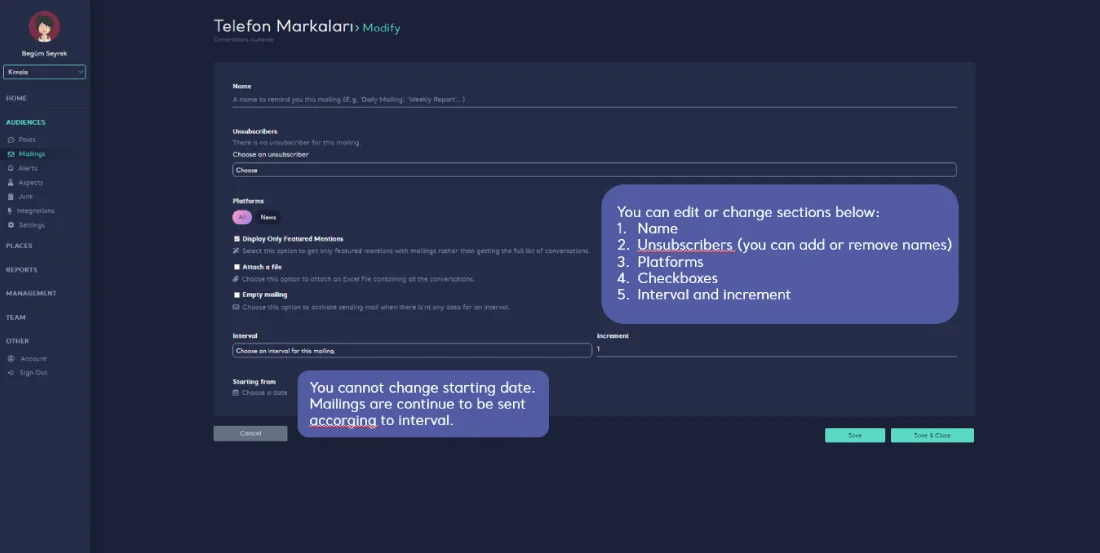Editing Mailings
1 min read - Updated on Jun 29, 2022You can edit your unsubscribers, platforms, and interval.
- Login to https://kimola.com/sign-in with your email and password.
- Go to https://analytics.kimola.com
- Click Audiences on the left frame.
- Click your audience.
- Click Mailings.
- Choose your mailing to edit and click the edit box on the right. (if you click trash can, your mailing will be deleted)
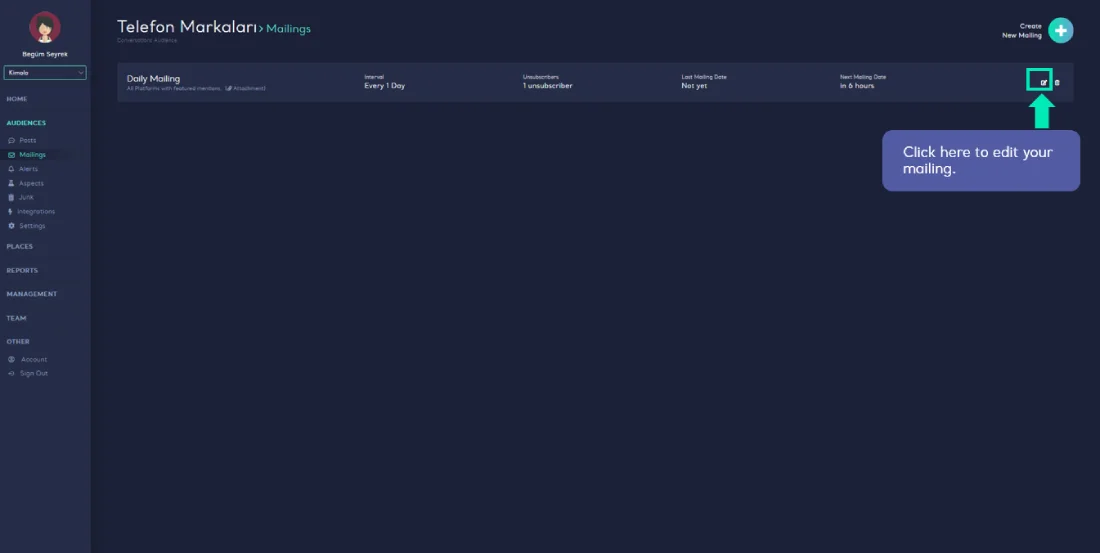
- You can edit or change sections below:
- Name
- Unsubscribers (you can add or remove names)
- Platforms
- Checkboxes
- Interval and increment
- Click Save if you need a second check or click Save&Close to exit.