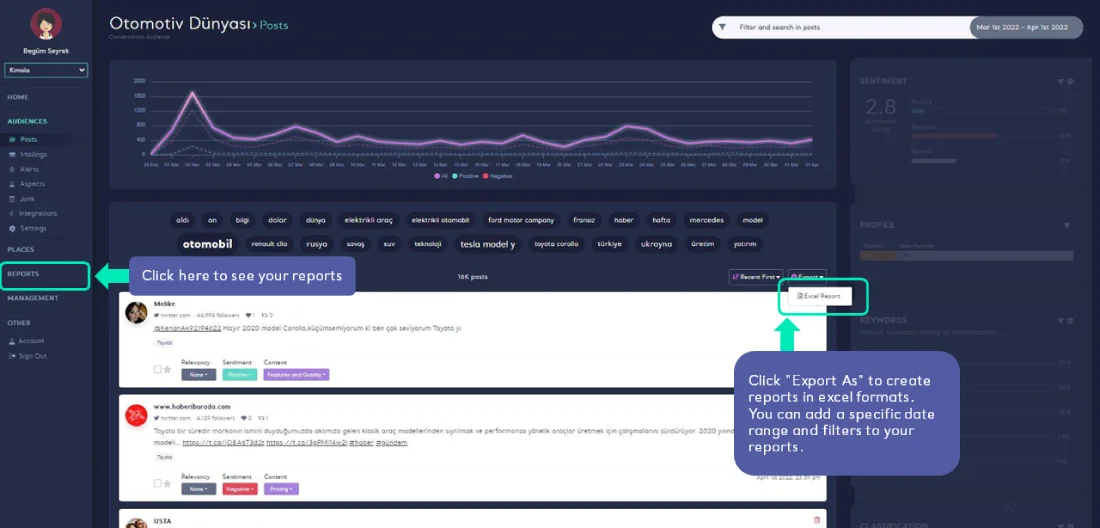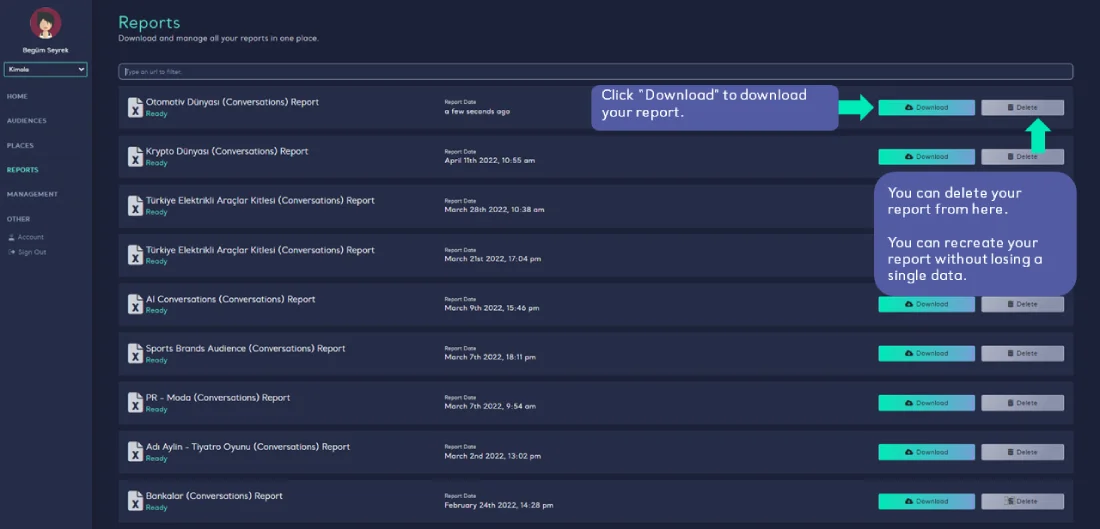Downloading Reports
1 min read - Updated on Jun 29, 2022You can download your data as excel report:
- Login to https://kimola.com/sign-in with your email and password.
- Go to https://analytics.kimola.com
- Click Audiences menu on the left frame.
- Click Audience.
- Click "Posts".
- If you need a specific date range or filter; please choose your filters and date range from the upper right corner and click "Apply".
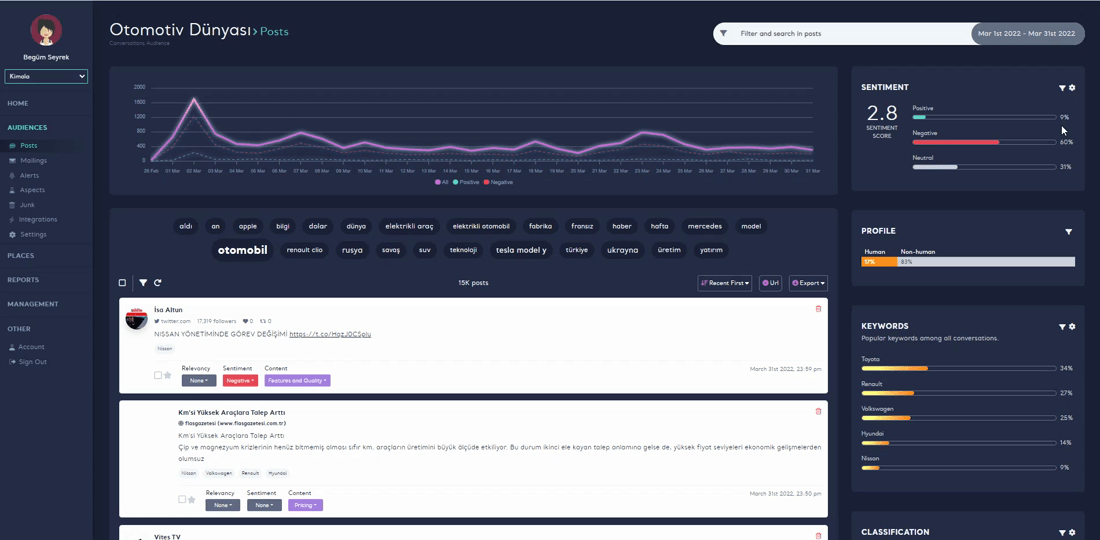
- Click "Export as" button at the top of your posts.
- Choose your report format.
- When you see "Report is getting ready, go to Reports page to download" click Reports on the left frame.
- Dowload your report.
A REMINDER: If you delete your report by mistake, don't worry! Your data is safe and you can create a new one. 🍭