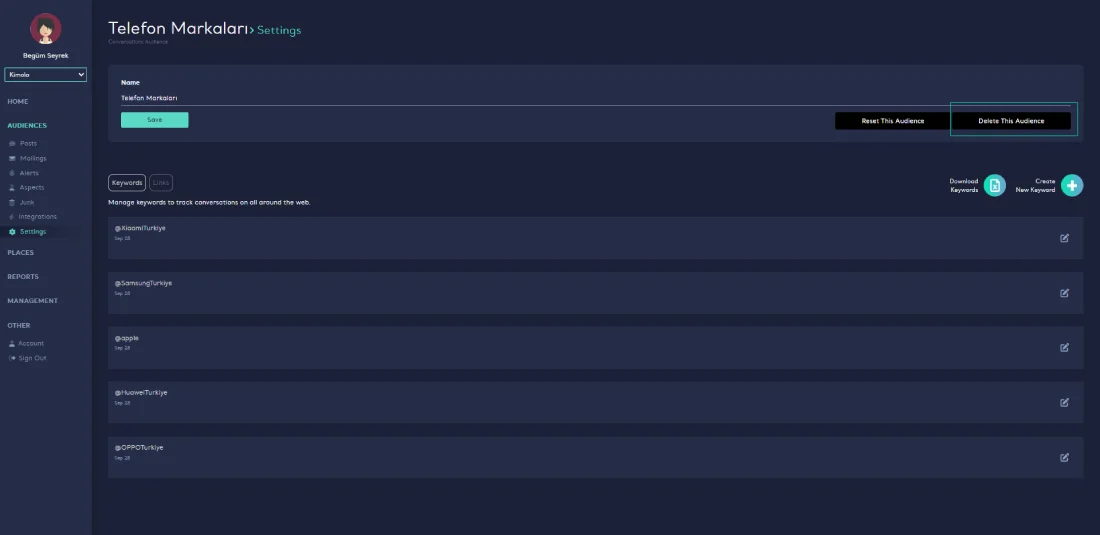Deleting Audiences
1 min read - Updated on Jun 29, 2022A REMINDER: This action cannot be undone, if you delete an audience by mistake, you must create a new one.
When you finish your track or project and you don't need your audience anymore, you can delete it and clear all its results.
You can follow these steps to delete your audience:
- Login to https://kimola.com/sign-in with your email and password.
- Go to https://analytics.kimola.com
- Click Audiences on the left frame.
- Click your audience you want to delete.
- Click Settings.
- Click "Delete This Audience" button in the upper right corner of the page.
- Confirm your action and click Delete Audience button.