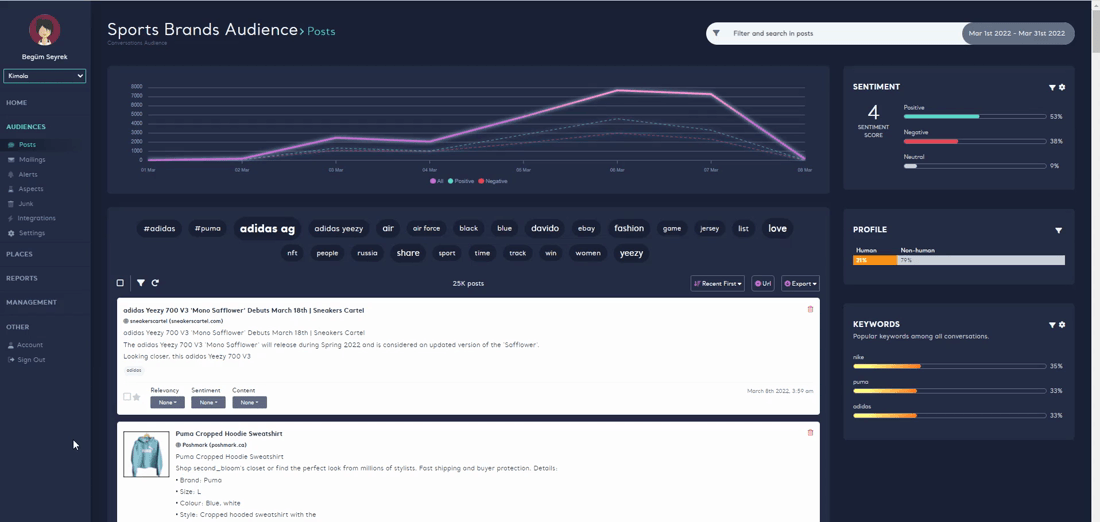Adding Links to Audiences
1 min read - Updated on Jun 29, 2022When you want to track the comments about your products on e-commerce sites or forums, you can add the links of your products to our dashboard.
How can you add your links?
- Login to https://kimola.com/sign-in with your email and password.
- Go to https://analytics.kimola.com
- Click Audiences on the left frame.
- Click your audience.
- Click Settings.
- Click "Links" button.
- Add your links as a list. You can add multiple links with one action.
"Please type a valid web page" warning:
If you are getting this warning, there are two reasons for this warning:
- You link is incorrect. Check your links trying to add.
- Kimola dashboard does not support this link. You can delete this link or you can reach out to your customer success manager.
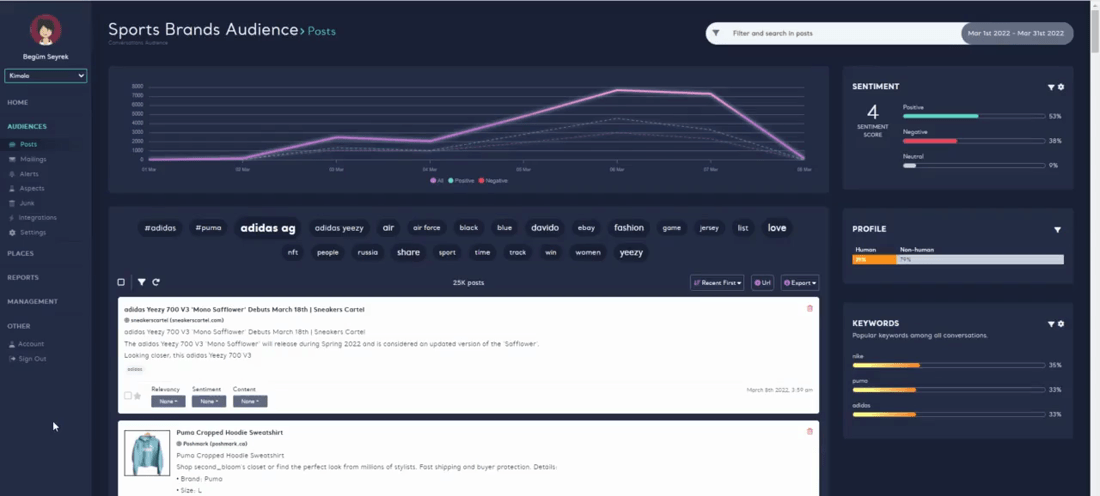
How can you delete your links?
- Login to https://kimola.com/sign-in with your email and password.
- Go to https://analytics.kimola.com
- Click Audiences on the left frame.
- Click your audience.
- Click Settings.
- Click "Links" button.
- Click the red trash can button on the right.
- Click
- These action cannot be undone.