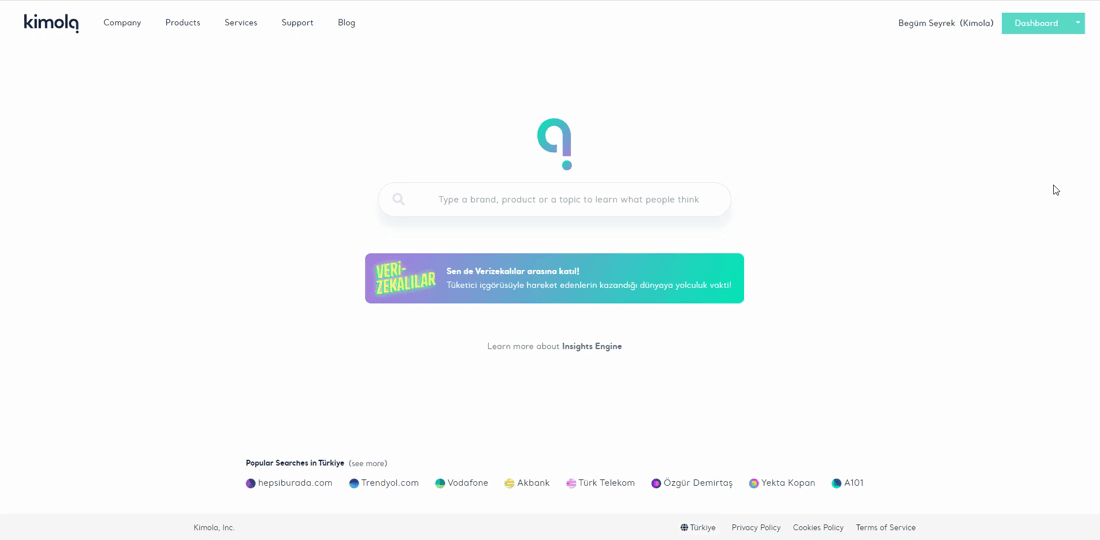Displaying a Product As Primary
1 min read - Updated on Jun 29, 2022You can follow these steps to display your product as primary:
- Go to kimola.com
- Click "Sign-In" button in the upper right corner.
- Login with your e-mail address and password.
- Click on your name in the upper right corner.
- Click Account Settings.
- Click Products.
- Click the product to set as primary.
- When you set the product, primary button turns green.
- When you sign in to kimola.com and click dashboard you go to your primary dashboard directly.
Note: If you have an account for only one product, this product will be your primary product automatically.