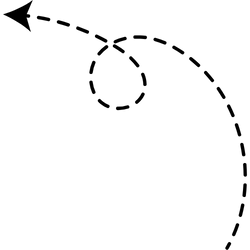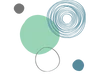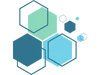-
Who is this report for?
- Product Managers
- Mobile App Developers
- Marketing Specialists
- Family Safety Advocates
- Data Analysts
Life360 App Customer Feedback Analysis: Safety & Performance Insights
Life360 is a useful app for families to stay connected and ensure safety. However, some users have reported issues with app performance and accuracy. There are concerns about privacy and the negative effects of constantly monitoring children. The crash detection feature has received mixed reviews, with some users experiencing delays in receiving notifications. Despite its flaws, Life360 provides peace of mind for many families by allowing them to track the location of their loved ones.
Source: App Store Reviews of Life360: Find Friends & FamilyThis is a report preview based on publicly available user reviews and generated for research purposes only.
Create your own report to explore insights into customer motivations, expectations, and behavioral patterns by analyzing customer feedback.

in the last 24 hours.