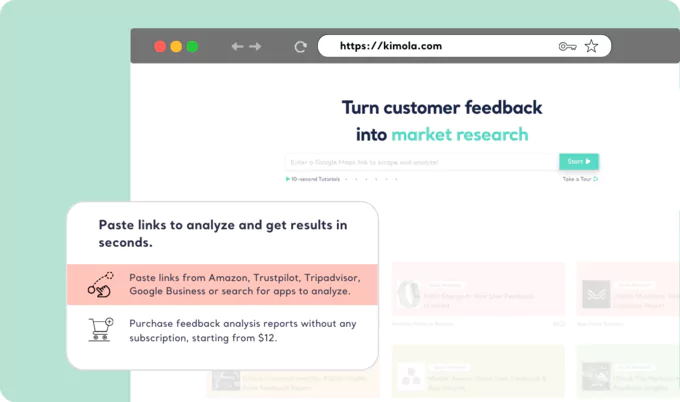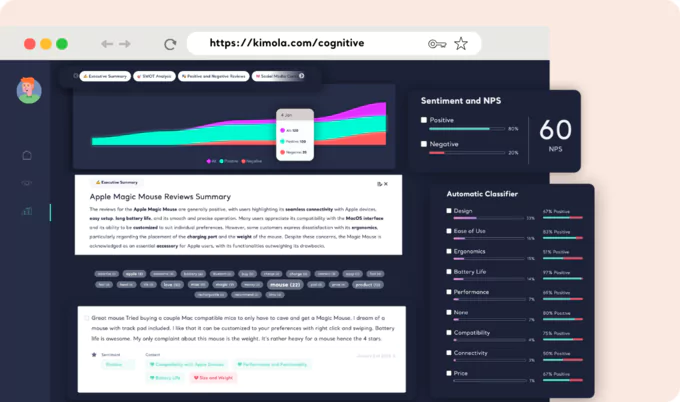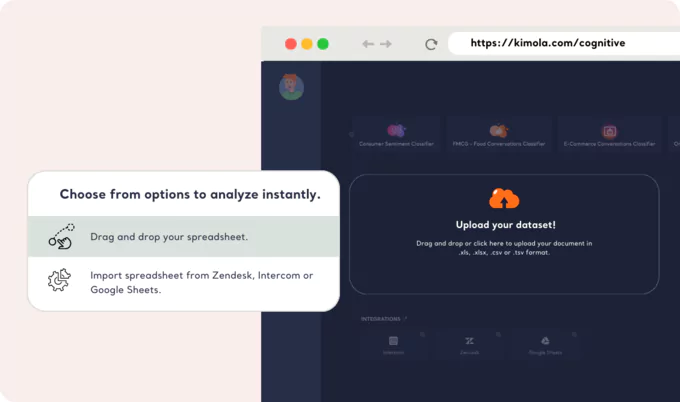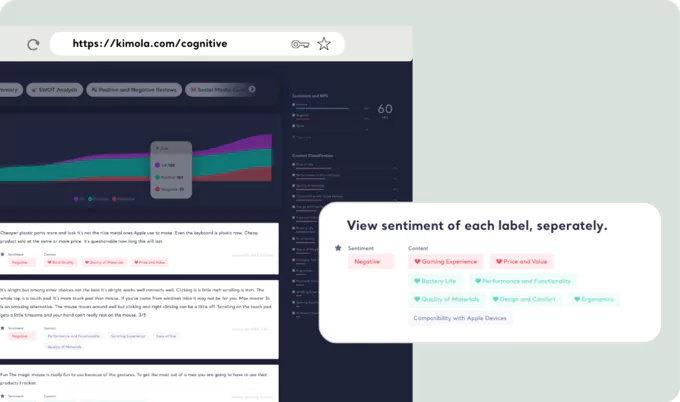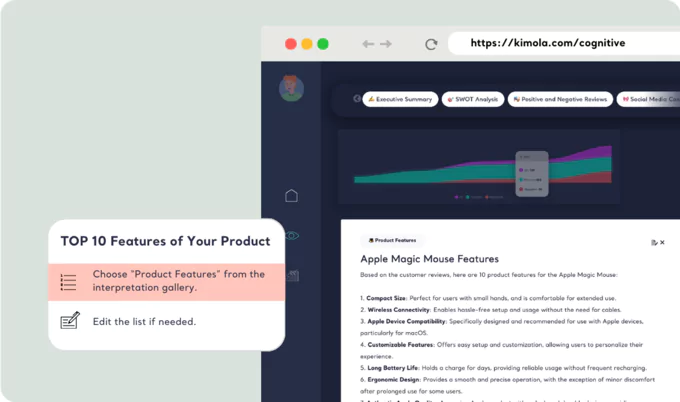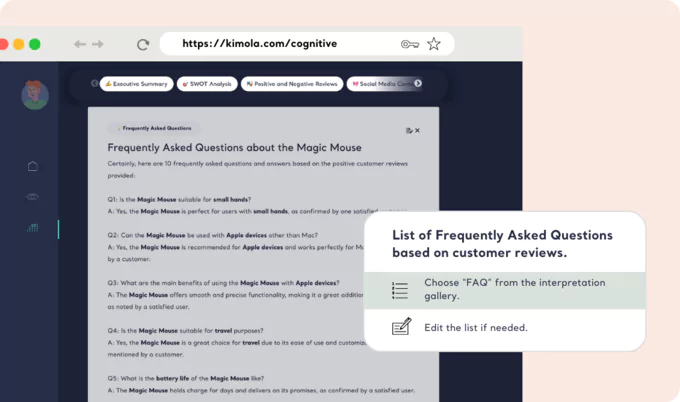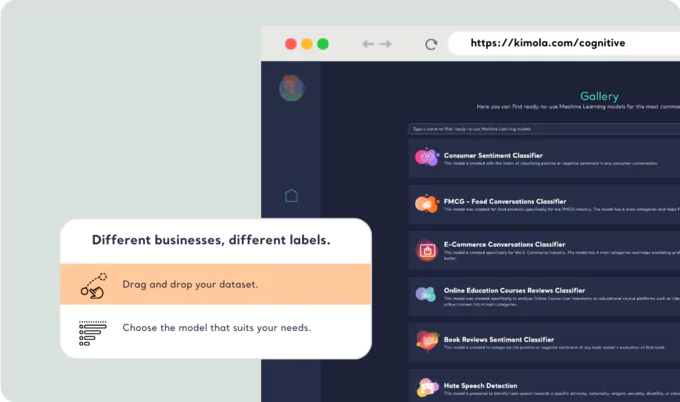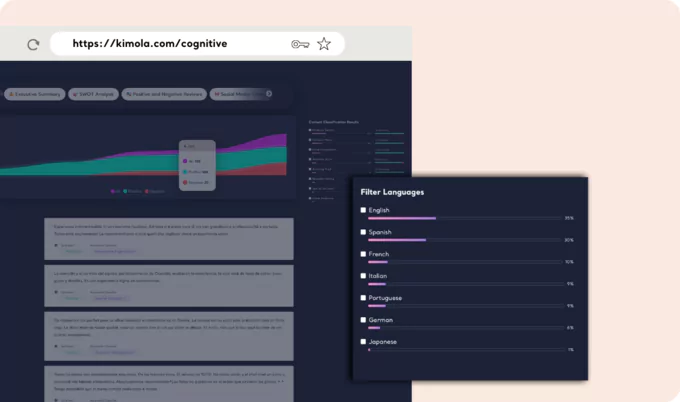-
What is the difference between Kimola.com and Kimola Cognitive?
Kimola.com offers a search box to paste links from 6 sources, offers context based analysis and sentiment analysis with popular topics. Single reports can be purchased without a monthly subscription on Kimola.com. On the other hand, Kimola Cognitive is a much more comprehensive tool, can scrape reviews from 30+ sources, can analyze millions of customer feedback and users can upload their own spreadsheet to analyze customer reviews, online surveys. As a conclusion, Kimola.com offers single reports starting from $12, Kimola Cognitive is best for larger teams, agencies, research companies and mid-size companies that need comprehensive results with a monthly subscription, starting from $199.
-
How can Kimola help UX researchers quickly analyze user feedback without signing up for a monthly subscription?
Kimola allows UX researchers to quickly analyze user feedback without signing up for a monthly subscription by offering single report options for small-scale research. Simply paste the links or find your apps on Kimola.com to access user review analysis without any hassle.
-
What types of reports can UX researchers access through Kimola.com’s single report options for small-scale research projects?
UX researchers can access Excel and PDF reports, filter classified data, view NPS for each category, and filter by sentiment and popular topics through Kimola's single report options for small-scale research projects, starting from $12.
-
How can UX researchers utilize Kimola Cognitive to scrape reviews from various sources for comprehensive research?
UX researchers can set up Airset Browser Extension on Chrome Store. To set up, simply navigate to Kimola Cognitive dashboard, find the API key and paste it into the extension. After setting it up, Airset Browser Extension can scrape reviews from 30+sources such as Amazon. Trustpilot, Youtube, Udemy, Booking.com and more. Find more details in this article.
-
What is multi-label classification and how can UX researchers leverage this feature in Kimola Cognitive?
Multi-label classification in Kimola Cognitive enables UX researchers to understand which features are liked by users by analyzing reviews that mention multiple features. Sentiment filters can be used to measure emotions across different features.
-
Can UX researchers analyze user sentiment and popular topics within customer feedback using Kimola's tools?
UX researchers can analyze user sentiment and popular topics within customer feedback using Kimola's tools by leveraging features like sentiment analysis and context-based classification (topic modeling) to gain valuable insights.
-
How does Kimola Cognitive help UX researchers generate executive summaries, SWOT analyses, and other interpretations from user reviews?
Kimola Cognitive helps UX researchers generate executive summaries, SWOT analyses, and other interpretations from user reviews by using advanced technologies by using the OPENAI integration. After uploading a spreadsheet, Kimola Cognitive shows an interpretation gallery to choose from that includes summaries, lists and powerful marketing materials.
-
What is the process for UX researchers to start a free trial with Kimola Cognitive and begin analyzing data without any training?
UX researchers only need a spreadsheet that has customer reviews, open-ended survey results or interactional conversations. They simply need to drag and drop the spreadsheet onto the dashboard and start the analysis instantly.
-
In what ways can UX researchers utilize pre-built models in Kimola Cognitive?
UX researchers can utilize pre-built models in Kimola Cognitive for tracking key performance indicators (KPIs) related to design, features, quality, and other labels that are relevant to their specific business needs. These pre-built models provide a structured framework for analyzing user feedback and deriving meaningful insights without the need for extensive training or manual setup. By leveraging these models, UX researchers can streamline their analysis process, identify patterns and trends more efficiently, and make data-driven decisions to improve the user experience of products and services.
-
How does Kimola Cognitive support the analysis of customer feedback in over 25 languages, and what benefits does this offer to UX researchers?
Kimola Cognitive supports the analysis of customer feedback in over 25 languages by allowing users to upload spreadsheets containing multi-language feedback for detailed analysis within the same report. UX researchers can upload multiple languages in one spreadsheet and analyze and filter them directly on the dashboard. This feature enables comprehensive and inclusive analyses across diverse markets and customer segments, providing valuable insights into international user preferences, sentiments, and trends. By leveraging this capability, UX researchers can gain a global perspective, identify cross-cultural patterns, and tailor their design strategies to better meet the needs and expectations of a diverse user base.
-
How can UX researchers use Kimola Cognitive to generate a list of frequently asked questions from user reviews and enhance customer engagement across different platforms?
UX researchers can enhance customer engagement across various platforms by leveraging Kimola Cognitive's advanced AI capabilities to generate a targeted and relevant list of frequently asked questions (FAQs) directly from user reviews. By navigating to the "FAQ" selection within the interpretation gallery, after the initial step of uploading user feedback, researchers can tap into the power of natural language processing to sift through and identify prevalent queries and concerns that customers frequently express. This automated process of curating a coherent and insightful FAQs list from genuine user feedback not only enables UX researchers to develop content that deeply resonates with their audience but also significantly improves problem-solving efficiency. Implemented across digital touchpoints like websites, product descriptions, app stores, and more, these FAQs effectively bridge the information gap, fostering an environment of trust and enhanced user engagement while optimizing the user experience with actionable insights.